Printtextblock, Gettextblockcur – Argox PA-20 Programming Guide User Manual
Page 88
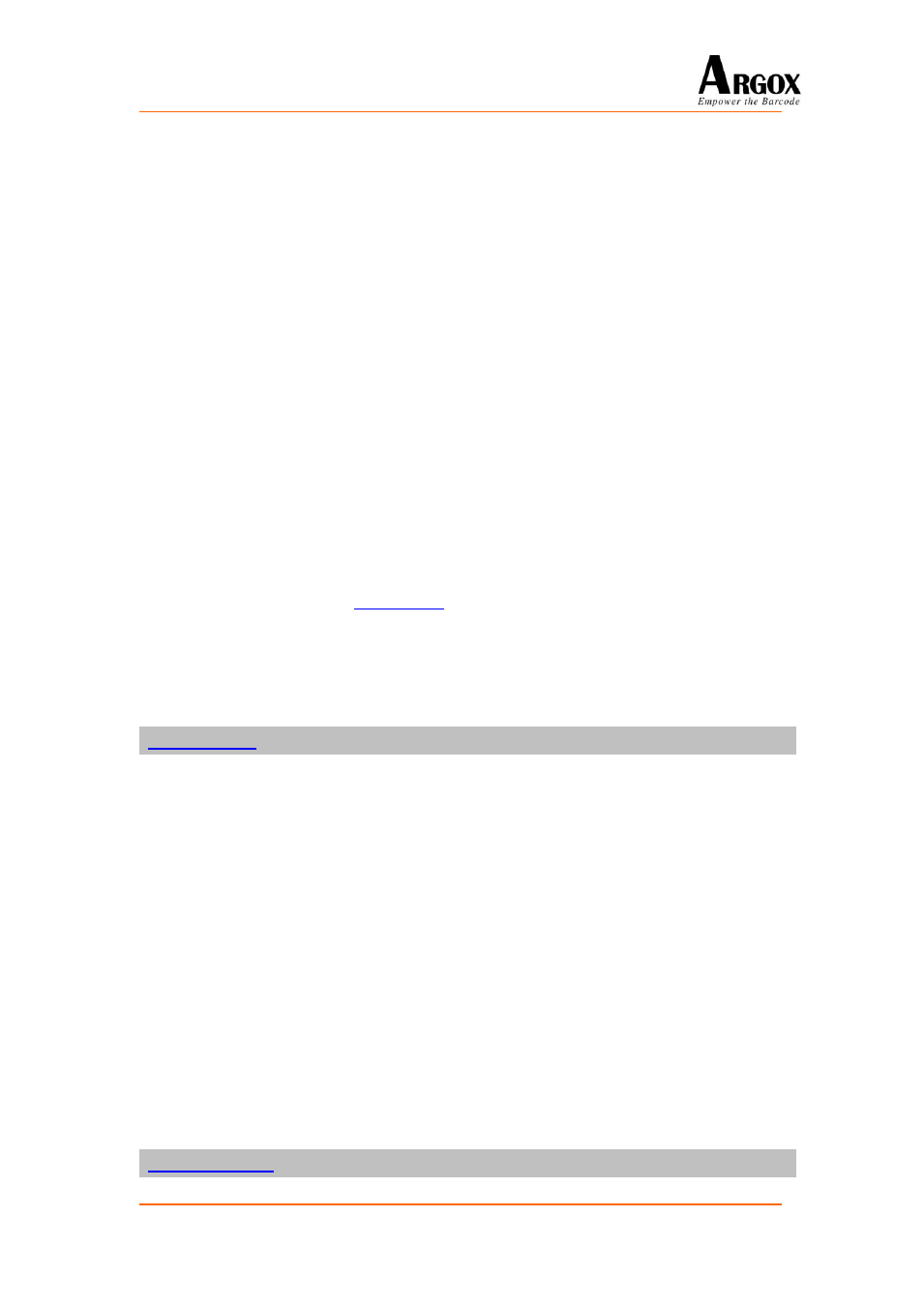
PT-20 Programming Guide
86
Example call: ResetTextBlock(1);
Includes:
#include “SDK.h ”
Description: When set slngle layer mode,
ResetTextBlock will disable the specific
TextBlock and set the active TextBlock to 0. If an opened TextBlock has
screen save, this function will restore previous screen from buffer in
TextBlock occupied area.
When set multi layer mode, ResetTextBlock will disable the specific
TextBlock and set the active TextBlock to last active TextBlock. If an
opened TextBlock has screen save, this function will restore previous
screen from buffer in TextBlock occupied area.
slBlockNo
TextBlock number(1~15).
Returns: None.
Notice: When set single layer mode, you only have one layer buffer to backup
screen(in TextBlock internal program).If you set single layer mode and
your TextBlock is overlapping, your backup screen will be covered by the
last TextBlock. If you want to save screen, when Set
TextBlock(
), please set the save flag(save screen) TRUE.
When set Multi layer mode, you have multi layer buffer to backup screen.
System supports all TextBlock screen buffer. Each TextBlock screen will
be saved.
Purpose: Print Text to specific TextBlock.
Syntax: POINT PrintTextBlock(S32 slBlockNo, S32 slColumn, S32 slRow, char*
string, U32 ulFontColor)
Example call: pt = PrintTextBlock(0,5,7,string,COLOR_BLACK);
Includes:
#include “SDK.h ”
Description: This function displays colorful text to specific TextBlock. The active
TextBlock is not changed.
slBlockNo
TextBlock number(0~15).
slColumn
column.
slRow
row.
string
Text data pointer.
ulFontColor
Text color.
Returns: Function success: return the next position.
Function fail: return (-1,-1).