Set_cursor, Gotoxy, Wherex – Argox PA-20 Programming Guide User Manual
Page 80: Wherexy
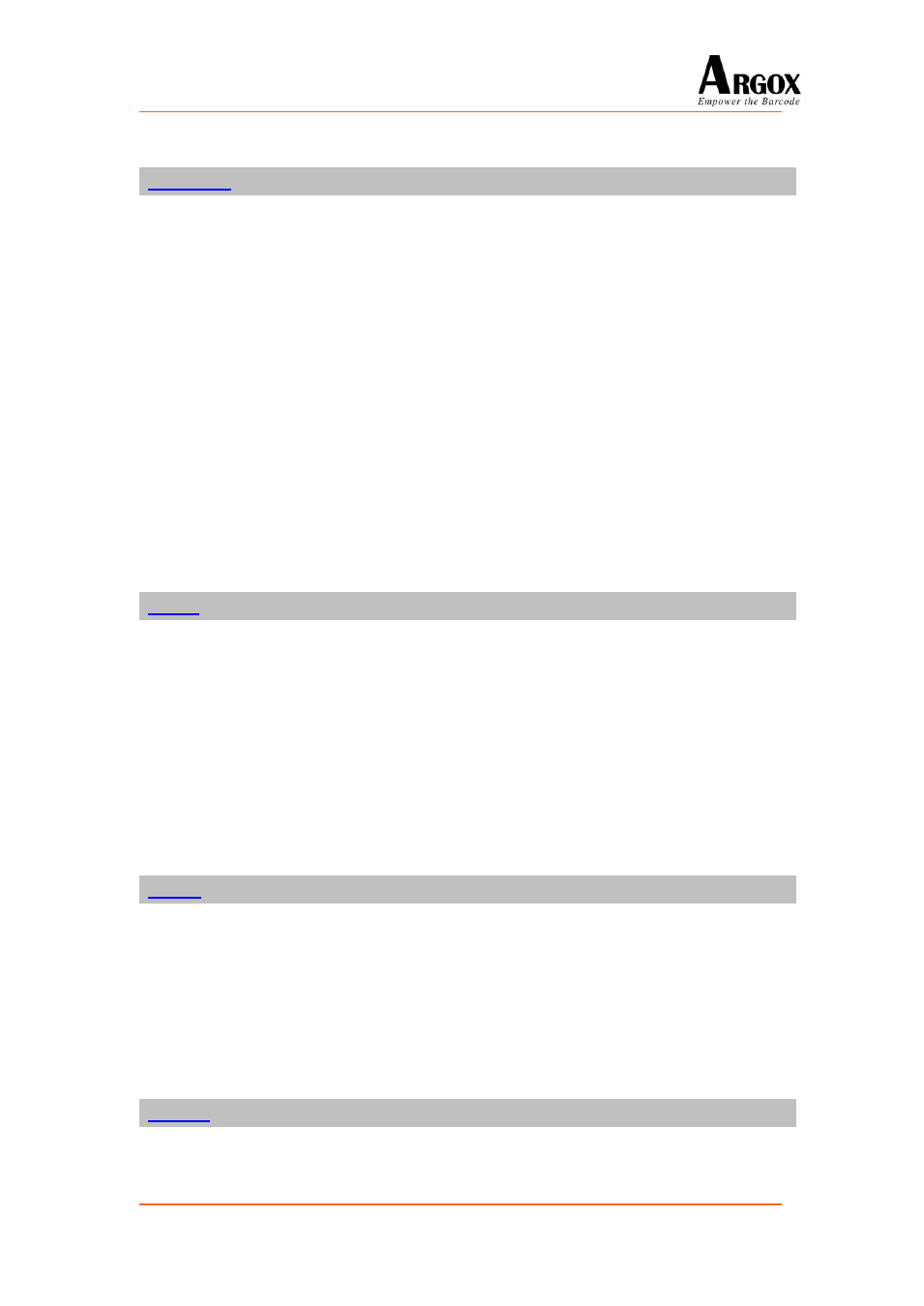
PT-20 Programming Guide
78
Returns: The Get_Cursor function returns an integer of 1 if the cursor is visible
(turned on), 0 if not.
Purpose: Turn on or off the cursor of the LCD display.
Syntax: void Set_Cursor(int status);
Example call: Set_Cursor (0);//Cursor off
Includes:
#include “SDK.h ”
Description: The Set_Cursor function displays or hides the cursor of the LCD display
according to the value of status specified. If status equals 1, 2, or 3, the
cursor will be turned on to show the current cursor position. If status
equals 0, the cursor will be invisible.
status
Curser status
0
Cursor off.
1
Cursor on, and cursor type is a line as _.
2
Cursor on, and cursor type is a line as |.
3
Cursor on, and cursor type is a block as
■.
Returns: None
Purpose: Move cursor to new position.
Syntax: int gotoxy(int x_position, int y_position);
Example call: gotoxy(3,2);/* Move to second line of the third row */
Includes:
#include “SDK.h ”
Description: The gotoxy function moves the cursor to a new position whose
coordinate is specified in the argument x_position and y_position.
Returns: Normally the gotoxy function will return an integer value of 1 when
operation completes. In case of LCD fault, 0 is returned to indicate error.
Purpose: Get x-coordinate of the cursor location.
Syntax: int wherex(void);
Example call: x_position = wherex( );
Includes:
#include “SDK.h ”
Description: The wherex function determines the current x-coordinate location of the
cursor.
Returns: The wherex function returns the x-coordinate of the cursor location.
Purpose: Get x-coordinate and y-coordinate of the cursor location
Syntax: int wherexy(int* column, int* row);