Getfilelist, Fclose – Argox PA-20 Programming Guide User Manual
Page 52
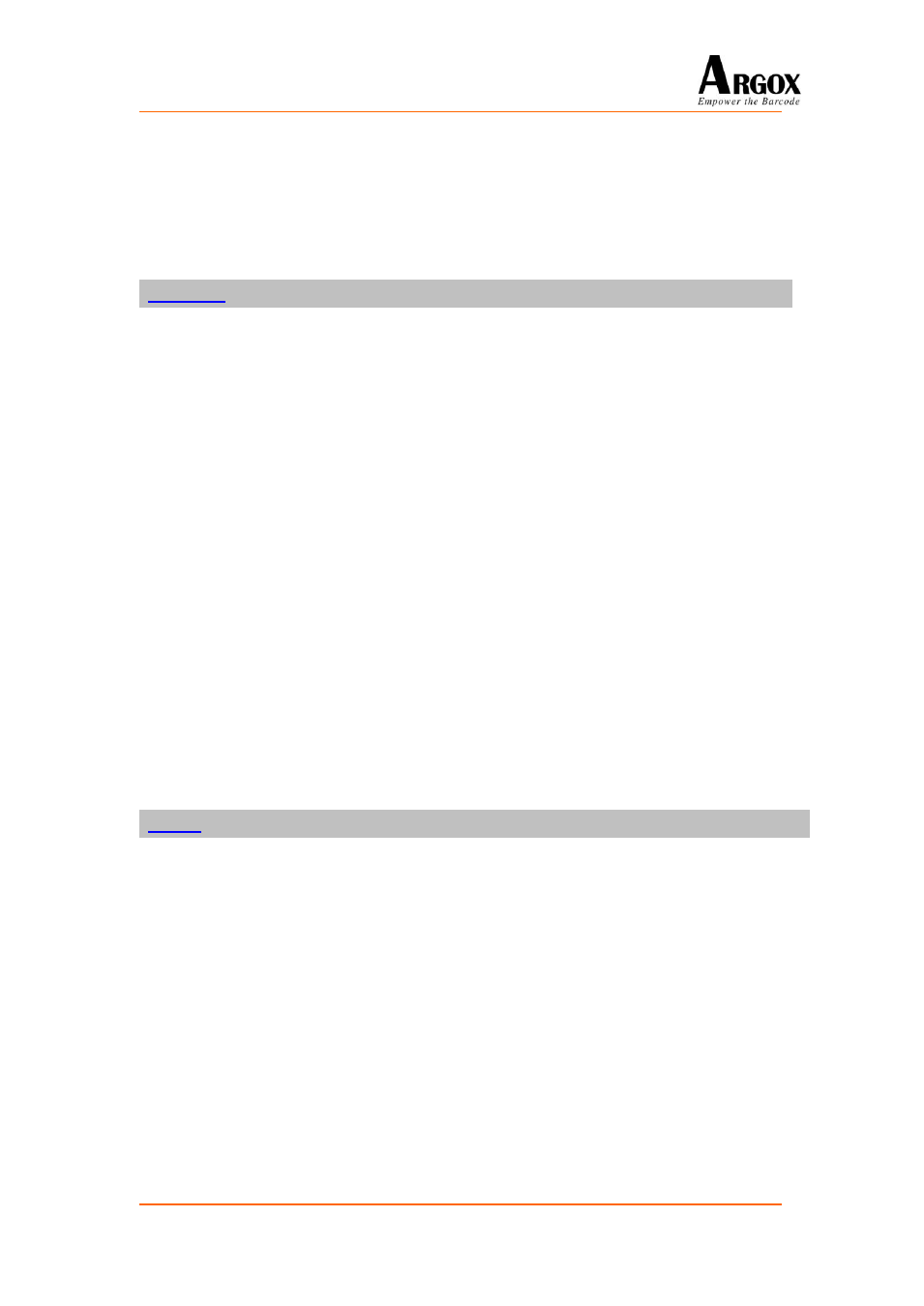
PT-20 Programming Guide
50
Lookup”.
Returns: -1 : path error.
-2 : disk unformat.
upward 0 : When pssBuffer = NULL, it will return buffer size. When
pssBuffer != NULL, it will return folder quantity.
fErrorCode: None
Purpose: Get the file information in designate path.
Syntax: int getFileList(char *pssPath, char *pssBuffer);
Example call: int File_Num;
char assBuffer[200];
File_Num = getFileList(“D:\\Lookup\\”, assBuffer);
Includes:
#include “SDK.h ”
Description: The getFileList function can get the file quantity and name in designate
path.
When pssBuffer = NULL, this function will return the buffer size.
For example, the path “C:\Data\” has two files “StoreIn.dat”,
“StoreOut.dat”, and their size are 1128 bytes and 564 bytes, then the
buffe
r will get file information like “StoreIn.dat dat 1128 StoreOut.dat dat
564 “.
Returns: -1 : path error.
-2 : disk unformat.
upward 0 : When pssBuffer = NULL, it will return buffer size. When
pssBuffer != NULL, it will return file quantity.
fErrorCode: None
Purpose: Use _fclose to close a file opened earlier for buffered input/output using
_fopen.
Syntax: int _fclose(_TFILE *file_pointer);
Example call: _fclose(infile);
Includes:
#include “SDK.h”
Description: The _fclose function closes the file specified by the argument file_pointer.
This pointer must have been one returned earlier when the file was opened
by _fopen. If the file is opened for writing, the contens of the buffer
associated with the file are flushed before the file is closed. The buffer is
then released.
Returns: If the file is successfully closed, _fclose returns a zero. In case of an error,
the return value is equal to the constant EOF.