Fill_rect, Fill_rect_color, Get_cursor – Argox PA-20 Programming Guide User Manual
Page 79
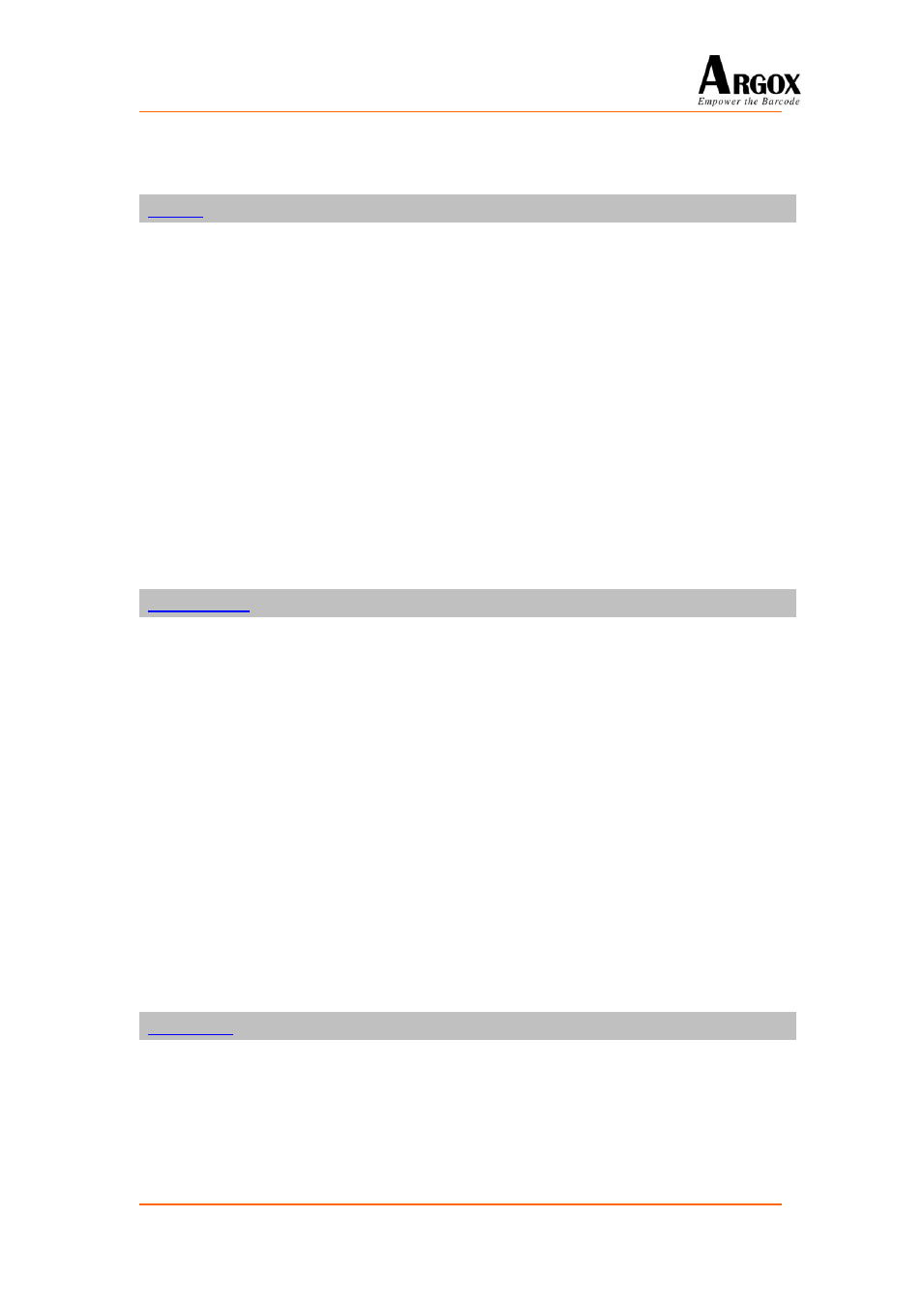
PT-20 Programming Guide
77
system.
Returns: None
Purpose: Fill a white rectangular area on the LCD display.
Syntax: void fill_rect(int left, int top, int width, int height);
Example call: fill_rect (10,5,30,10);
Includes:
#include “SDK.h ”
Description: The fill_rect function fills a rectangular area white on the LCD display
whose top left position and size are specified by left, top, width, and
height. The cursor position is not affected after the operation.Several
introduces the argument as follows:
left
Fill form the start point of X-axis.
top
Fill form the start point of Y-axis.
width
Fill the width form the start point.
height
Fill the high form the start point.
Returns: None
Purpose: Fill a user define color rectangular area on the LCD display.
Syntax: void fill_rect_color(int left, int top, int width, int height, int color);
Example call: fill_rect_color(10,5,30,10,COLOR_RED);
Includes:
#include “SDK.h ”
Description: The fill_rect_ color function fills a rectangular area for user define on the
LCD display whose top left position and size are specified by left, top,
width, and height. The cursor position is not affected after the
operation.Several introduces the argument as follows:
left
Fill form the start point of X-axis.
top
Fill form the start point of Y-axis.
width
Fill the width form the start point.
height
Fill the high form the start point.
color
Fill color choice.
Returns: None
Purpose: Get current cursor status.
Syntax: int Get_Cursor(void);
Example call: if (Get_
Cursor( ) ==0) _puts(“Cursor Off”);
Includes:
#include “SDK.h ”
Description: The Get_Cursor function checks if the cursor is visible or not.