Setkeyclick, Def_pkey, Fnkey_reset – Argox PA-20 Programming Guide User Manual
Page 71: Fnkey_getstate
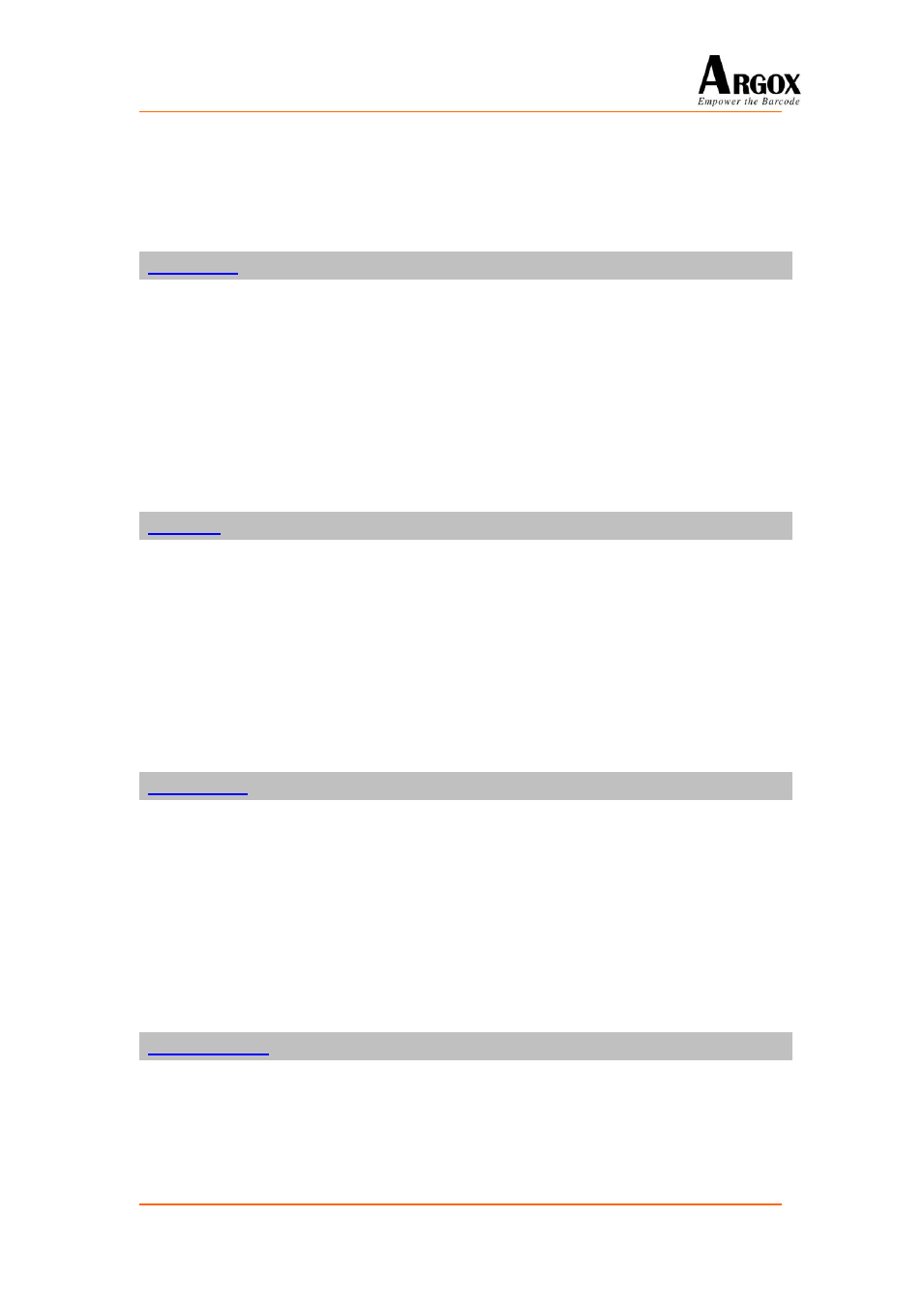
PT-20 Programming Guide
69
Includes:
#include “SDK.h ”
Description: The function returns an integer indicates the key click staus.The default is
enabled.
Returns: 1, if key click sound is enabled.
0, if key click sound is disabled.
Purpose: To enable / disable the key click sound.
Syntax: void SetKeyClick(int status);
Example call: SetKeyClick(1); /* enable the key click sound */
Includes:
#include “SDK.h ”
Description: This routine truns on or off the key click sound
1, if key click sound is enabled.
0, if key click sound is disabled.
Returns: none
Purpose: Change progrom key 1 & 2(P1 & P2) key define.
Syntax: void Def_PKey(int nPKey, char ssDef);
Example call: Def_PKey (KEY_P1, KEY_CR); /*Change P1 key to ENT key*/
Includes:
#include “SDK.h ”
Description: This function can change the program key (P1 & P2) to other key define.
For example, change P1 key to ENT key or ESC key.
Returns: none
Purpose: To reset all of FN-Key setting.
Syntax: void FNKey_Reset(void);
Example call: FNKey_Reset();
Includes:
#include “SDK.h ”
Description: 將所有功能鍵設定值回復預設值(Null)
If you want to set default for all FNKey.
Returns: none
Purpose: To check the FN-Key setting that is custom or default.
Syntax: char FNKey_GetState(short smKeyNum);
Example call: if (FNKey_GetState(0))
_printf(“FN + 0 key is custom setting”);