Table 3-2, Viewcheck service os image files on sp and pp, Installation of viewcheck – Artesyn ViewCheck on ATCA-9405 Installation and Use (November 2014) User Manual
Page 25
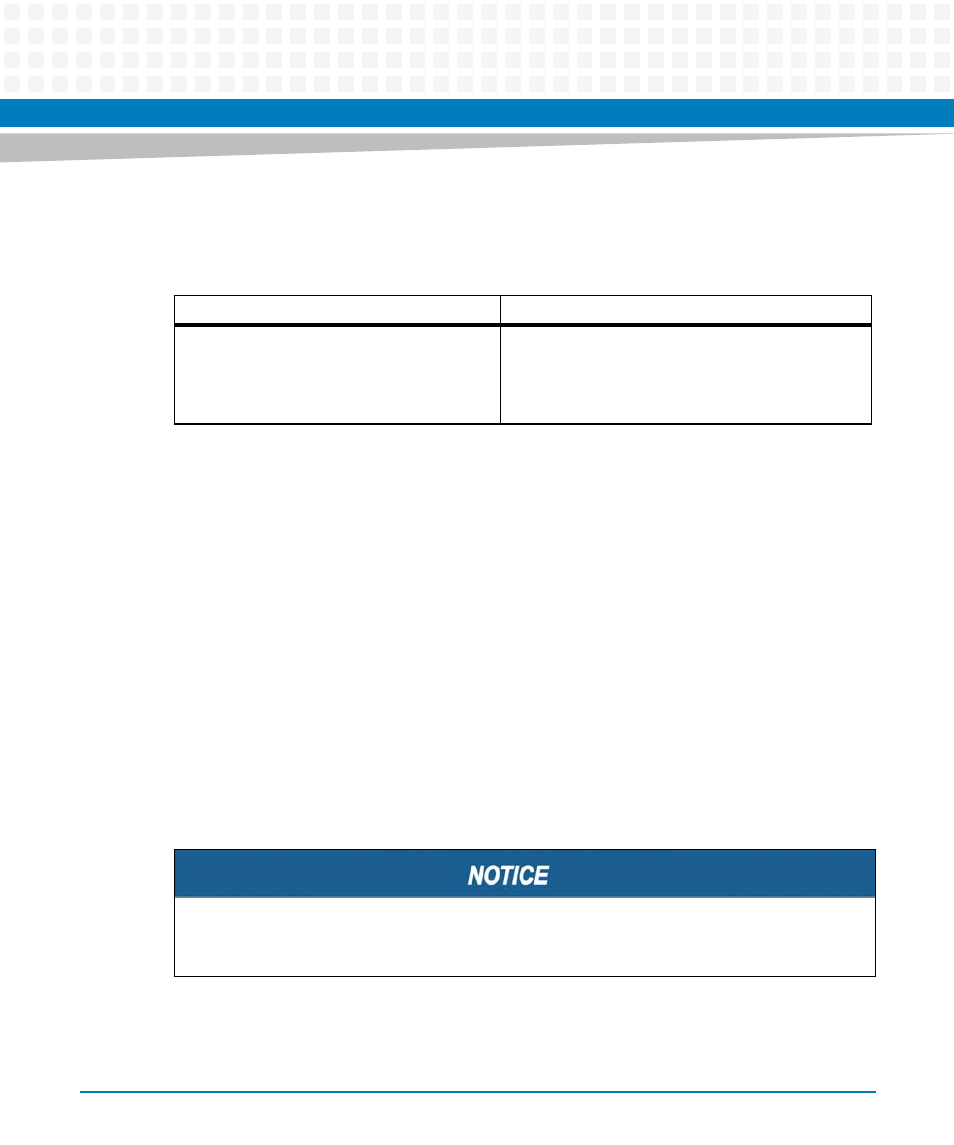
Installation of ViewCheck
ViewCheck on ATCA-9405 Installation and Use (6806800S51F)
25
The following table provides details of the files that are distributed as part of this image once
the ViewCheck service OS is installed.
Installing the ViewCheck Service OS image on SP
Before installing the ViewCheck service OS Image, you should have the knowledge of
configuring Trivial File Transfer Protocol (TFTP) server, configuring ATCA-9405 for Network
Booting and booting the ATCA-9405 using a ramdisk. For more information, refer to the section
2.3 in Blade Services Software on ATCA-9405 Programmer’s Reference Manual.
1. Once the blade is configured to boot with ramdisk image, it will have ViewCheck
and BSF installed.
2. SP should also have the interfaces to PP1 and PP2 configured so that a
communication can be established between SP and PPs.
Installing the ViewCheck Service OS image on PP
The following procedure is to boot the ViewCheck OOS image on PP. For more information,
refer to section 2.6.5 in Blade Services Software on ATCA-9405 Programmer’s Reference Manual.
Table 3-2 ViewCheck Service OS Image Files on SP and PP
File Name
Remarks
diagnostics-RELEASE-
BUILD.windriver4.1.linux.atca940
5sp.gz
Net bootable Ram Disk image with
ViewCheck RPM and BSF services package.
ViewCheck OOS image for PP with ViewCheck RPM
and BSF service packages.
Before installing ViewCheck Service OS image on PP, make sure that VLANs are configured
appropriately to reach Octeons.