Installation of viewcheck – Artesyn ViewCheck on ATCA-9405 Installation and Use (November 2014) User Manual
Page 28
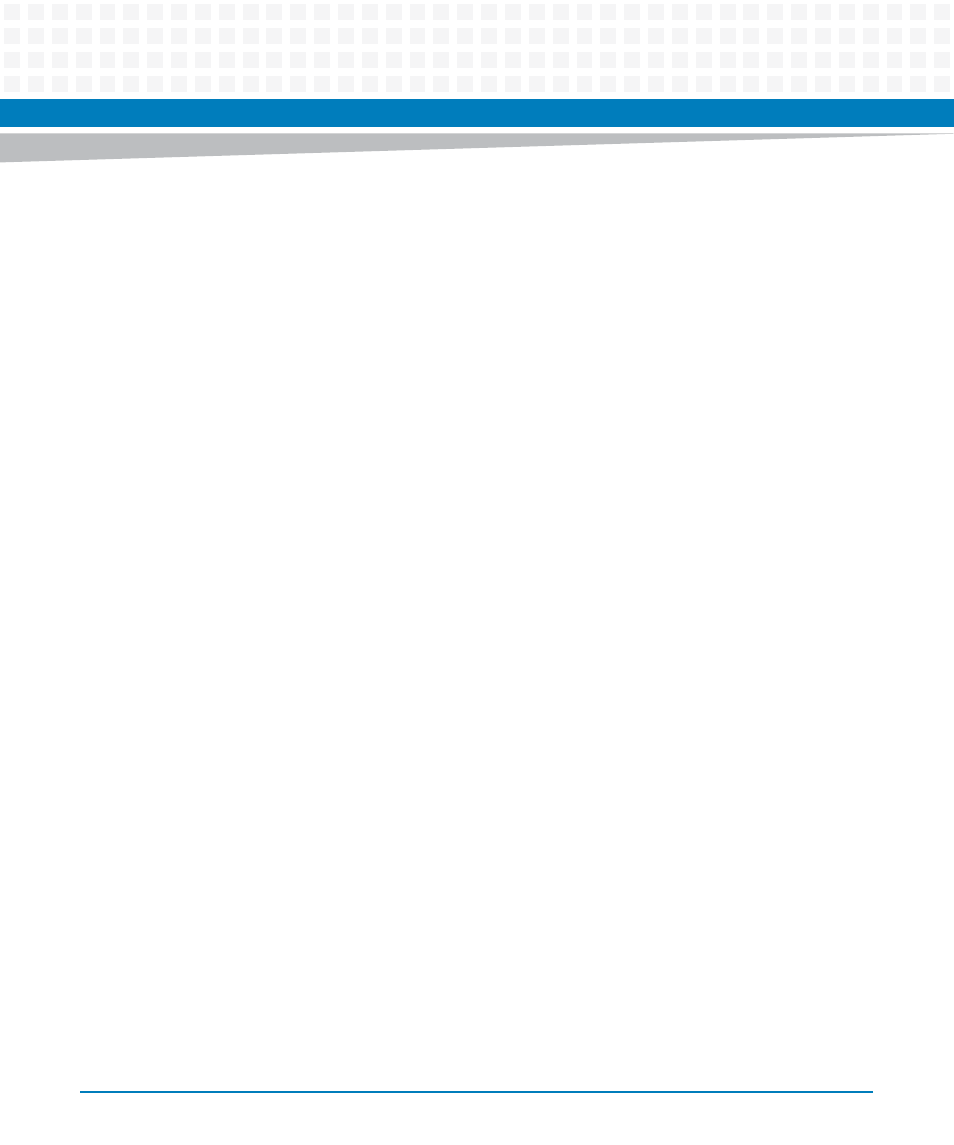
Installation of ViewCheck
ViewCheck on ATCA-9405 Installation and Use (6806800S51F)
28
diag-service Diag operation(start/stop/restart).
exit Exit from diagnostic
hw-inventory-list
Provides the Inventory of Hardware (Type,
Vendor ID, Major Number, Minor Number and
any associated Details) as detected by the
Diagnostics Application.
list-all-tests Displays all the supported tests on the
Board.
purge-all-log
All log files are Zipped and stored away.
purge-log Purge specific log file.
reload User can issue this command when there
are updates to the User XML.
set-log-level Sets the Log Level of Diagnostic
Application.
show-all-monitors Displays all the supported Monitors on
the Board.
show-diag-scan-result
Displays the last run result of Diagscan.
show-log-content
Displays the content of log files related
to Rawlogs and ResultsLog of ViewCheck.
show-log-info List all Log files of Diagnostics
Application.
show-running-mode Displays the current running mode of
ViewCheck.
show-systemerror-log show system error log.
start-all-monitors Starts all the supported Monitors
available on the board or related to a
device category.
start-diag-scan Executes the Diagnostics tests supported
on the Board.
stop-all-monitors Stops all the supported Monitors
available on the board or related to a
device category.
stop-diag-scan stop the diag scan tests.
version Displays versions of BBS,ViewCheck and
BBS installed on the Board.
You can enter into device category mode by giving the command device-category on CLI
and view the list of commands supported only at device category level.