5 access and execution of a test using cli – Artesyn ViewCheck on ATCA-9405 Installation and Use (November 2014) User Manual
Page 26
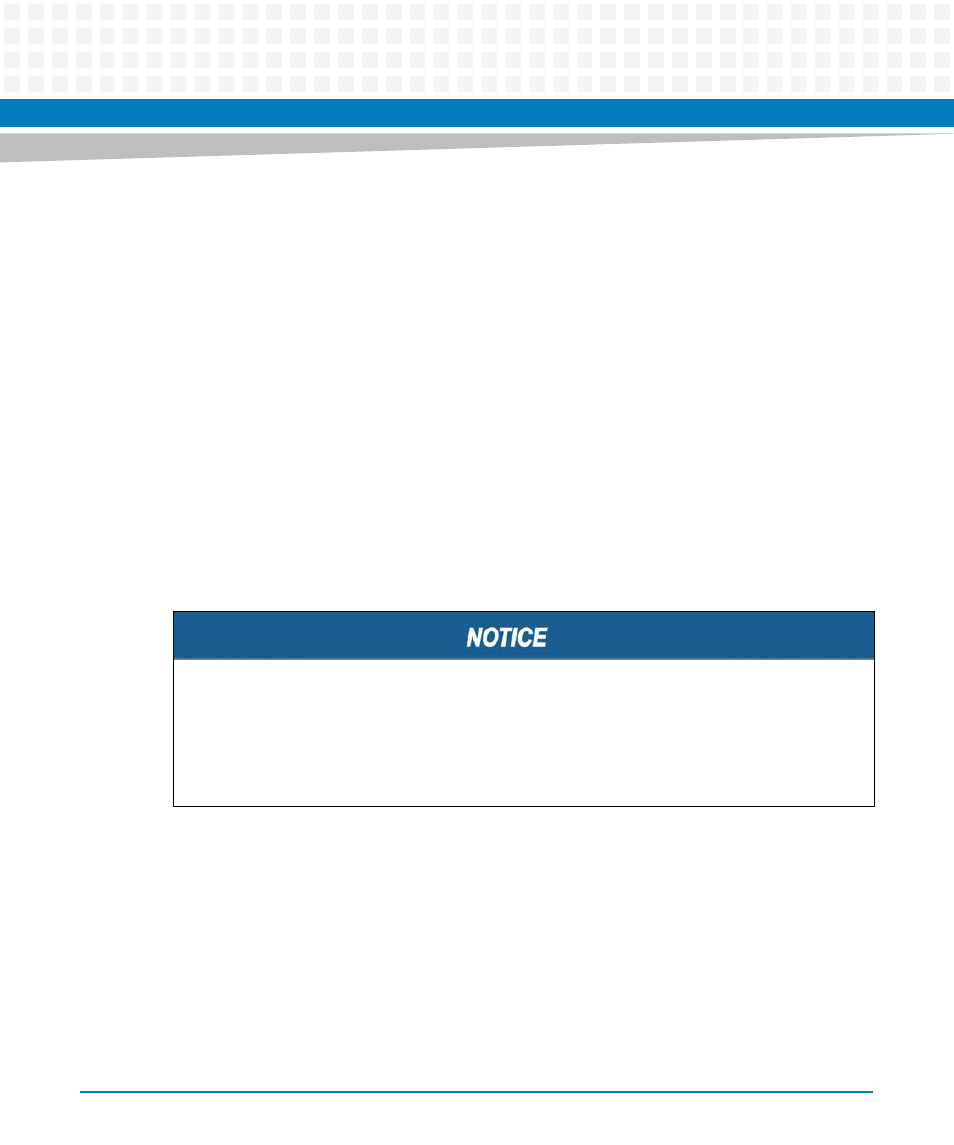
Installation of ViewCheck
ViewCheck on ATCA-9405 Installation and Use (6806800S51F)
26
1. On SP, go to /opt/diagnostics/etc/diag/ location and execute the
runlinux scripts.
For installing ViewCheck Service OS image on PP1, execute./runlinux 1
command.
For installing ViewCheck Service OS image on PP2, execute ./runlinux 2
command.
Installing ViewCheck Service OS Image on USB
The ViewCheck service OS image can be installed on any external USB drive using flashprep
and flashinstall tools available on the board.
Use the flashrc tool available on the board to install the ViewCheck service OS image on USB
device.
For more information on installation, refer section 2.6.5 in Blade Services Software on ATCA-9405
Programmer’s Reference Manual.
3.5
Access and Execution of a Test Using CLI
You can access ViewCheck CLI using the following procedure:
1. Establish the secure shell using SSH or Putty.
2. Start the Telnet connection from an already established secure shell.
telnet localhost 11001
Trying :1...
telnet: connect to address ::1: Connection refused
Before installing on USB, the image needs to be converted into tar.bz2 format using
mk_atca_9405_sp_bzip2_format.sh
script provided along with this release.
Example
./mk_atca_9405_sp_bzip2_format.sh <ViewCheck service image>
For this, any Linux PC can be used.