Optional equipment, Ad b c – Avalon Firestyles Cypress User Manual
Page 51
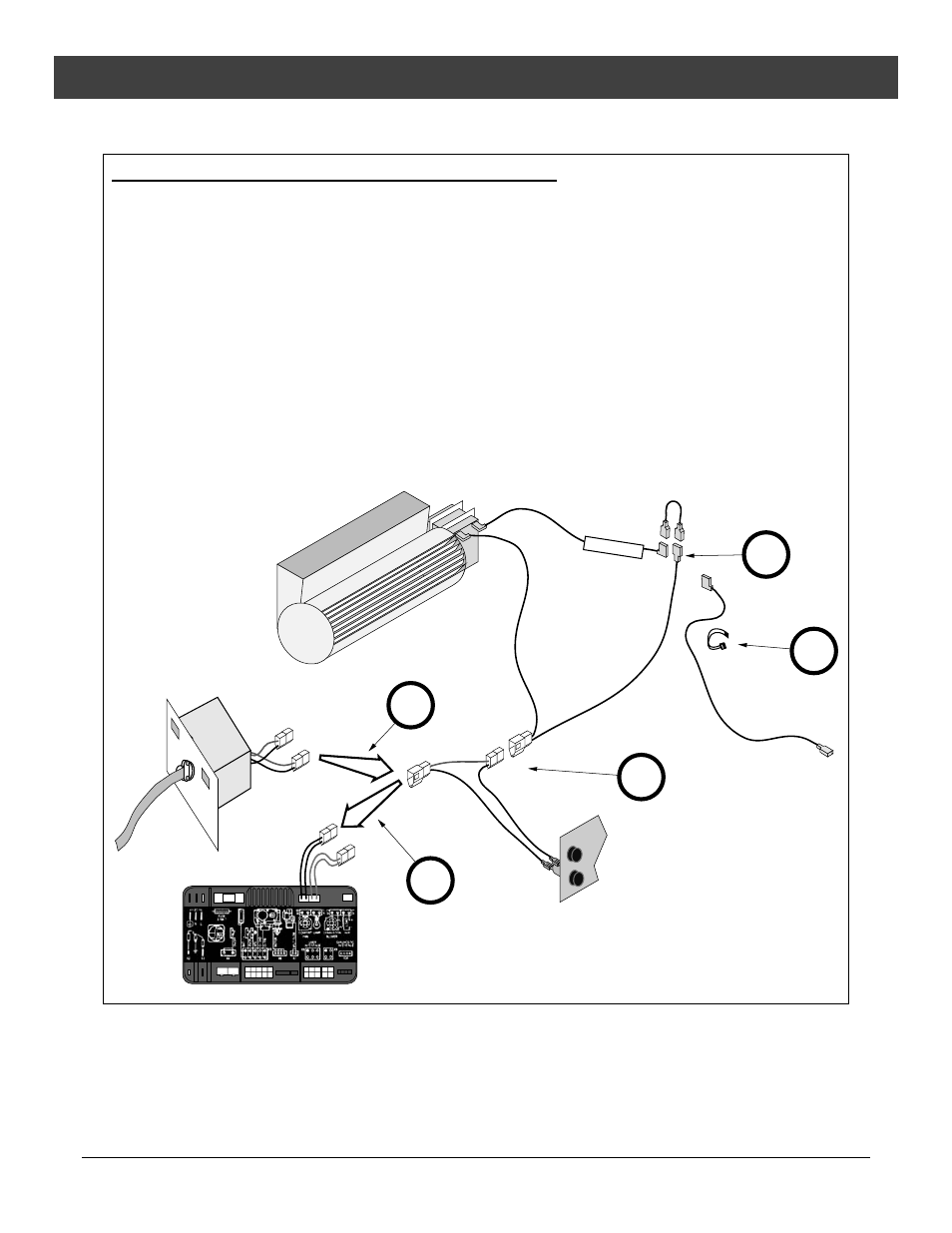
Optional
Equipment
(for qualified installers only)
51
© Travis Industries
4121130
100-01311
Instructions for Using the Optional Blower with GS2 Remote
When using the GreenSmart™ 2 remote, the power for the blower will be routed through the fuse and
IFC, bypassing the rheostat and snap disc included with the blower kit.
Order of Installation
Install the blower assemblies with the IFC removed (see instructions included with the blower for
details). Connect the wiring as shown below, attaching the power input to the IFC after the IFC is
placed in location (see “e” below).
Wiring the Blower to the GSR2 IFC (Bypassing the Rheostat and Snap Disc)
Disconnect the blower power input (see “a” below).Connect the blower wiring harness to the fuse output
(see “b” below). Disconnect and discard the electrical line intended to connect the snap disk to the
rheostat (carefully remove the wire tie from the wiring harness – see “c”). Attach the jumper wire
(included with the remote) to the wires labeled “SNAP DISC” (see “d” below). Attach the blower power
input (see “e”) to “FAN” lead on the fuse harness (pre-connected to the IFC). This circuit bypasses the
rheostat and snap disc (these components included with the blower kit are not used and may be kept
for replacement part purposes).
SNAP DISC
a
d
b
c
3.15
A
FUS
E
e