Operation – Avalon Firestyles AGP User Manual
Page 24
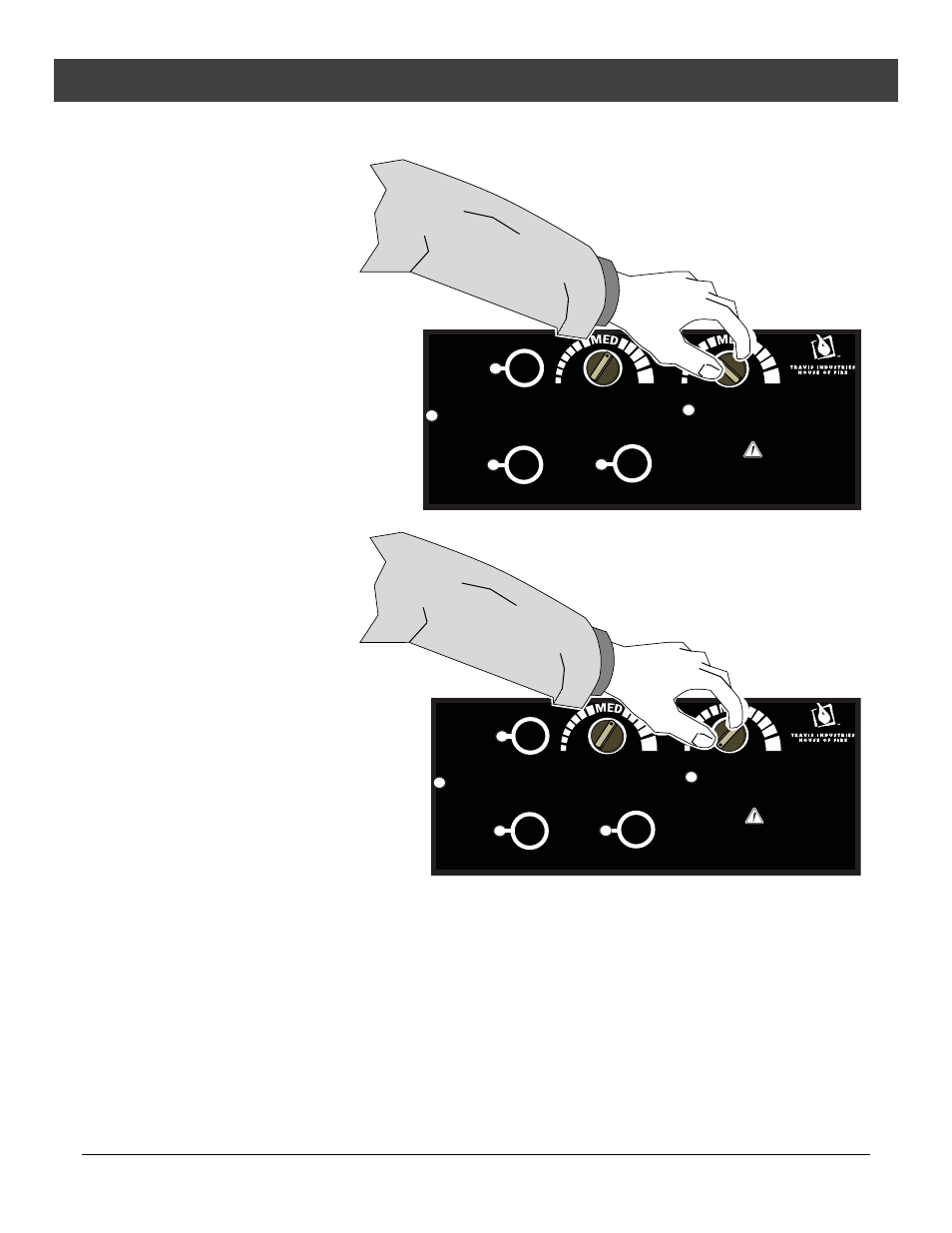
24
Operation
© Travis Industries
4141230
100-01270
To Adjust Heat Output
Turn the FAN knob on the
control panel to the left
(lower fan) or right (higher
fan). The FAN knob adjusts
the speed of the stove’s
blower to move more heat
out into the room.
Auto-Fan
Turn the FAN knob to the
AUTO-FAN setting on the
control panel to automatically
adjust the fan speed based
on the feed rate into the
hopper. This allows for more
efficient operation.
TSTAT
STOP
HEAT
FAN
AUTO FAN
LOW
HIGH
www.travisproducts.com
GLASS AND SURFACES OF UNIT
CAN GET HOT ENOUGH
TO CAUSE SEVERE BURNS.
KEEP CHILDREN AND PETS AWAY.
WARNING
START
LOW
HIGH
TSTAT
STOP
HEAT
FAN
AUTO FAN
LOW
HIGH
www.travisproducts.com
GLASS AND SURFACES OF UNIT
CAN GET HOT ENOUGH
TO CAUSE SEVERE BURNS.
KEEP CHILDREN AND PETS AWAY.
WARNING
START
LOW
HIGH