Avery Dennison Monarch 9860 Operator Handbook User Manual
Page 101
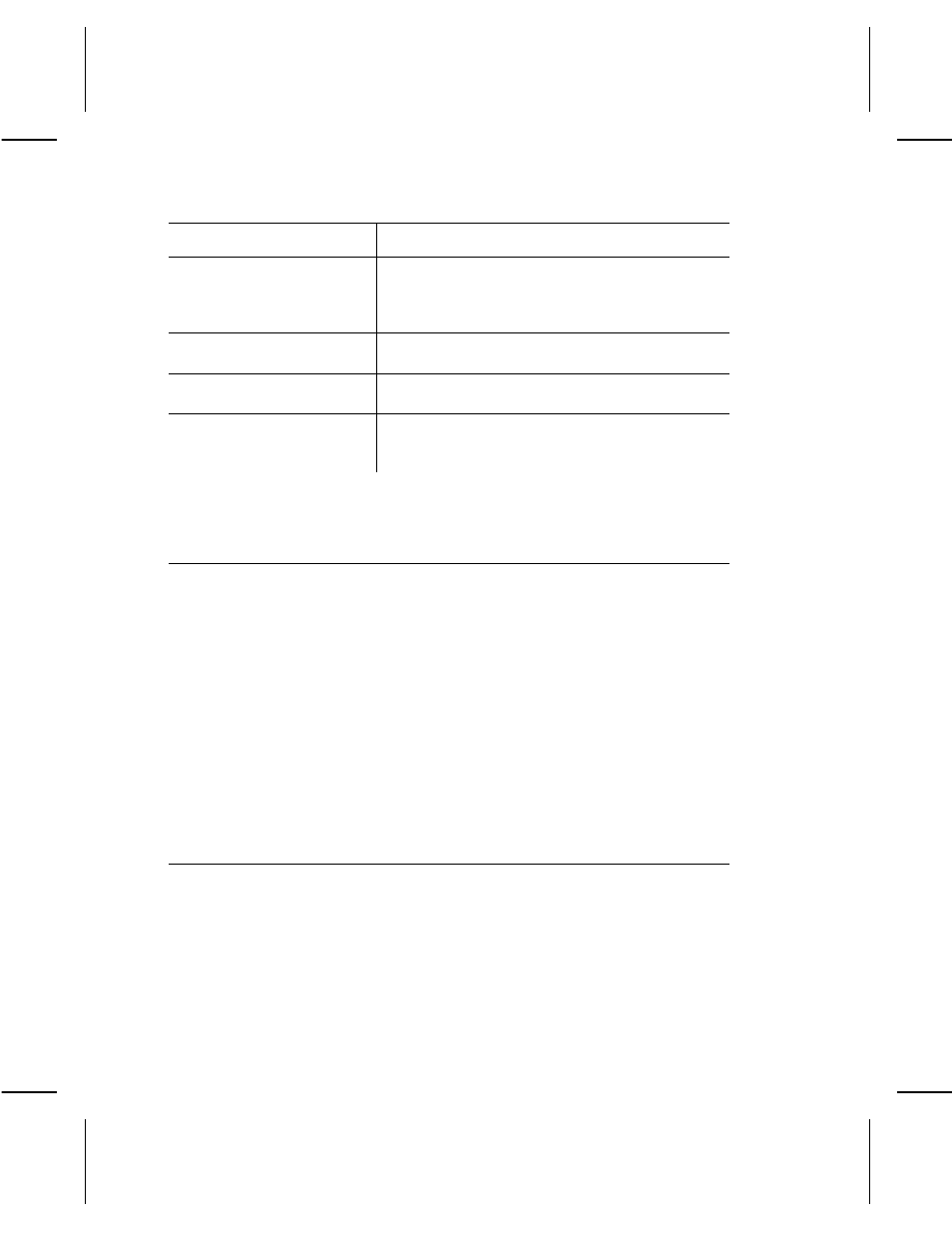
Problem
Action
Backing paper is
wrapped around platen
or peel roller.
Carefully remove the backing paper. Make
sure the backing paper tears at the
saw-toothed tear edge when using backfeed
and peel mode.
Blank labels print or 750
series errors.
Clean supply sensors.
When downloading a
script, the printer errors.
Check the available flash memory. Format
flash memory or clear NVRAM.
After downloading a
script, the script does
not appear to be loaded.
Try formatting flash memory. Then,
download the script again.
If you cannot fix a problem, call Technical Support.
E r r o r M e s s a g e s
You may receive the following types of error messages:
◆
Data Errors
◆
Communication Errors
Some errors numbered 400-438 and 500-574 are internal
software errors. Errors numbered 900-999 are hard printer
failures. If you cannot clear an error, turn off the printer, wait
several seconds and then turn on the printer. For a complete list
of errors, refer to the optional Packet Reference Manual available
on our Web site. Call Technical Support if you need additional
assistance.
C o m m o n E r r o r s
Errors 001 to 405 and 429 to 435 are data errors. This type of
error indicates that incorrect data was sent to the printer, and the
printer is ignoring it. Your System Administrator should correct
the packet and send it back to the printer.
Diagnostics & Troubleshooting
12-7