Avery Dennison Monarch 9860 Operator Handbook User Manual
Page 94
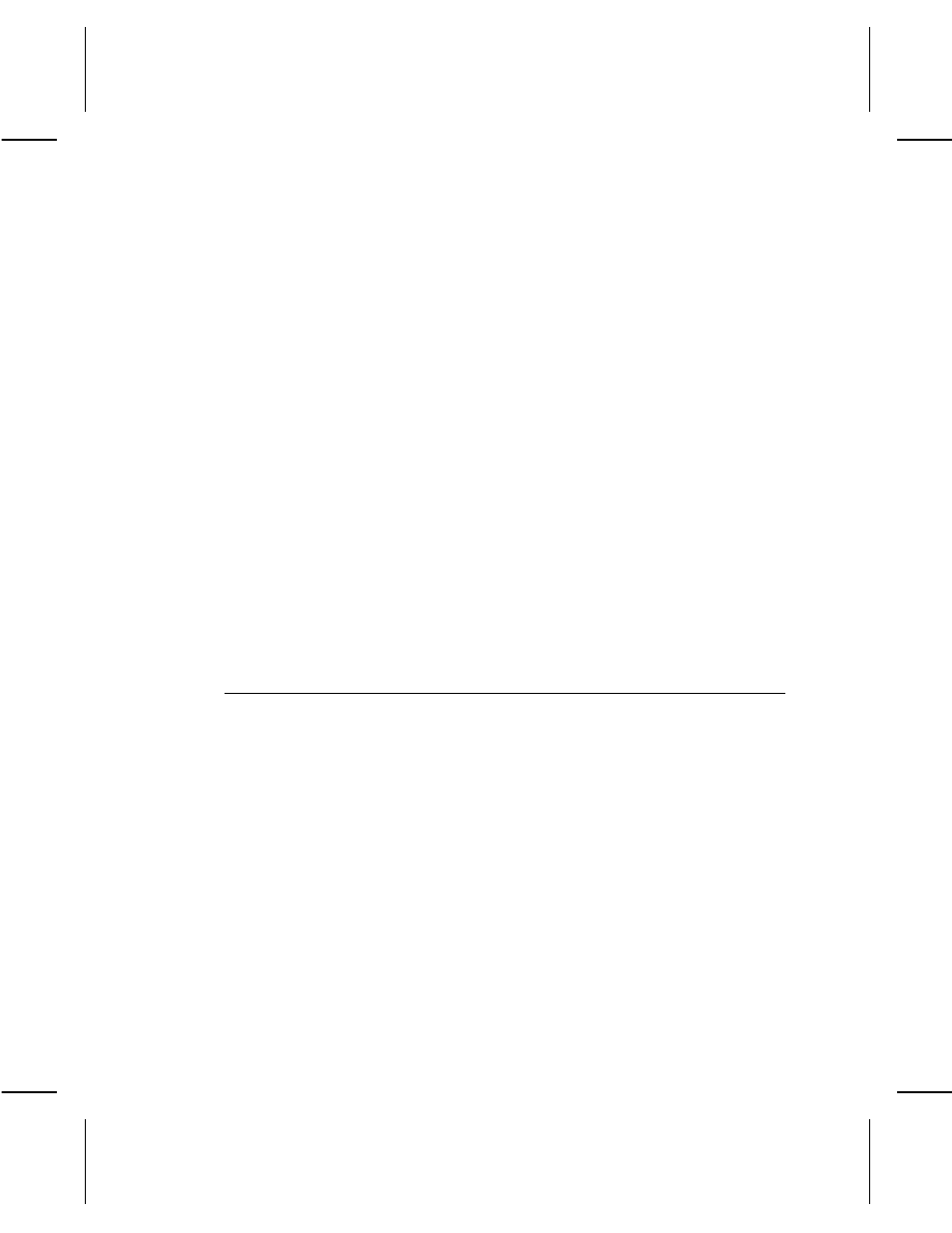
These font files may be very large and image slower than bitmap
fonts. The size of the font file, in bytes, is the minimum amount
of memory you must have available for fonts in the printer’s
memory.
Your System Administrator may need to reconfigure the printer’s
memory to use downloaded TrueType fonts. Refer to the optional
Packet Reference Manual (available on our Web site) to learn
how to reconfigure the printer’s memory. After reconfiguring
memory, resend the font, format, and batch packets.
The printer can accept a TrueType font file that has been
converted to Hex or Run-Length encoding using the version of
Font Utility. Font Utility is available on our Web site
(www.servisource1.com). Font Utility is a part of the Monarch
MPCL Toolbox Utilities. You can also use a wide variety of Code
Pages with International (Turkish, Latin, Spanish, etc.) characters.
Using TrueType fonts allows you a greater range of fonts for your
formats. TrueType fonts are designed to be regionally specific;
therefore, all Code Pages may not be supported in a given font.
Check with your System Administrator if you need to use
TrueType fonts.
L i c e n s i n g Yo u r F o n t s
We provide the Font Utility to help you create and download
international code pages/characters. However, it is your
responsibility to license the fonts you purchase and download to
your printer. Contact your font supplier for licensing information.
Additional fonts that are compatible with this printer can be
purchased from:
The Electronic Font Foundry
11 Silwood Road
Ascot
SL5 OPY
England
(0)1344 875 201
www.eff.co.uk
11-8 Printing