Avery Dennison Monarch 9860 Operator Handbook User Manual
Page 97
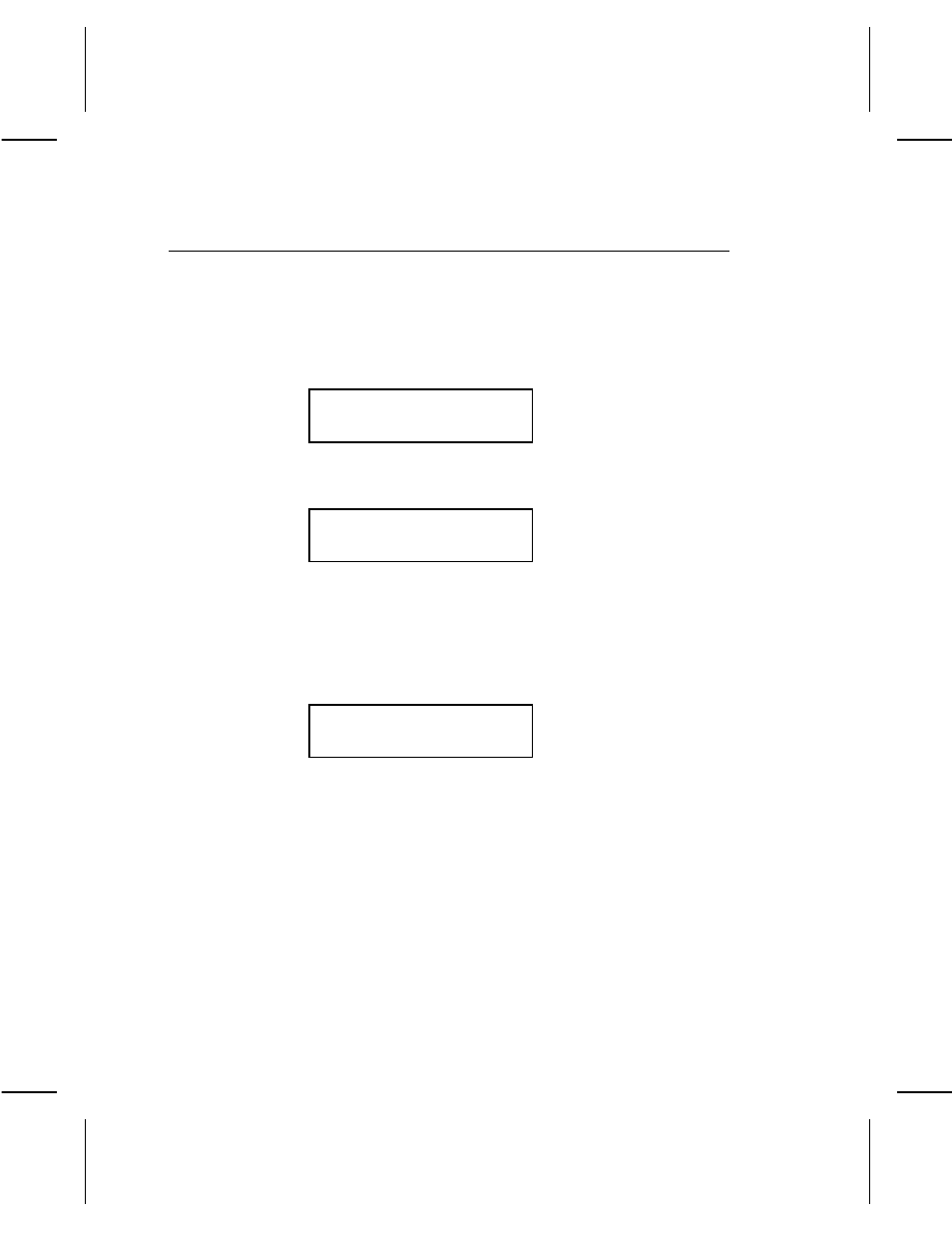
C h e c k i n g S u p p l y Q u a l i t y
The printer continuously stores data from the most recent 16
supplies printed to check the reflectivity of the sensor marks on
the supply. Before you check your supply quality, print a batch of
supplies or test labels.
1. From the Diagnostics menu, press l or r until you see
DIAGNOSTICS
l
User Diag
r
2. Press
N. You will be at the User Diagnostics menu. Press
l or r until you see
USER DIAG
Supply Quality
r
3. Press
N. If you have not printed any labels, the message
"No data! Press Enter" appears. You will also see the "No
data! Press Enter" message if you are using continuous
(non-indexed) supplies.
If you have printed labels since turning on the printer, you will
see
Len Min Max OK
l 1568 034 124 Y r
The Len listing is the length of the loaded supply in dots.
The Max listing should always be greater than the Min listing.
The OK listing tells whether the sense mark on the supply passed
a detection test. Press
l or r to see the other readings.
Diagnostics & Troubleshooting
12-3