BAFO BF-8000 User Manual
Page 12
Advertising
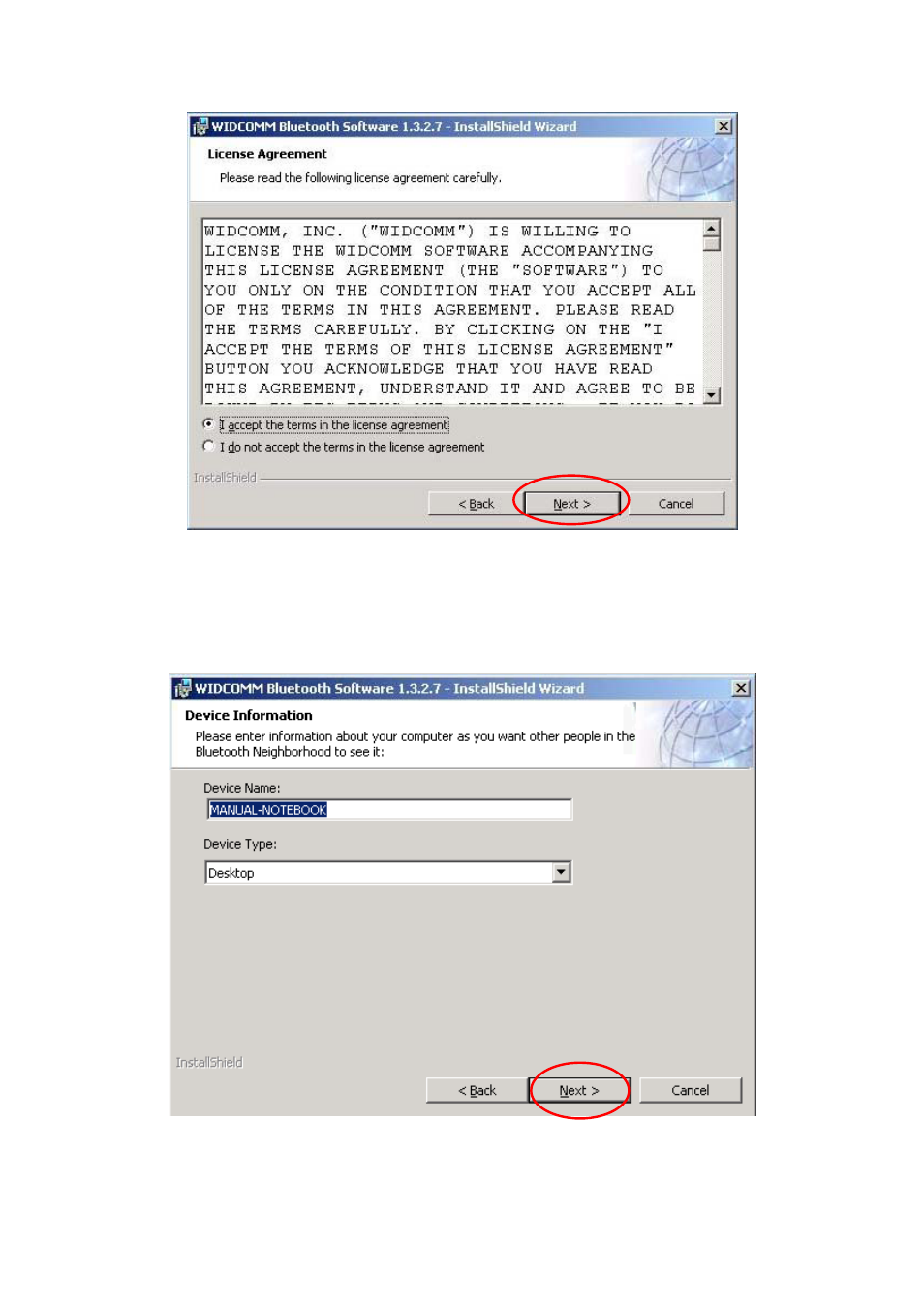
4) In
the
Device Information
screen: (The screen won’t be displayed if you re-installed
the BTW software.)
a. Enter a device name
b. Select a device type
c. Click on the Next button.
5) In
the
Destination Folder
screen you are asked to confirm the Destination Folder for
the application software. If you would like, you may change the destination folder to
12
Advertising