Chapter 3, Installing bluetooth software, Chapter 3 installing bluetooth software – BAFO BF-8000 User Manual
Page 8: Ninstalling previous version of, Luetooth software
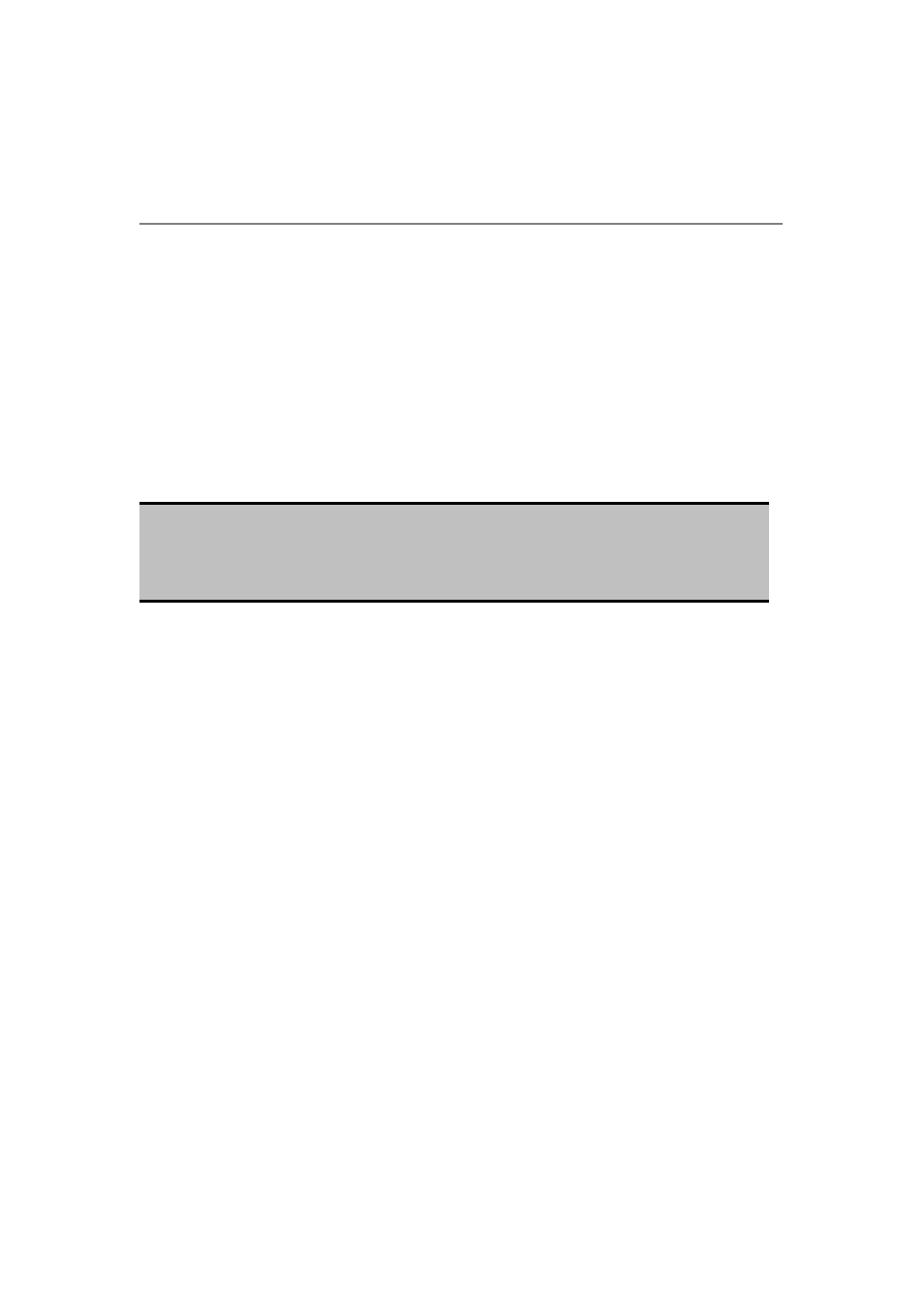
Chapter 3
Installing Bluetooth Software
3.1 Uninstalling previous version of
Bluetooth software
If you are installing the Bluetooth software for the first time, please skip this section.
Any previous versions of the Bluetooth software must be uninstalled before installing an
upgraded version.
Note:
Before start to uninstall the previous version of BTW software, please unplug the wireless
Bluetooth Dongle from computer’s USB port first.
Please uninstall the software by completing these steps:
1) Close any open programs and insert the utility CD into your CD-ROM Drive.
2) The Autorun function should start and will automatically detect that the previous version of
BTW software has been installed on you PC. (If the Autorun function does not automatically
start, please open the Installation CD to find the Setup.exe file and double click the Setup.exe
icon to continue.)
3) The Welcome screen informs that the InstallShield Wizard will guide you to Modify, Repair
or Remove the software. Click on the Next button to continue.
8