BAFO BF-8000 User Manual
Page 42
Advertising
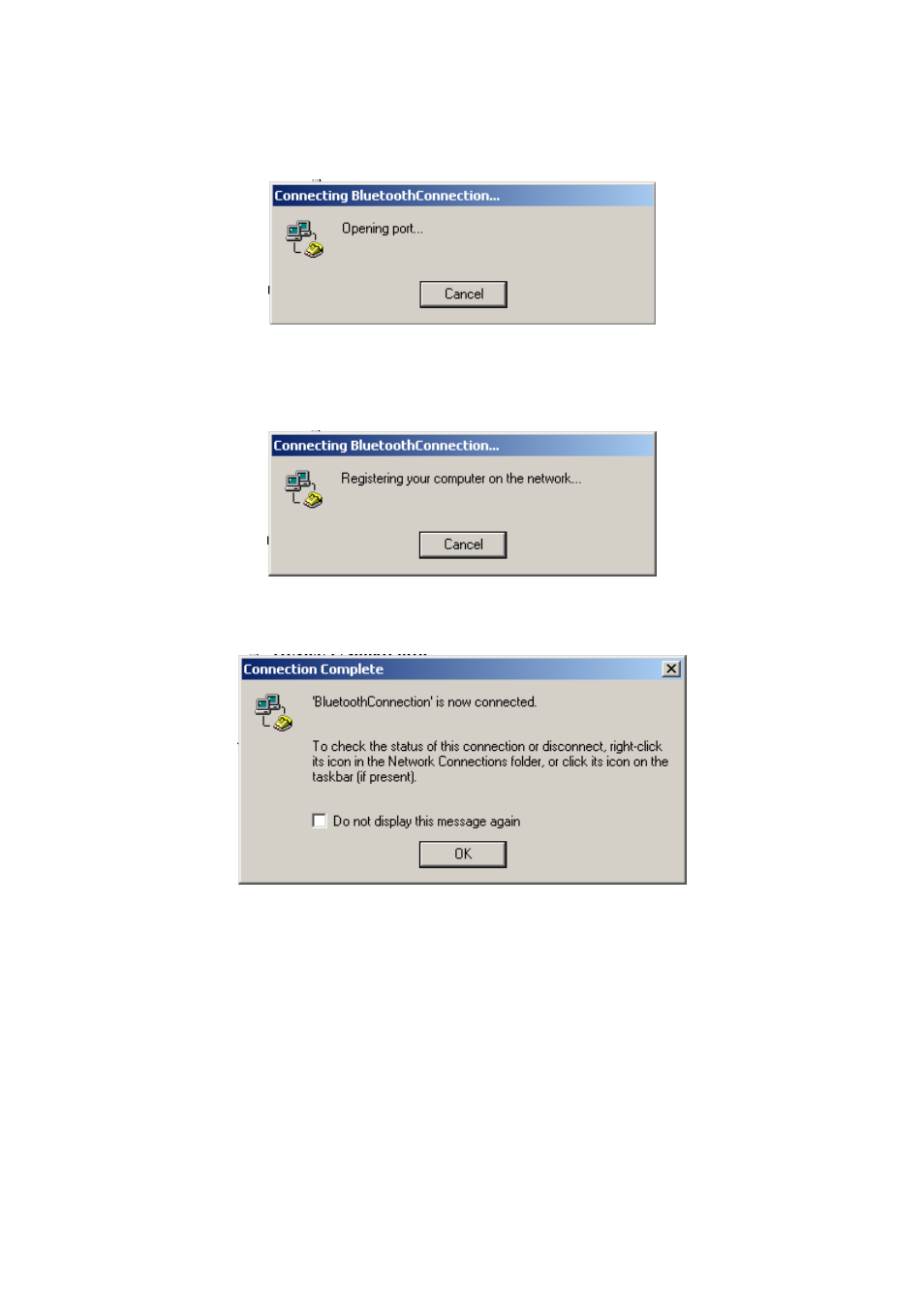
The following screen will be shown on your notebook screen indicating the connection
process.
Meanwhile, the remote device - your cellular phone, will prompt a request message
indicating the notebook is requesting the service. Please click OK to accept the request.
The following screen will be present on your notebook indicating the connection process.
If the connection is established successfully, then the following screen will be displayed.
Now, you can open an Internet Browser and surf the Internet from your notebook.
42
Advertising