BAFO BF-8000 User Manual
Page 80
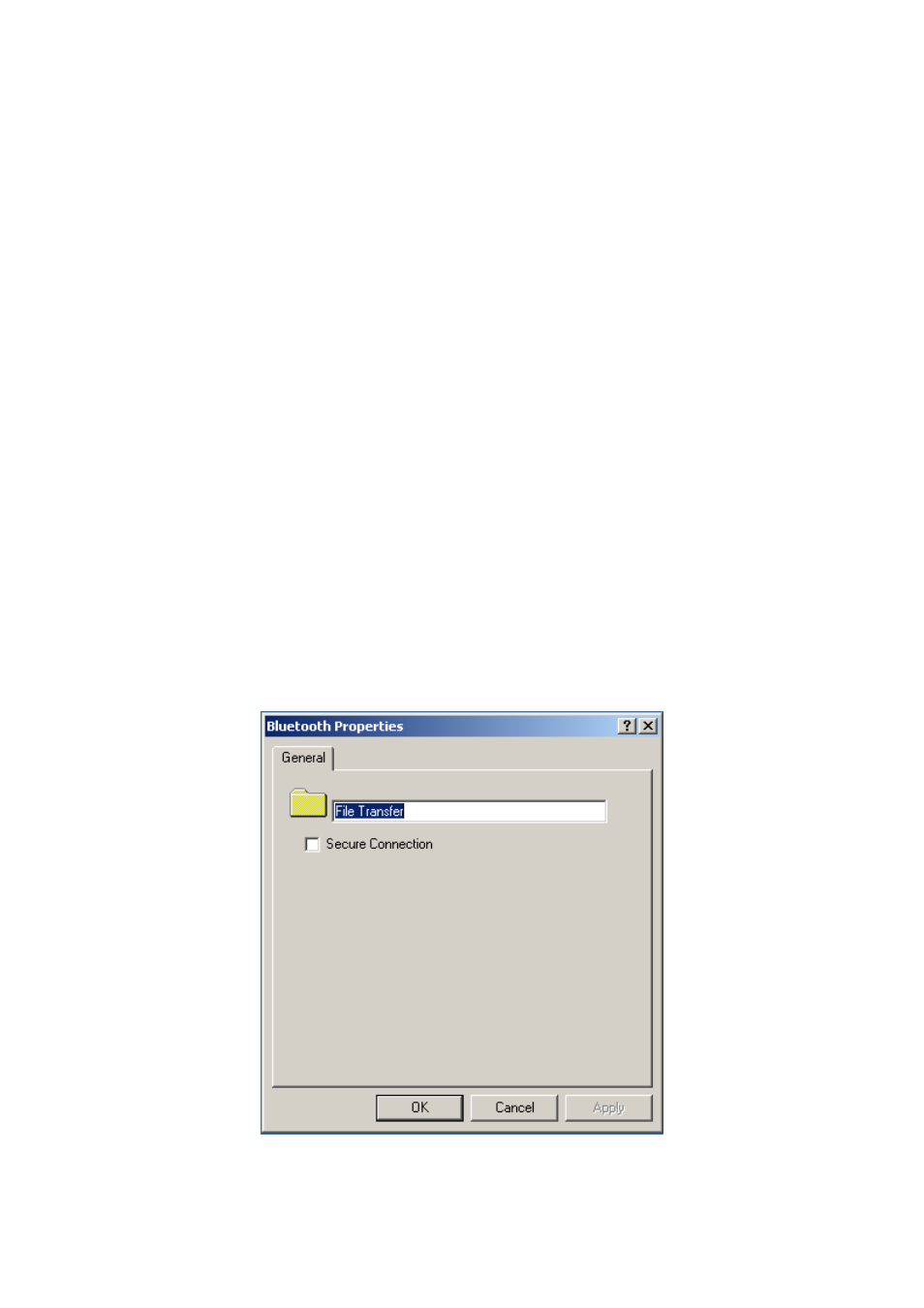
its sub-folders) of the remote device.
Other file operations
Right-click a file or folder in the remote device’s Public Folder for a context sensitive
menu. All potential menu options may not be available at all times.
Potential menu options include:
Open—opens the selected file on this computer, using the default application for
this type of file.
Print—sends the selected file to this computer’s default printer.
Send To
3 ½ floppy (A)—the 3 ½ inch floppy drive on this computer
Bluetooth Exchange Folder—the Bluetooth Exchange Folder on this computer.
Rename—applies only to empty folders; file names and the names of folders that
contain objects cannot be changed using this technique.
Cut, Copy, Paste, Delete, Refresh, View & New—standard Windows functions.
Configure
The Bluetooth Configuration Panel > Client Applications > File Transfer > General tab
provides options to configure:
The application name—to change it, highlight the existing name and enter the
80