BAFO BF-8000 User Manual
Page 56
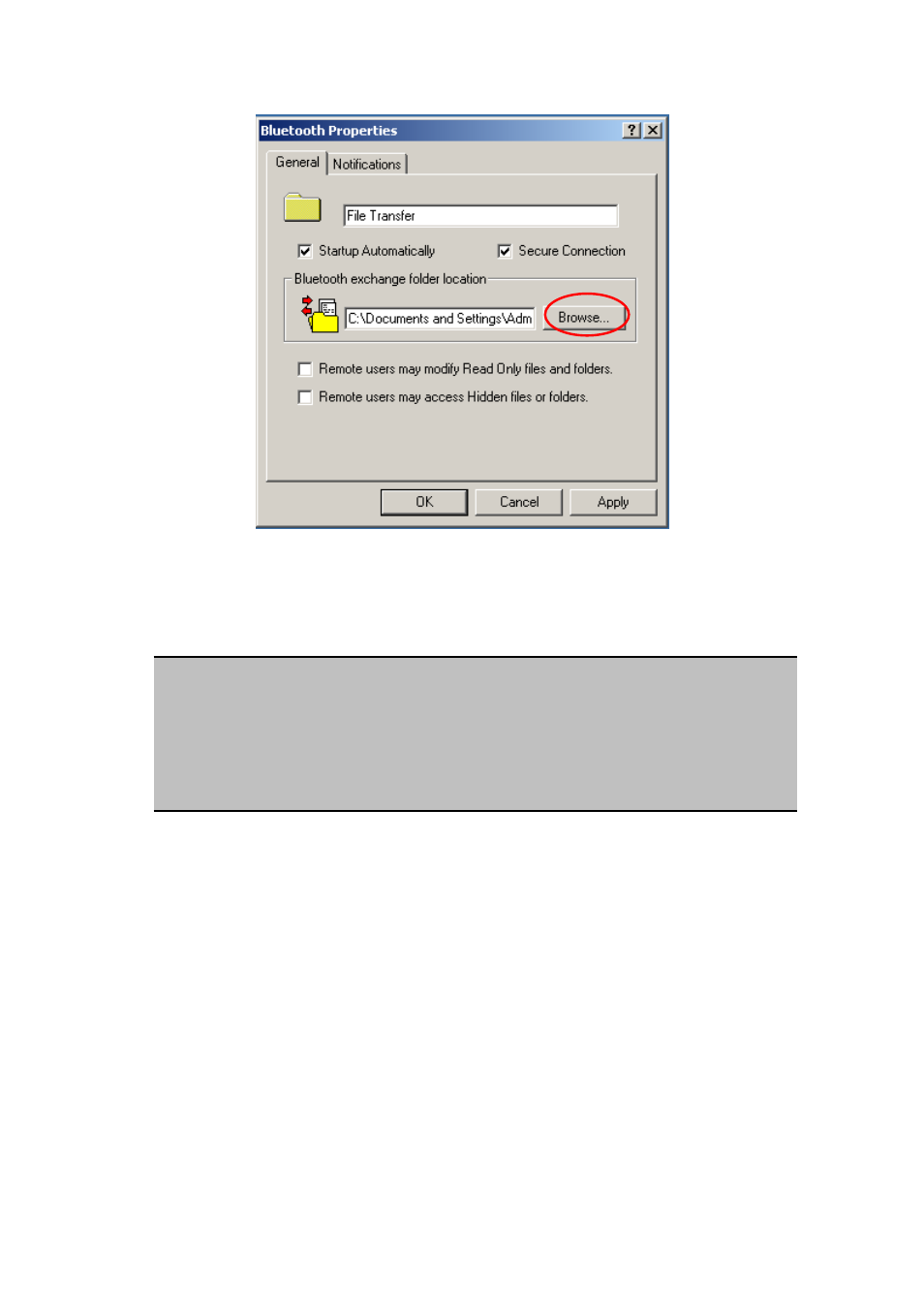
Bluetooth exchange folder location: the directory configured in this section is
the highest-level directory to which a remote Bluetooth computer has access.
This directory and its sub directories are displayed in the remote device's My
Bluetooth Places.
NOTE:
The Bluetooth Exchange Folder is shared by the PIM Item Transfer and the File
Transfer services and can be configured from the Properties page of either of
those services. When the Bluetooth Exchange Folder is re-configured for either of
these services, the other service will be updated to use the new location.
Click the Browse button and navigate to the directory that will be used as
“Bluetooth exchange folder location.
Set the common configuration properties of the service, and then click OK.
Basic File Transfer setup procedure
Right-click the Bluetooth icon and select Explore My Bluetooth Places.
Configure Explorer so that the Folders pane is visible (View > Explorer Bar >
Folders).
In the Folders pane, select Entire Bluetooth Neighborhood and then, on the menu
bar, select Bluetooth > Search For Devices.
In the Folders pane, expand Entire Bluetooth Neighborhood to show the devices in
the
vicinity.
56