Chapter 7, Configuration panel, 1 access the bluetooth configuration panel – BAFO BF-8000 User Manual
Page 43: Chapter 7 configuration panel
Advertising
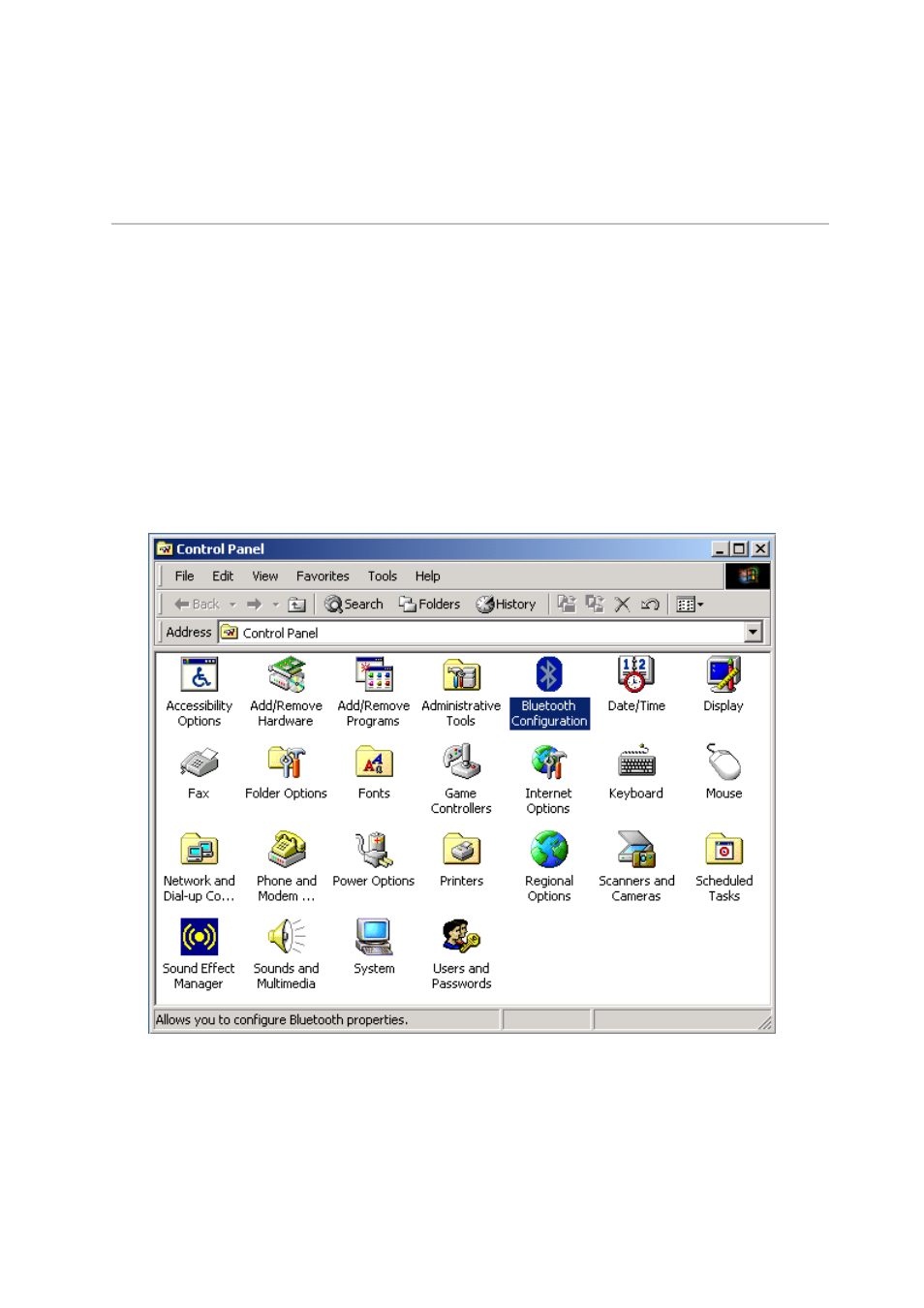
Chapter 7
Configuration Panel
7.1 ACCESS THE BLUETOOTH CONFIGURATION
PANEL
The Bluetooth Configuration Panel provides access to settings for Bluetooth services, client
applications, hardware, security, discovery, accessibility, default paths, event
notification and other Bluetooth related items.
To Open the Bluetooth Configuration Panel
From the Windows Control Panel, select Bluetooth Configuration.
Or
In the Windows System Tray, right-click the Bluetooth icon, and select
Advanced Configuration from the shortcut menu.
43
Advertising