1 setup for windows 2000 and windows xp, Steps – BAFO BF-8000 User Manual
Page 59
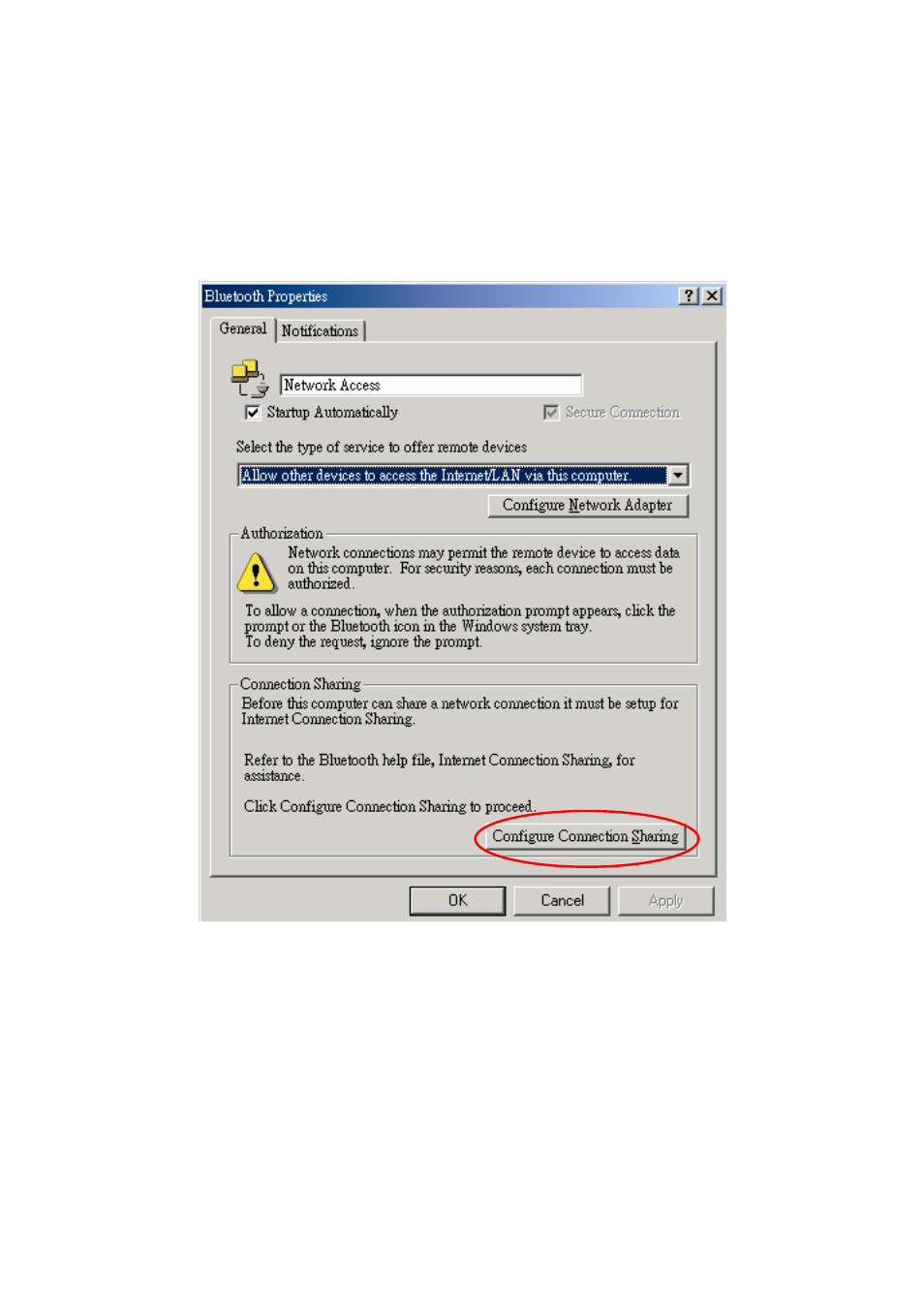
7.5.7.1 Setup for Windows 2000 and Windows XP
Steps
From the Windows system tray, right-click the Bluetooth icon and select
Advanced Configuration from the shortcut menu.
In the Bluetooth configuration panel, select the Local Services tab, Network
Access and then click Properties....
From the Network Access, General properties page, in the Type of service
shortcut menu, select “Allow other devices to access the Internet/LAN via this
computer,” and then click Configure Connection Sharing.
Right-click Local Area Connection, select Properties and then select the Sharing
tab.
Select Enable Internet Connection Sharing for this connection, click OK, and
then click YES in the confirmation dialog box.
7.5.7.2 Network Access Server-side Setup for Windows 98SE &
59