Hardware requirements, Configure the headset service, 7 network access – BAFO BF-8000 User Manual
Page 58
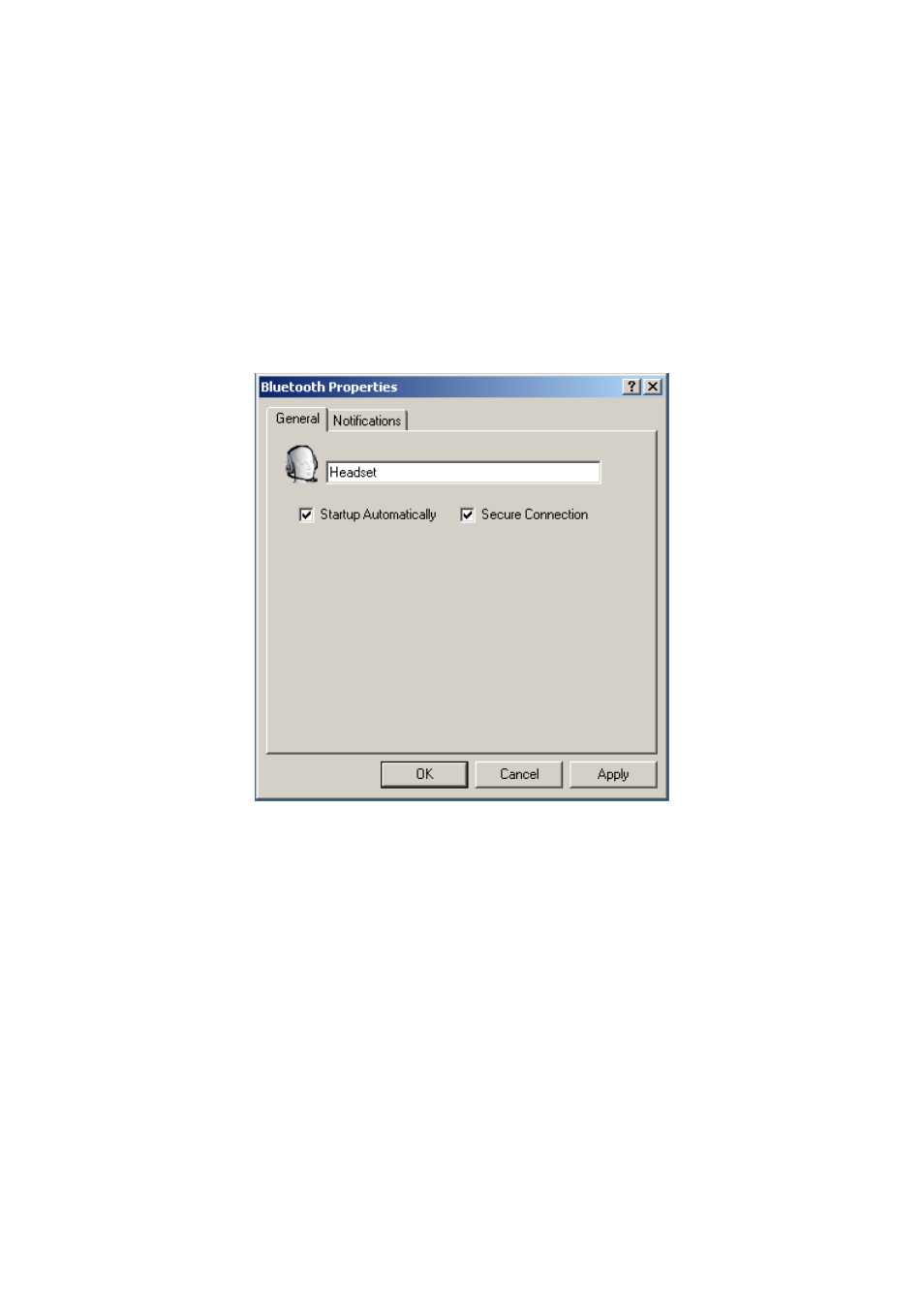
Hardware Requirements
This computer must have a sound card, microphone, and speakers installed.
The Bluetooth radio on both on this computer and the remote device must
support audio.
Configure the Headset Service
From the Windows system tray, right-click the Bluetooth icon, select Advanced
Configuration > Local Services, and then double-click the Headset service.
Set the common configuration properties of the service, and then click OK.
7.5.7 Network Access
The Bluetooth Network Access service makes it possible for a remote Bluetooth device
to use the Local Area Network connection that is physically attached to this computer.
After this computer has been configured to provide the Network Access service to other
Bluetooth devices, it will not be able to use the Bluetooth Network Access service
provided by another Bluetooth device without being re-configured. Put another way, this
computer cannot be both a Bluetooth Network Access server and a Bluetooth Network
Access client at the same time.
58