Basler Electric BE1-32R User Manual
Page 26
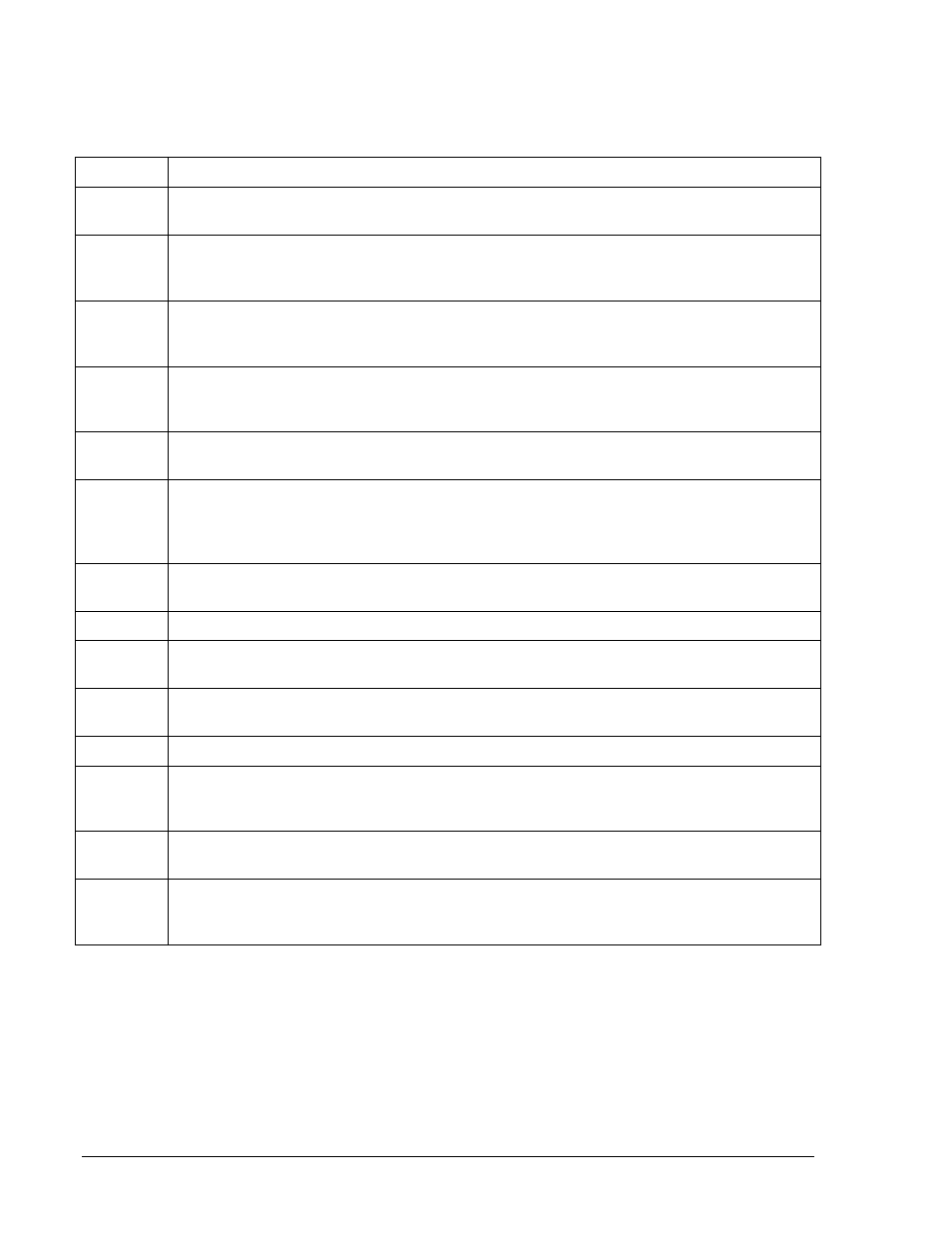
Table 2-1. Control and Indicator Descriptions
Locator
Description
A
Range Select Switch. This two-position switch is used in conjunction with the Overpower
Tap Selector (locator C) and selects either the high or low overpower pickup range.
B
Overpower Time Delay Control. These thumbwheel switches select the overpower trip time
delay. For relays with definite timing, these switches are used in conjunction with the
Overpower Time Delay Multiplier Switch (locator E) to select the overpower trip time delay.
C
Overpower Tap Selector. This rotary switch is used in conjunction with the Range Select
Switch (locator A) and selects the overpower pickup point. The tap settings correspond to
the power levels listed in the Tap Select Range Chart (locator M).
D
Overpower Pickup Indicator. This light emitting diode (LED) lights when the power level
exceeds the setting of the Overpower Tap Selector (locator C) and Range Select Switch
(locator A).
E
Overpower Time Delay Multiplier Switch. This two-position switch selects the multiplier (0.1
or 1.0) applied to the definite time setting of the Overpower Time Delay Control (locator B).
F
Underpower Time Delay Control. These thumbwheel switches select the underpower trip
time delay. For relays with definite timing, these switches are used in conjunction with the
Underpower Time Delay Multiplier Switch (locator J) to select the underpower trip time
delay.
G
Underpower Pickup Selector. This potentiometer control adjusts the underpower pickup
level from 10 to 95 percent of the overpower pickup setting.
H
Power Indicator. This LED lights when operating power is applied to the relay.
I
Underpower Pickup Indicator. This LED lights when the power level decreases below the
setting of the Underpower Pickup Selector (locator G).
J
Underpower Time Delay Multiplier Switch. This two-position switch selects the multiplier (0.1
or 1.0) applied to the definite time setting of the Underpower Time Delay Control (locator F).
K
Target Reset Switch. Operating this switch resets the electronically latched target indicators.
L
Target Indicators. The electronically latched red target indicators illuminate when the
corresponding output relay energizes. The targets are reset by operating the Target Reset
Switch (locator K).
M
Tap Selection Chart. This chart indicates the Overpower Tap Selector and Range Select
Switch positions required to initiate an overpower trip at the listed power levels.
N
Output Test Pushbuttons. These pushbuttons allow manual actuation of the output relays.
Output relay actuation is achieved by inserting a nonconductive rod through the front panel
access holes.
2-2
BE1-32R, BE1-32O/U Controls and Indicators
9171100990 Rev T