Introduction, Test procedures, Connections – Basler Electric BE1-32R User Manual
Page 73: Overpower pickup and dropout (unity power factor), Underpower pickup and dropout (unity power factor), Section 5 • testing -1, Introduction -1, Test procedures -1, Connections -1
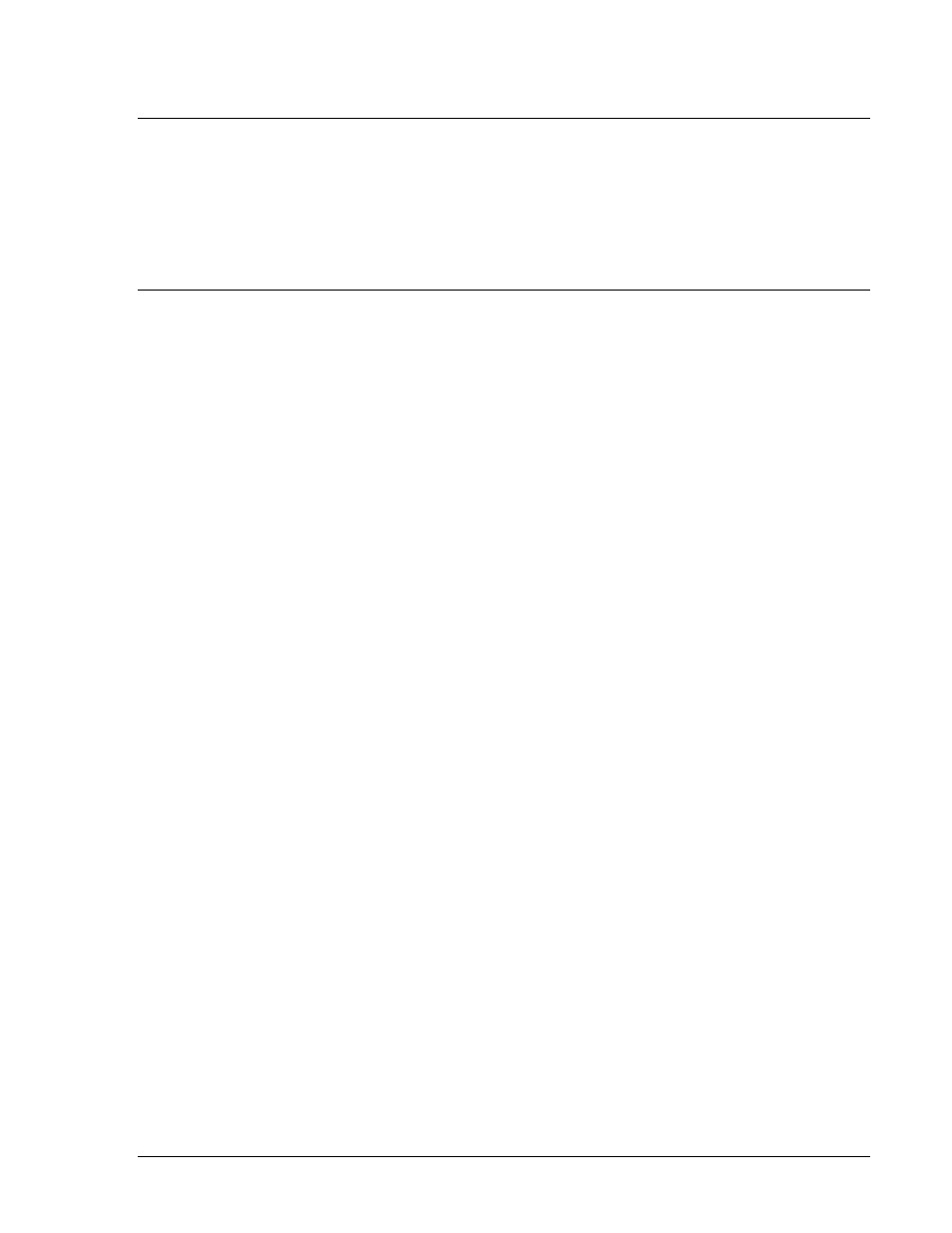
SECTION 5 • TESTING
INTRODUCTION
The following procedures verify proper relay operation and calibration.
Results obtained from these procedures may not fall within specified tolerances. When evaluating results,
consider three prominent factors:
•
Test equipment accuracy
•
Testing method (e.g., timing start signal)
•
External test set components tolerance level
TEST PROCEDURES
Connections
Relay test connections depend upon the relay sensing type. Connect the relay using the appropriate
illustration as a reference.
Type A sensing:
Type B, V sensing: Figure 5-2
Type C sensing:
Type D sensing:
Type E sensing:
Overpower Pickup and Dropout (Unity Power Factor)
1. Make the following relay front panel setting adjustments. Note that relays with inverse or
instantaneous timing options will not have an Overpower Time Delay Multiplier Switch.
Range Select Switch: LOW
Overpower Tap Selector: B
Overpower Time Delay Control: 00 (instantaneous)
Overpower Time Delay Multiplier Switch: x0.1
Underpower Pickup Selector: FULLY CCW
2. Apply operating power to the relay at case terminals 3 and 4.
3. Apply nominal sensing input voltage to the appropriate case terminals. A single voltage source may
be connected to paralleled relay sensing voltage inputs to simulate a three-phase source.
4. Apply a current source to the relay current sensing inputs and increase the current level until the
Overpower Pickup Indicator just lights.
The Overpower output contacts, auxiliary output contacts, and target indicators should operate.
Verify that the wattmeter indicates a power reading that is within 2% of the Overpower Tap Selector
setting. The pickup setting for tap B, low range is listed on the front panel Tap Selection Chart.
5. Slowly reduce the applied current until the Overpower Pickup Indicator just turns off.
Verify that the wattmeter indicates a power reading that is within 98% of the pickup value established
in step 4.
Reset the target indicators.
6. Repeat steps 4 and 5 for Overpower Tap Selector settings of E and K.
Underpower Pickup and Dropout (Unity Power Factor)
1. Make the following relay front panel setting adjustments. Note that relays with inverse or
instantaneous timing options will not have an Overpower Time Delay Multiplier Switch.
Underpower Time Delay Multiplier Switch: LOW
Underpower Pickup Selector: FULLY CW
Underpower Time Delay Control: 00 (instantaneous)
Overpower, Underpower Time Delay Multiplier Switch: x0.1
Overpower Tap Selector: B
2. Apply operating power to the relay at case terminals 3 and 4.
9171100990 Rev T
BE1-32R, BE1-32O/U Testing
5-1