More maps, Installation program, Transferring files – Becker TRAFFIC ASSIST 7926 User Manual
Page 30: Transferring using the sd card reader, Transferring using the usb port
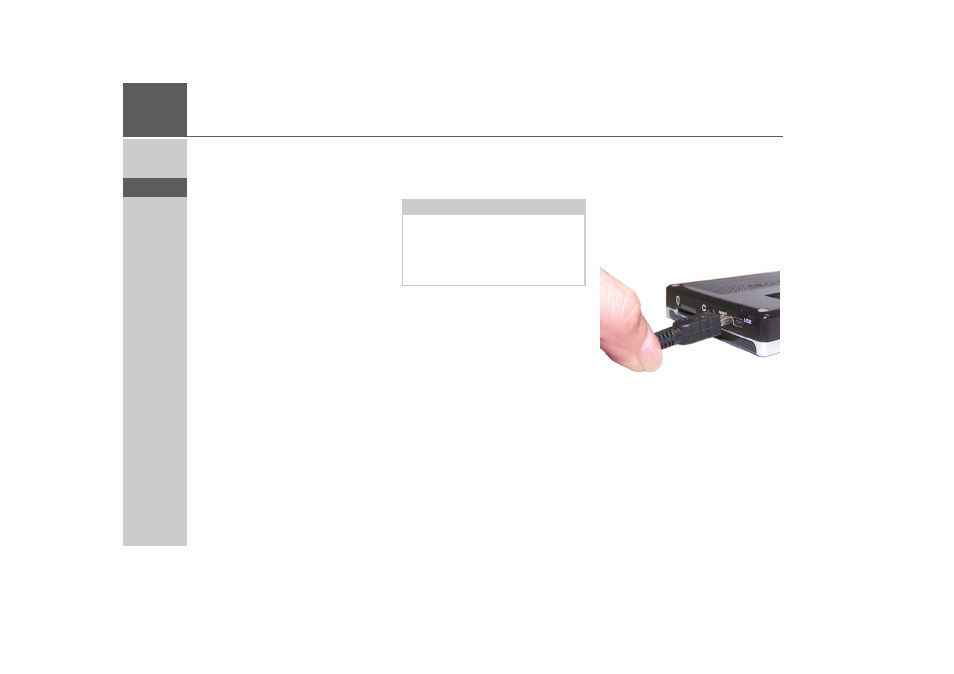
30
>>>
> D
> GB
> F
> I
> E
> P
> NL
> DK
> S
> N
> FIN
> TR
> GR
> PL
> CZ
> H
> SK
More maps
The memory card provided has a storage
capacity of 2 GB and offers sufficient
space for the complete European map set,
the Traffic Assist does not support larger
memory cards.
If you should lose the supplied memory
card or if it should become defective, the
map set can be installed on another mem-
ory card.
Installation program
There is a map installation program on
the map DVD. Once the DVD is inserted
in a personal computer's DVD drive, this
program will usually start up automatical-
ly. The program guides you through the
installation process.
Otherwise, you will have to start the pro-
gram manually.
> Open Windows
®
Explorer.
> Select your DVD drive folder.
> Double click on the "Setup.exe" file.
Transferring files
Files can be transferred indirectly via the
memory card or directly via the USB port.
Transferring using the SD
card reader
The simplest and fastest form of transfer is
to use a standard SD card reader (does not
fall within the scope of supply). The
memory card is plugged into this.
The files required are then saved on
the memory card using the computer's
software.
Transferring using the USB
port
The USB port is used to link the Traffic
Assist directly to a personal computer.
The Microsoft® Active Sync program
must be installed for transmission. Micro-
soft® Active Sync is contained on the
DVD provided.
The link then involves several steps:
> Switch off Traffic Assist.
> Link the Traffic Assist and computer
using the USB cable.
> Switch on Traffic Assist again (do not
press the screen after the unit is
switched on).
ActiveSync automatically sets up a link to
the Traffic Assist.
Note:
Only the maps supplied in the Traffic As-
sist may be used. The installation or
transfer of files or programs which limit
or modify the function of the Traffic As-
sist is prohibited!