The dimmer button, The format key, Navigational mode – Becker TRAFFIC ASSIST 7926 User Manual
Page 57
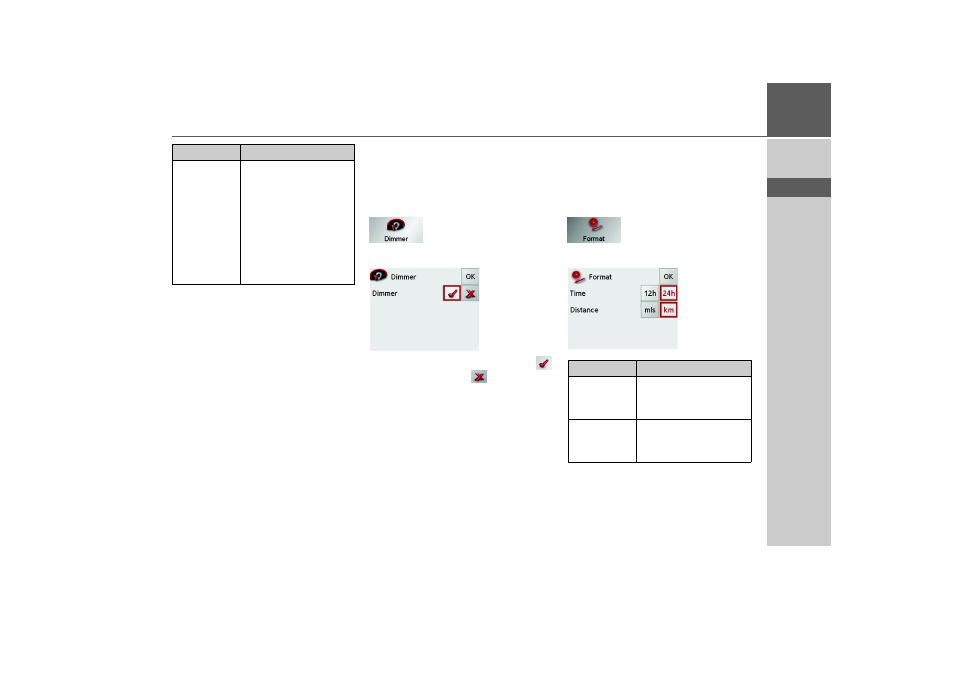
57
NAVIGATIONAL MODE
>>>
> D
> GB
> F
> I
> E
> P
> NL
> DK
> S
> N
> FIN
> TR
> GR
> PL
> CZ
> H
> SK
> Confirm your selection by pressing the
OK
key.
The Dimmer button
In the Dimmer settings menu you can set
whether the display's backlighting should
be switched off when you enter a tunnel.
> Press
Dimmer
in the settings menu.
The Dimmer settings menu appears.
> Switch the dimmer on via the
button or off via the
button.
> Confirm your settings by pressing
OK
.
The Format key
Using the Format configuration window,
you can specify which units of measure-
ment to use for time and distance.
> Press
Format
in the settings menu.
The Format settings menu appears.
> Confirm your settings by hitting the
OK
key.
Rerouting
This button allows you
to choose whether route
changes are to be made
never
,
automatically
or
manually
announcements into
consideration when cal-
culating routes*" on
page 62.).
Setting
Meaning
Setting
Meaning
Time
Press this field to toggle
between the 12-hour and
24-hour clock display.
Distance
Press this field to toggle
between the kilometre
and mile display.