Cancelling navigation, Navigation menu: point of interest, See "navigation menu: point of inter – Becker TRAFFIC ASSIST 7926 User Manual
Page 43: Navigational mode
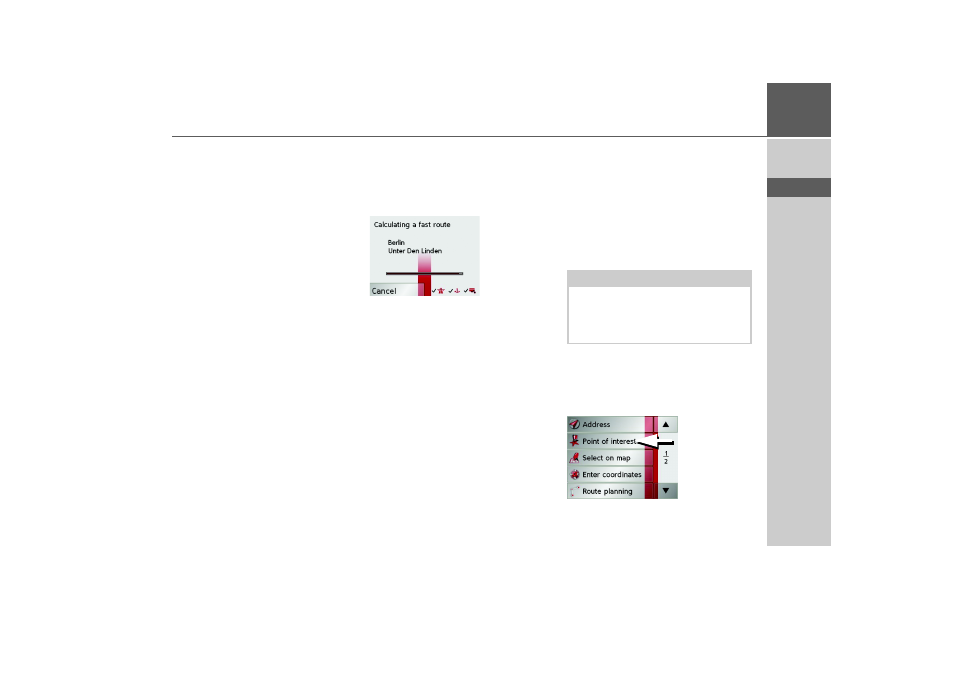
43
NAVIGATIONAL MODE
>>>
> D
> GB
> F
> I
> E
> P
> NL
> DK
> S
> N
> FIN
> TR
> GR
> PL
> CZ
> H
> SK
Saving destination
The
Save
button opens an entry menu for
entering a name for the destination en-
tered. If a name has been entered and
adopted using
OK
, the destination is
transferred to rapid access and protected
there. The entry menu allows you to
change between upper and lower case let-
ters.
Starting navigation
The
Start
button can be used to start nav-
igation straight away. All the data entered
so far is processed in the route calculation.
> Press the
Start
key to start navigation.
The route is calculated. The map display
then appears and directions to the destina-
tion begin.
Cancelling navigation
> Press the back key.
> Press the
Yes
key to confirm that you
want to stop.
Navigation menu: Point of in-
terest
Points of interest, or POI for short (Point
of Interest), are included in the map and
can be displayed on the map. Points of in-
terest include airports and ferry terminals,
restaurants, hotels, petrol stations, public
buildings etc. Points of interests can be
used as navigational destinations.
You can select between:
• a nearby destination,
• a nationwide destination and
• a destination in a town.
> Press the
Point of interest
key to display
the points of interest.
Note:
Points of interest from the present sur-
roundings can only be selected if the re-
ception is good enough to locate their po-
sition.