The smart speller button, The time zone key, Navigational mode – Becker TRAFFIC ASSIST 7926 User Manual
Page 58
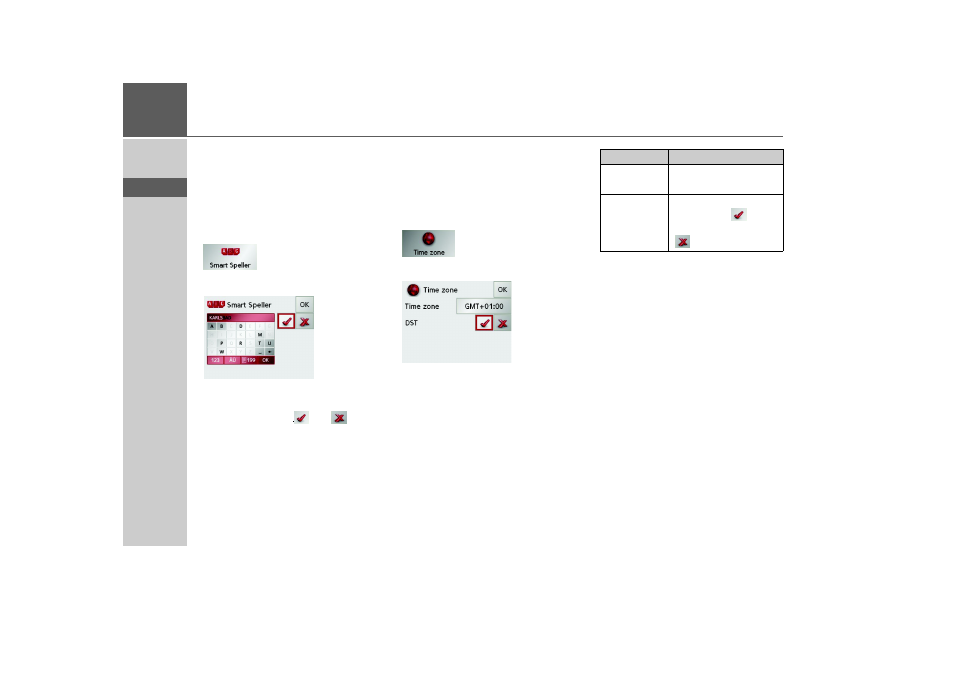
58
>>>
NAVIGATIONAL MODE
> D
> GB
> F
> I
> E
> P
> NL
> DK
> S
> N
> FIN
> TR
> GR
> PL
> CZ
> H
> SK
The Smart Speller button
The Smart Speller allows you to enter
towns, roads or other destinations that
you are searching for more quickly using a
logical process of elimination.
> Press
Smart Speller
in the settings
menu.
The Smart Speller settings menu appears.
You can activate or deactivate the Smart
Speller in the Smart Speller settings win-
dow by pressing the
and
buttons.
> Confirm your entry by pressing
OK
.
The Time Zone key
Set the relevant time zone for your region
in the Time Zone configuration window.
This is an important setting for calculat-
ing the estimated arrival times.
> Press
Time Zone
in the settings menu.
The Time Zone settings menu appears.
> Confirm your settings by pressing
OK
.
Setting
Meaning
Time zone
Specify the relevant time
zone for your region.
Summertime
Set whether summer
time applies (
) to the
current time zone or not
(
).