Using a route, The new button, Navigational mode – Becker TRAFFIC ASSIST 7926 User Manual
Page 48
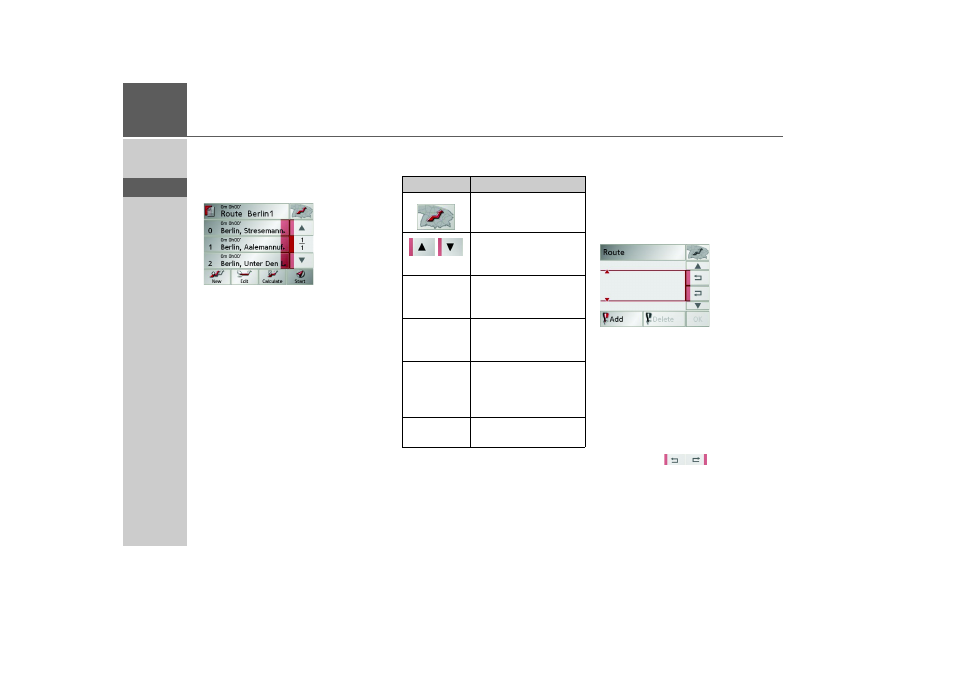
48
>>>
NAVIGATIONAL MODE
> D
> GB
> F
> I
> E
> P
> NL
> DK
> S
> N
> FIN
> TR
> GR
> PL
> CZ
> H
> SK
Selecting a route
> Press a route to select it.
The route is loaded and displayed in the
route menu.
Using a route
The following buttons are available:
The New button
You can create a new route by pressing the
New
button.
> Press
New
.
An empty route window appears. The
Add button appears below this empty
window.
> Press the Add button.
The address entry window opens.
> Now enter your route destination (See
“Navigation menu: Address” on
page 38.).
> Repeat these entries in the route plan-
ning window for each intermediate des-
tination by pressing Add.
> You can move the individual entries by
pressing the
buttons.
> Once all the entries have been made in
the route planning window, save the
destination data by pressing the
OK
button.
The entry menu appears.
Key
Meaning
Shows all stages inside
actual route in the map.
These keys can be used to
scroll up and down
through the lists.
New
Opens the "address win-
dow" for entering a new
destination address
Edit
Activates individual
route points for process-
ing
Calculate
Calculates the difference
in distance and the jour-
ney time for the current
entries
Start
Starts navigation