Representing text on the display, Settings in the system manager – BECKHOFF CX1100-000x User Manual
Page 17
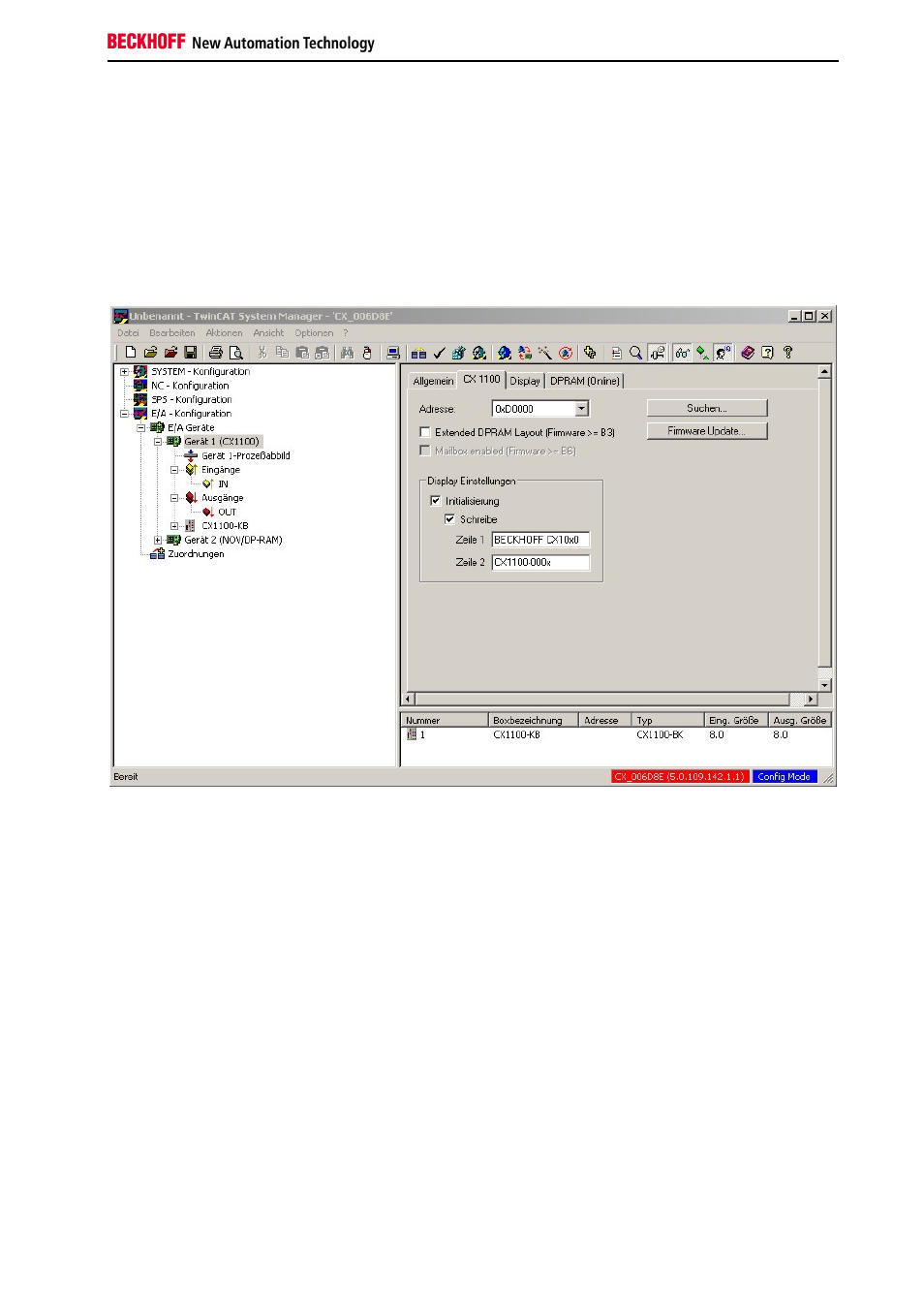
Product overview
Embedded PC
15
Representing text on the display
The display can be controlled in two ways with the aid of TwinCAT. One version is programming through the System
Manager. A second possibility is for the display to be written by a function block directly from the PLC program.
Settings in the System Manager
When the TwinCAT system starts, the text specified in the configuration can be written to the display. This text is set
in the System Manager.
This is done by selecting the CX10x0 device in the hierarchy browser. Under the CX1100 tab it is possible to write
both lines of the display in the "Display settings" area. This requires the fields at the location for initialisation and
writing to be selected. The changes only take effect after the configuration has been written. When TwinCAT restarts,
the set text is then displayed.