Creating live data feeds, Live data feeds, Live text – BrightSign Network WebUI User Guide v.3.9 User Manual
Page 15
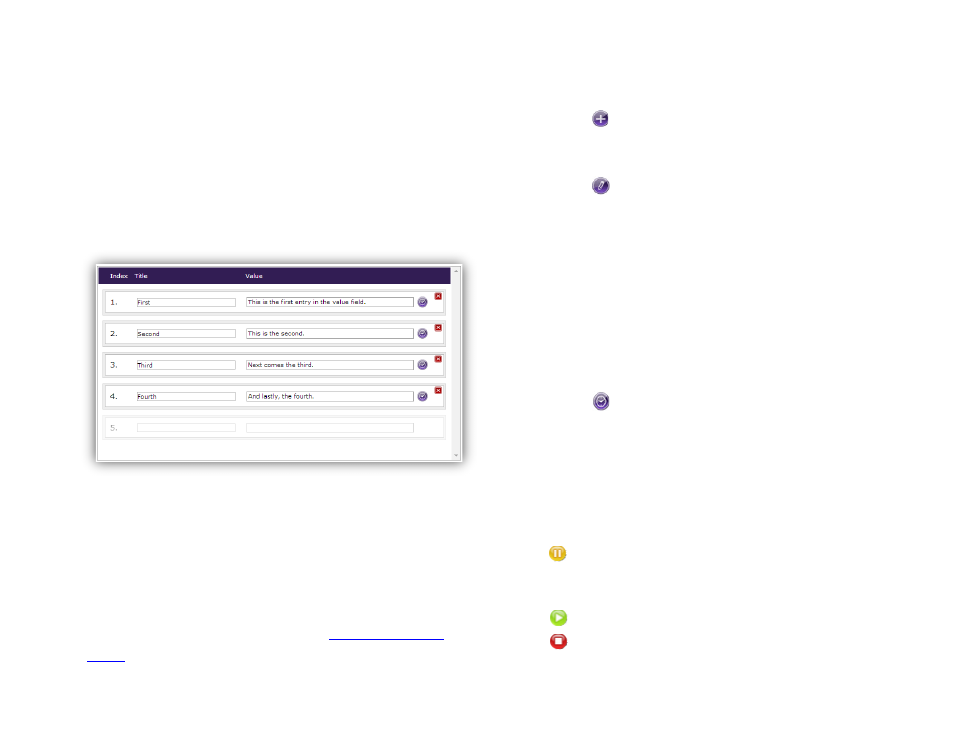
11
e.
Uploaded By: The user account that originally
uploaded or created the Dynamic Playlist.
f.
URL: The download URL of the MRSS file
associated with the Dynamic Playlist.
g.
Related Presentations: A list of all networked
presentations that are currently using the
Dynamic Playlist.
Creating Live Data Feeds
General Managers, Creators
The
Live Data feature allows you to create and update
fully functional RSS feeds using a simple user interface.
You can use Live Data when creating Live Text states
and Ticker Zones in BrightAuthor. For more on using Live
Data in presentations, please see t
1. Select the
Create tab and click Live Data in the
secondary task bar.
2. Click the
Add New Feed button.
3. Enter a
Name for the new Live Data feed and click
Create.
4. Click the
Edit Name button if you would like to
rename the Live Data feed at any time.
5. Enter a
Title and Value for the first entry. Like most
RSS parsers, the Live Text state in BrightAuthor
uses either the index number or Title to determine
which entry to display.
6. Create additional entries by clicking on the grayed-
out field under the last entry.
7. Change the order of the Live Data feed by dragging
and dropping individual entries
8. Click the button to assign a validity date to the
entry or to change the order of the entry via index
number. If the
Enable Validity Date box is
checked, the entry will be part of the feed between
the specified
Start Date and End Date. An entry
with a validity date will have a graphic next to its title
to indicate its current status:
a. The entry is not currently included in the feed
because the validity
Start Date begins in the
future.
b. The entry is currently included in the feed.
c. The entry is not currently included in the feed
because the validity
End Date has passed.