User account roles, Administrators – BrightSign Network WebUI User Guide v.3.9 User Manual
Page 7
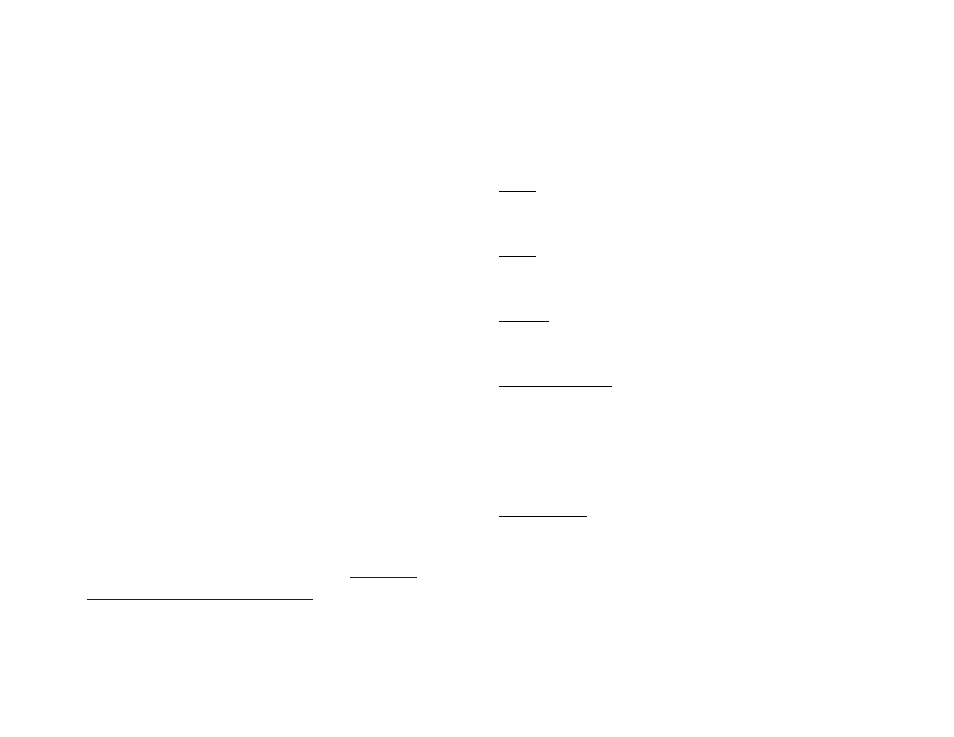
3
USER ACCOUNT ROLES
A user account may be associated with one of six roles:
Administrators, Creators, General Managers, Network
Managers, Publishers, or Viewers. These roles determine
what you can view, edit, create, and delete within the
WebUI (along with components of BrightAuthor that are
applicable to the BrightSign Network).
In this document, most section titles include subtitles that
let you know which user account roles may perform the
actions in that section. Note that
Administrators can
perform all possible actions in the WebUI.
Administrators
Being assigned to the
Administrators role gives you
access to all the features offered on the BrightSign
Network. This is the only role that allows you to edit the
account status of other users: as an Administrator, you
can add new users, delete existing users, and assign
users to different roles.
You can also create and edit Custom Roles, an
advanced feature that is explained in t
Note: The first user of a BrightSign Network account will
automatically be assigned to the
Administrators role. If
you are not the first user on your account, you will need
to have the user who is assign you to this
role.
Users
:
View User, Create User, Change Role, Edit
Permissions, Lock User, Unlock User, Delete User
Roles
: View Roles, View Users, Add User, Remove User,
Edit Permissions, Delete Role
Content
: View Content, Upload Content, Update Content,
Assign Content, Unassign Content, Delete Content
Dynamic Playlists
: View Dynamic Playlists, View
Contents, Create Dynamic Playlists, Rename Dynamic
Playlists, Update Dynamic Playlists, Assign Dynamic
Playlists, Unassign Dynamic Playlists, Delete Dynamic
Playlists
Presentations
: View Presentations, View Contents,
Create Presentations, Overwrite Presentations, Update
Presentations, Add Content, Remove Content, Assign
Presentations, Unassign Presentations, Delete
Presentations