BrightSign Network WebUI User Guide v.3.9 User Manual
Page 40
Advertising
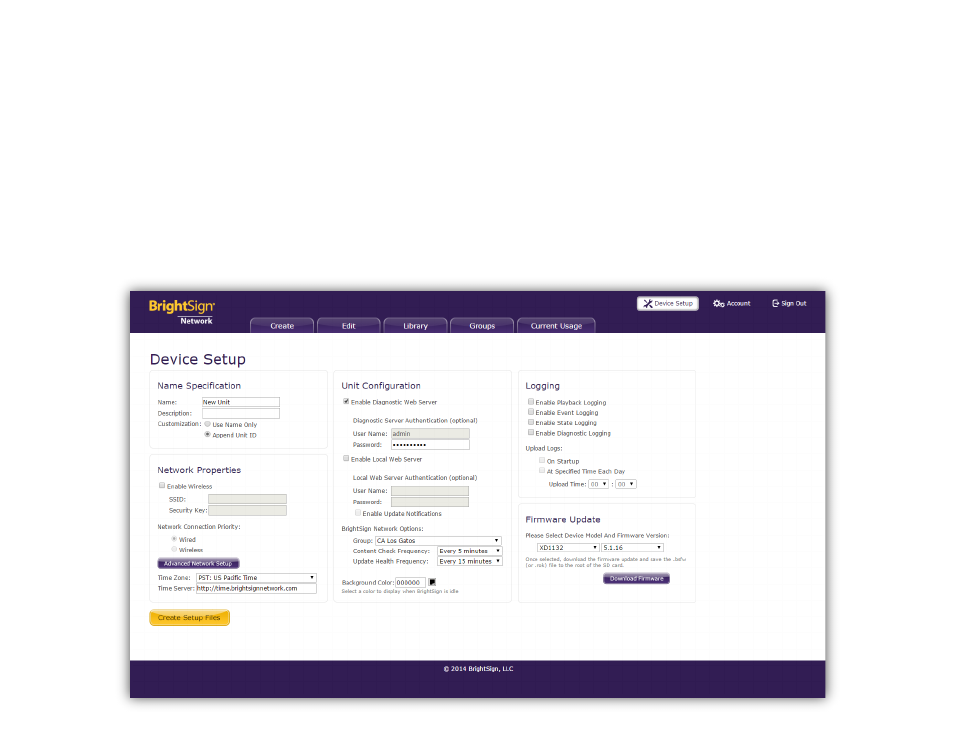
36
Unit
•
Specify Hostname: Check this box if you want to
specify a custom hostname for the player on the
network. By default, the player serial number is used
to generate a unique hostname.
•
Use Proxy: Check this box if you want the player to
connect using a proxy server. Enter the
Address
and
Port number of the proxy in the fields below. If
you need to provide a user name and password for
the proxy, use the following format in the
Address
field:
<user name>:<password>@<proxy server
address>
(e.g. “admin:[email protected]”).
•
Limit content downloads: Check this box if you want
to restrict player content downloads to a certain time
of day. This is helpful if you want to limit network
traffic during peak hours. Use the
Start Of Range
Advertising
This manual is related to the following products: