5 reset alarm, Reset alarm – Bronkhorst E-8000 User Manual
Page 13
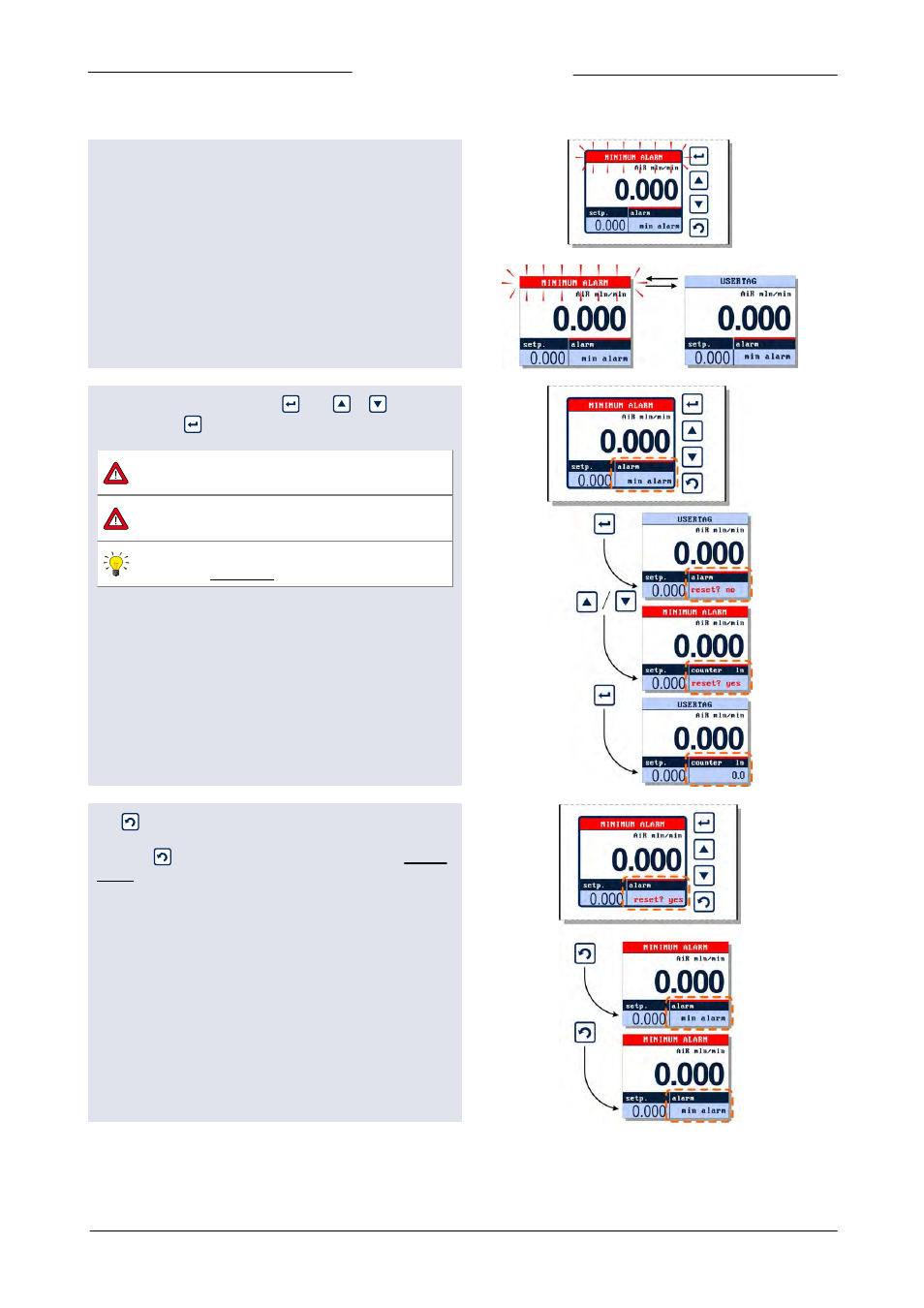
Bronkhorst High-Tech B.V.
E-8000
13
9.17.076
3.1.5
Reset Alarm
Alarm messages will be shown in the 'Top line' of the display
and 'Custom readout 2' will be selected automatically.
Enter the edit mode by pressing
. Use
or
to select
‘yes’ and press
again to confirm.
An alarm message will be occurring as long as the
cause has not been removed/repaired.
Security settings can be set to avoid unauthorised
access to this option.
For changing security settings see chapter 'Security
Settings' in section 3.4.
The
button can be used to exit the edit mode and cancel
the changes. If you are not intending to reset the alarm, you
can press
to deactivate 'Custom readout 2'. Check section
3.1.10 'Custom readout 2' how to select another parameter in
this readout. Actual alarm messages will always been shown
in the 'Top line'.