7 setpoint slope, 8 controller mode, Setpoint slope – Bronkhorst E-8000 User Manual
Page 20: Controller mode, Section 3.2.9
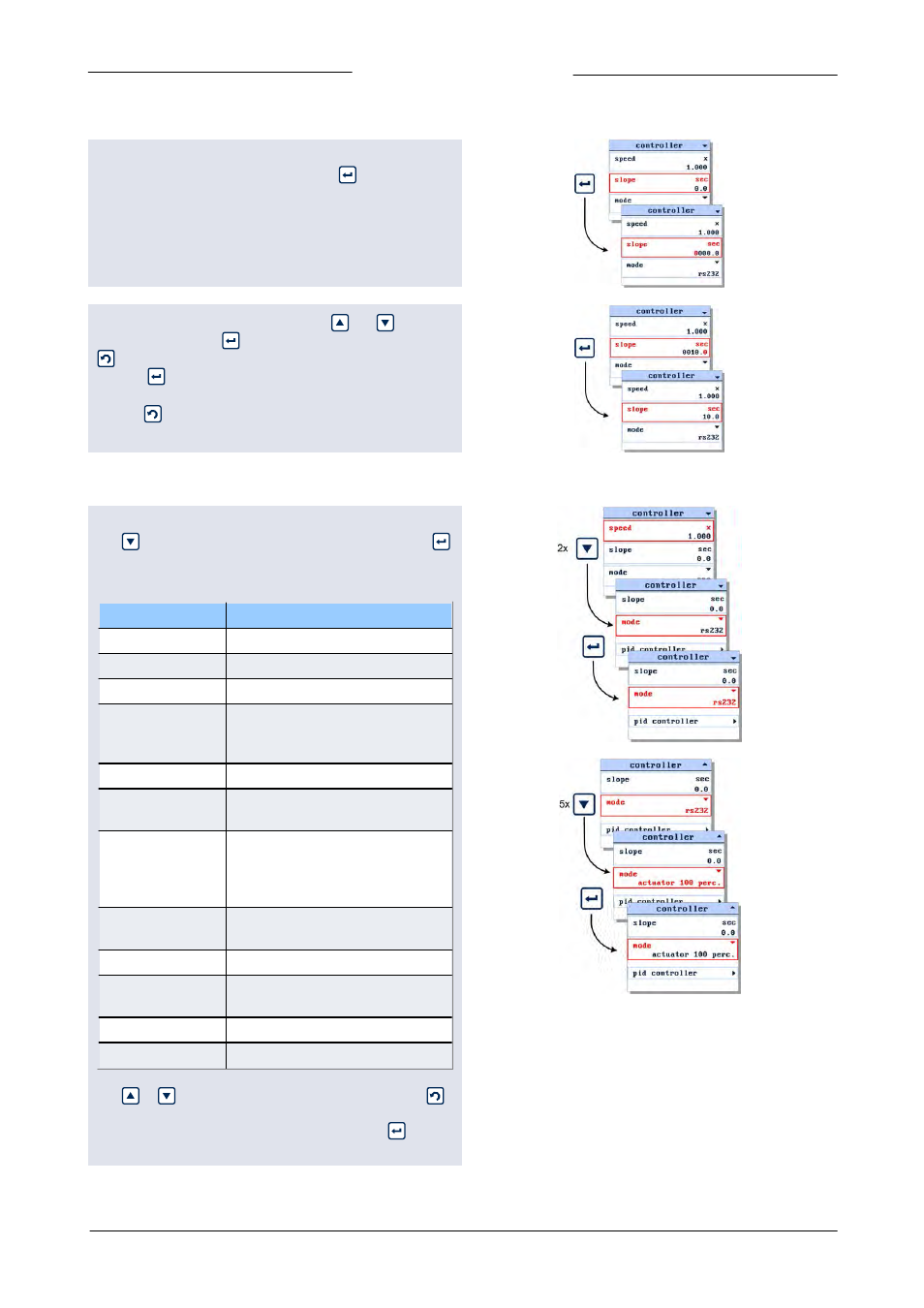
Bronkhorst High-Tech B.V.
E-8000
9.17.076
20
3.2.7
Setpoint slope
When entering the controller settings screen, the setpoint
slope parameter is already selected. Press
to enter the edit
mode.
Now you can change the slope time. Use
and
to select
a character and press
to select the next character. Press
to exit the edit mode without changes.
Pressing
after changing the final character will confirm
your input, the value will be sent to the instrument.
Use the
button to return to the measure readout screen.
3.2.8
Controller mode
Enter the controller settings screen from the settings menu.
Use
to select the controller mode parameter and press
to enter the edit mode.
The following controller modes can be selected:
selection
description
analog input
Setpoint via analog input
bus/rs232
Setpoint via bus or RS232 (E-8000)
rs232
Setpoint via RS232 only (E-8000)
fb ana slave
Setpoint is factor of measure of
master on the bus, factor is set by
analog input.
analog slave
Setpoint is factor of analog input
fb slave
Setpoint is factor of measure of
master on the bus
actuator steering
Controller is disabled, actuator
output is directly linked to setpoint
(50% setpoint output = 50%
actuator output)
actuator 100 perc.
Controller is disabled, 100%
actuation
actuator 0 perc.
Controller is disabled, 0% actuation
controller idle
Controller is disabled, actuator
stays in actual position
setpoint 100 perc.
Setpoint is 100%
setpoint 0 perc.
Setpoint is 0%
Use
or
to select one of these control modes. Press
to cancel selection and exit the edit mode without changes.
When the required control mode is selected, press
to
confirm.