8 top line, 9 custom readout 1, Top line – Bronkhorst E-8000 User Manual
Page 15: Custom readout 1
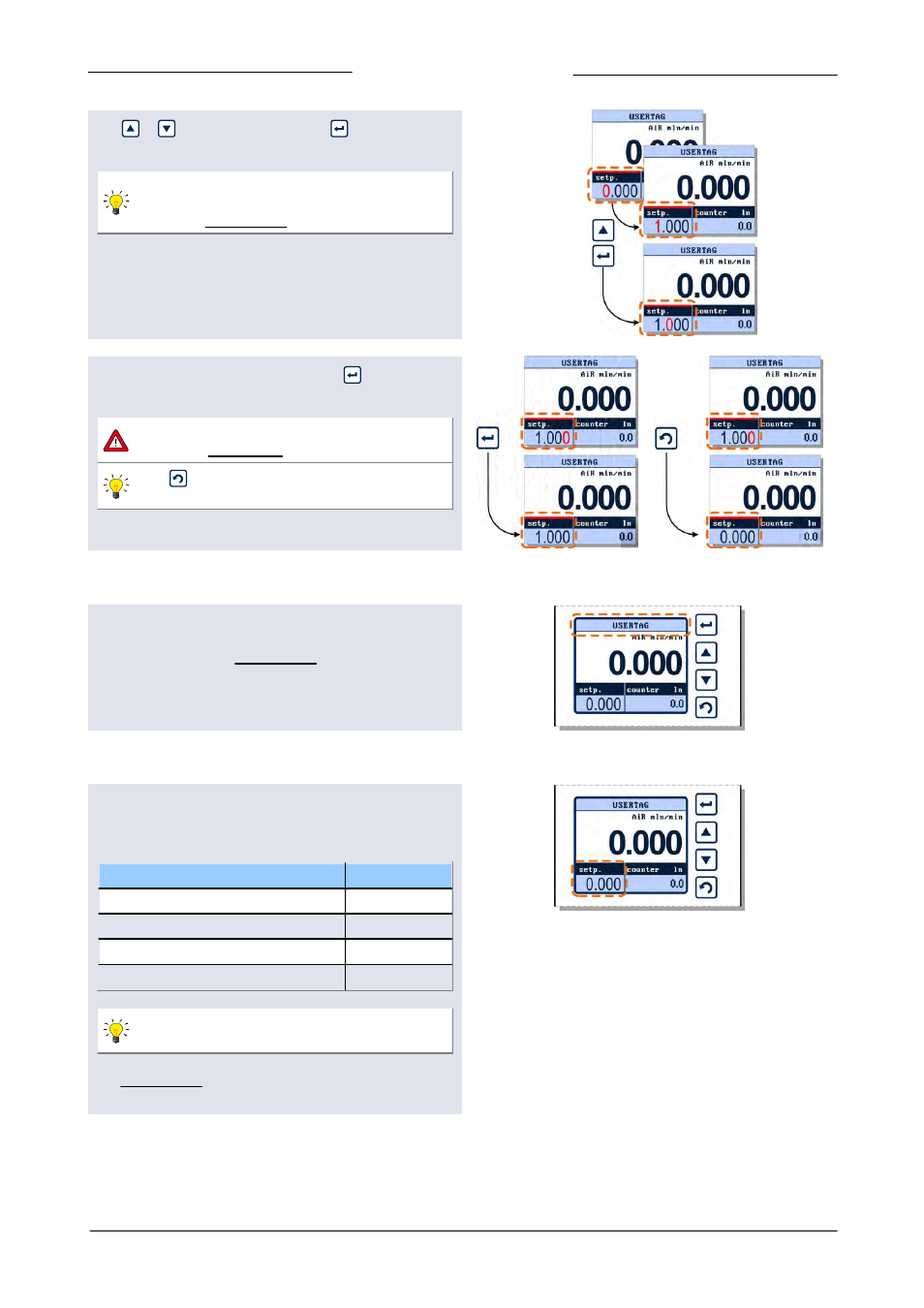
Bronkhorst High-Tech B.V.
E-8000
15
9.17.076
Use
or
to change the digits, press
to confirm and
select the next digit.
You can change the setpoint edit mode into 'step'.
This enables you to change the setpoint using fixed
steps. See section 3.2.21. 'Customize display info'.
After the last digit is confirmed by pressing
, the setpoint
will be sent to the instrument.
If the entered setpoint is ignored, check controller
mode. See section 3.2.9 Controller mode'.
The
button can be used to exit the edit mode
and cancel the changes.
3.1.8
Top line
The 'Top line' will show the USERTAG or the serial number of
the connected instrument. Instructions about changing the
usertag can be found at section 3.2.22 'Change usertag'.
3.1.9
Custom readout 1
The 'Custom readout 1' area can be enabled or disabled by
the operator. When enabled, the operator can choose one of
the following parameters to be shown:
parameter
editable
setpoint
yes
actuator
no
temperature
no
density
no
The available parameters of this area are
determined by the connected instrument.
See section 3.2.21 'Customize display info' to select one of the
above parameters.