4 change password, 5 reset password, Change password – Bronkhorst E-8000 User Manual
Page 34: Reset password
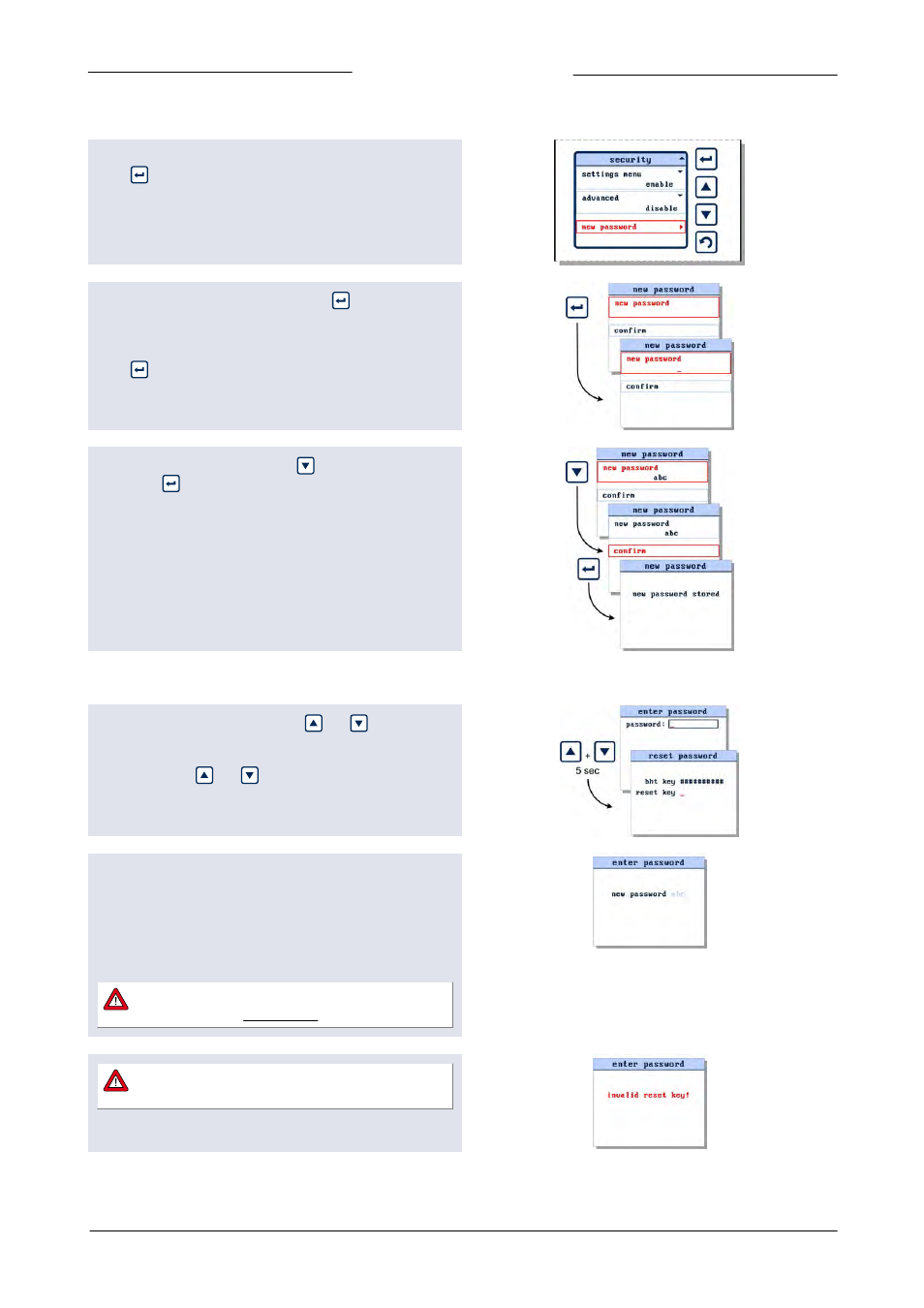
Bronkhorst High-Tech B.V.
E-8000
9.17.076
34
3.4.4
Change password
To change the password, select the 'new password' item and
press
.
In the 'new password' input screen press
to activate the
new password edit mode.
You can enter a maximum of 8 characters. For less characters,
press
till the end of the edit field.
After changing the password press
to select 'confirm'.
Then press
.
Now the new password is stored and should be used to enter
the password protected items.
Press any key to return to security settings screen.
3.4.5
Reset Password
From the readout screen press both
and
for 5 seconds
till the 'enter password' display appears.
Again press both
and
for 5 seconds till the 'reset
password' display appears.
The 'reset password' display will show a 10 character long 'bht
key'. This is your encrypted password. Send this key to your
local agency and they will send you, after validation of your
request, a reset key. Enter this 10 character reset key in the
reset key field. The password will now be reset to it’s default
value 'abc'. Press any key to return to the readout screen.
To avoid unauthorized access change the default
password. Check section 3.4.4 'Change password'.
If you enter the wrong key, the message 'invalid
reset key!' will appear. Check the key and try again.
Press any key to return to the readout screen.