11 master slave settings, 12 counter settings screen, Master slave settings – Bronkhorst E-8000 User Manual
Page 23: Counter settings screen
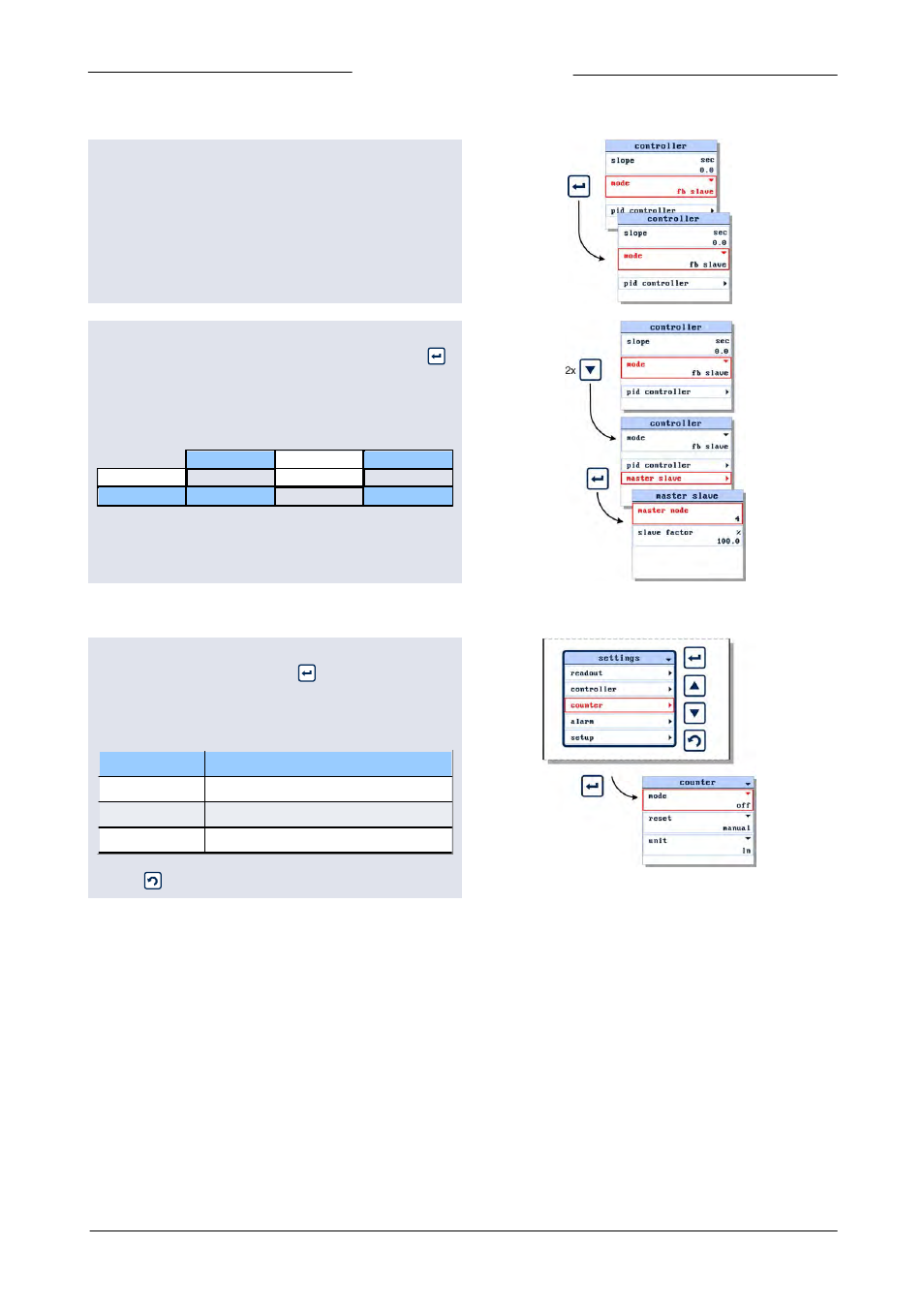
Bronkhorst High-Tech B.V.
E-8000
23
9.17.076
3.2.11 Master slave settings
When you select one of the three slave modes the 'master
slave' option will be added to the controller settings screen.
To enter the master slave settings screen, select the master
slave option from the controller settings screen and press
to enter.
Depending of the selected mode the following parameters can
be selected:
fb ana slave
analog slave
fb slave
Master node
o
o
Slave factor
o
o
3.2.12 Counter settings screen
To enter the counter settings screen, select the 'counter' item
from the 'settings' menu and press
.
From the counter settings screen you can customize the
instrument counter. There are three counter modes:
mode
description
off
counter turned off
up
counts up without limit
up to limit
counts up to a programmable limit
Use the
button to return to the measure readout screen.