5 controller settings screen, 6 controller speed, Controller settings screen – Bronkhorst E-8000 User Manual
Page 19: Controller speed
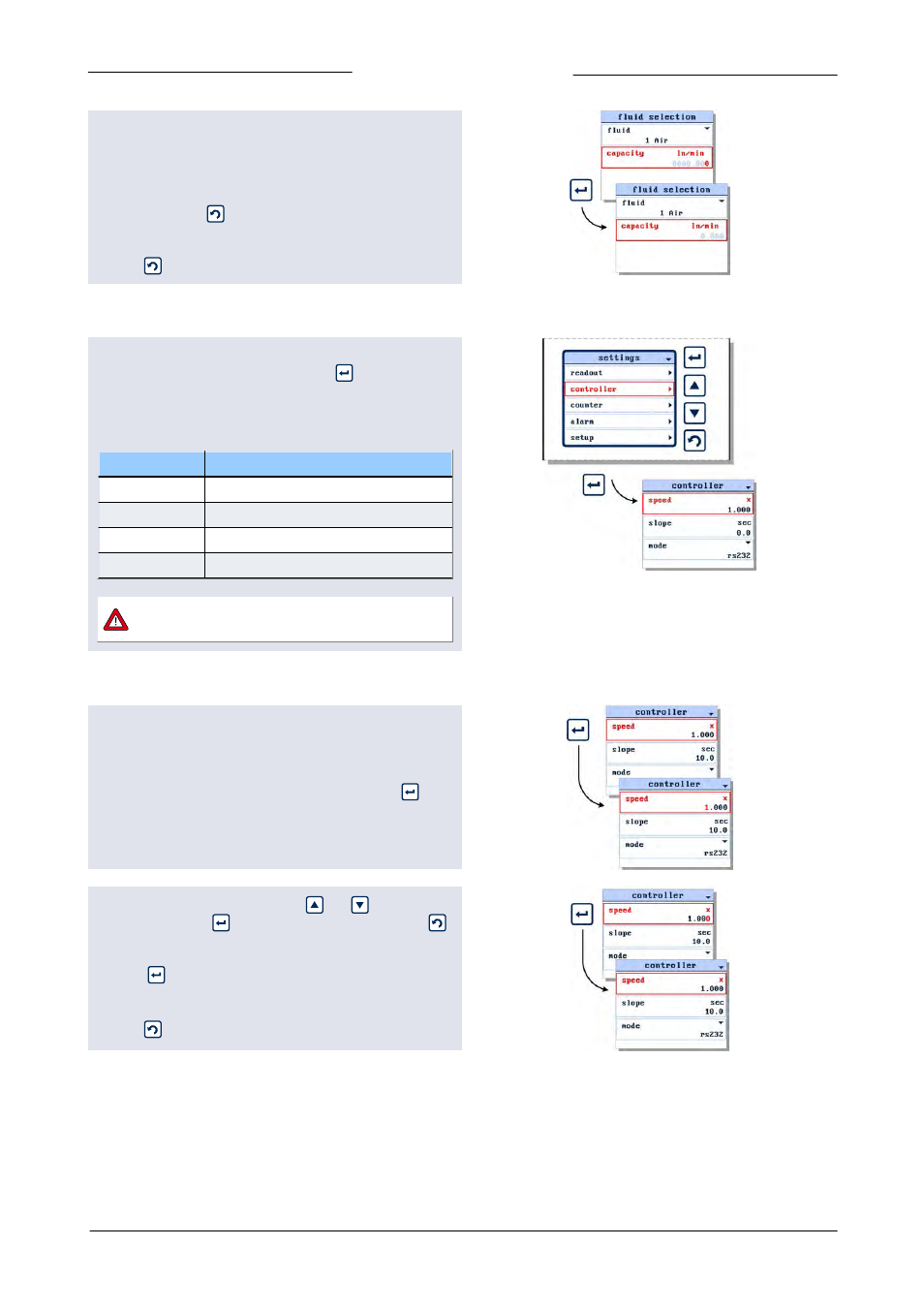
Bronkhorst High-Tech B.V.
E-8000
19
9.17.076
Now the fluid capacity can be changed between the minimal
and maximal capacity of the selected fluid of the operating
instrument.
When the last character is confirmed, the value will be
activated. Pressing
before confirming the final character
will undo changes.
Use the
button to return to the measure readout screen.
3.2.5
Controller settings screen
To enter the controller settings screen, select the controller
option from the settings menu and press
.
From the controller settings screen you can edit the following
settings:
menu item
description
speed
set controller speed
slope
set setpoint slope time
mode
set controller mode
pid controller
set pid controller parameters
Be aware that changing the controller settings may
cause unpredictable instrument behaviour.
3.2.6
Controller speed
This parameter is the controller speed factor. The pid-Kp is
multiplied by this factor.
When entering the controller speed settings screen, the
controller speed parameter is already selected. Press
to
enter the edit mode.
Now you can change the speed. Use
and
to select a
character and press
to select the next character. Press
to exit the edit mode without changes.
Pressing
after changing the final character will confirm
your input, the value will be sent to the instrument.
Use the
button to return to the measure readout screen.