2 remote control communications backbone, Remote control comms backbone -3 – Cadac M16 User Manual
Page 27
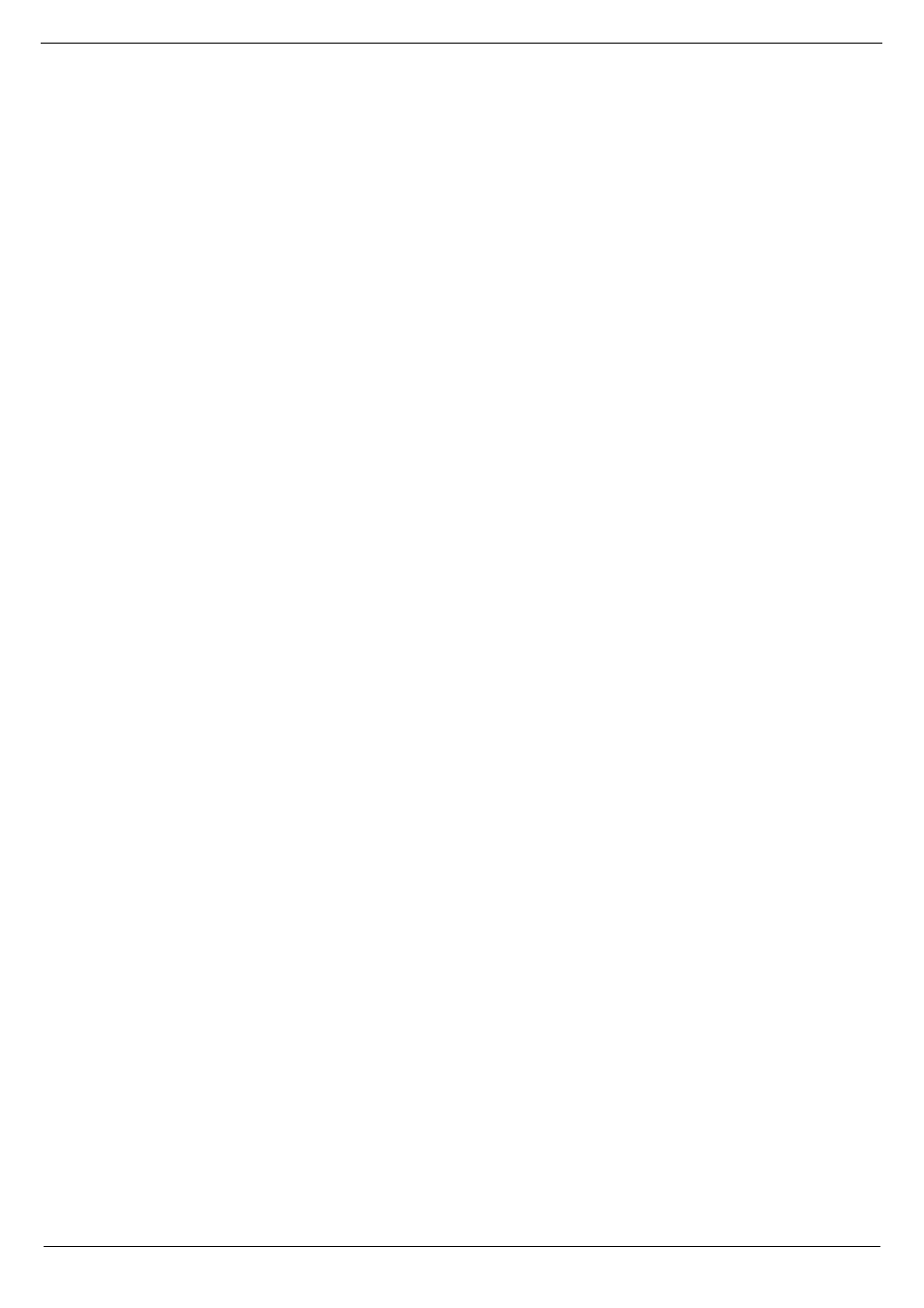
4-3
Revision MA2005-7
M16 Microphone Amplifier
Mains power for the power adapter is supplied via a separate 3 pin
IEC mains cable. Before connecting the IEC mains cable to the pow-
er adapter, make sure it is wired correctly (see
)
Fit the IEC mains cable to the power connector on the small power
adapter, making sure that it is fitted securely and the cable is stress
free.
Insert fully the power adapter’s DC power connector into the RM16
external power socket (Ext. Power). For system integrity the DC
power connector is fitted with an integral locking collar to avoid inad-
vertently removing it from the RM16.
4.6.2
Remote Control Communications Backbone
Communications interconnection between RM16 and M16 (plus oth-
er CADAC rack units) is made via standard XLR-3 connectors. This
is to allow simple integration within existing facilities employing stu-
dio tie-lines.
For ease of understanding, the remote control connections on both
the RM16 and M16 are labelled In and Out. However, it is worth
knowing that these two connectors are actually wired in parallel,
therefore providing a robust communications backbone. If any de-
vice connected to this backbone loses connection, for whatever rea-
son, then the entire communications backbone remains intact,
allowing all other devices to continue operation.