5 system integrity, System integrity -9, Edit – rack (1) + * – chn (1) – Cadac M16 User Manual
Page 33: Edit – rack (1) + – chn (1), 10db
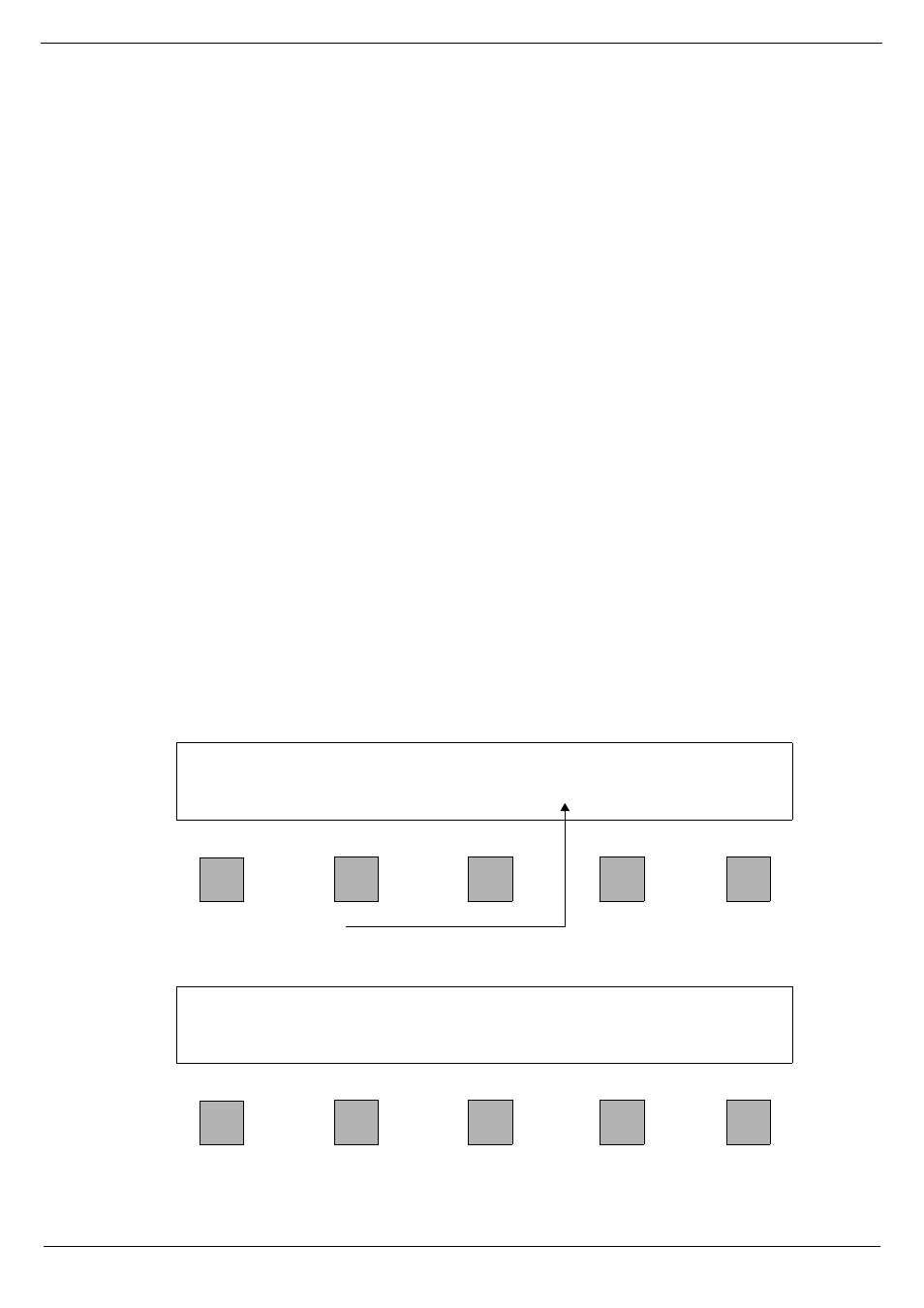
4-9
Revision MA2005-7
M16 Microphone Amplifier
Select Yes to save the new name into the selected rack or No to
abandon the edits.
NOTE: If no selection is made, the RM16 will time-out and auto-
matically return to the root menu without saving the name.
Selecting Yes will be followed by the confirmation message New
Name Sent To Rack.
To return to the Root menu, press Return.
NOTE: If the selected rack is not communicating with the RM16,
the edited name will not be stored and will be lost.
4.10.5
System Integrity
It is possible to confirm that the communications system is operating
correctly by either looking at the front panels of the M16s, or the
RM16 menu display. This is a very useful feature as these units
could be some distance apart.
To confirm correct operation over the communications backbone:
M16: Check that the red Remote indicator on the front panel is illu-
minated. When using multiple M16s within a system, the Remote
LED will illuminate when that rack is selected within the RM16.
RM16: It is possible to check communication to each M16 via the
menu screen. If an M16 is not communicating, then an asterisk (*)
will be displayed next to the rack number in the Root menu. To scroll
through the racks, press the - Rack ( ) + buttons located beneath the
menu screen. See fig below. If an M16 is communicating properly,
no asterisk will be displayed.
10dB
Edit – Rack (1) + * – Chn (1) +
FIG 4-8. M16 not communicating,
indicated by the asterisk (*)
10dB
Edit – Rack (1) + – Chn (1) +
FIG 4-9. M16 communicating (the
asterisk is gone)