Cadac M16 User Manual
Page 45
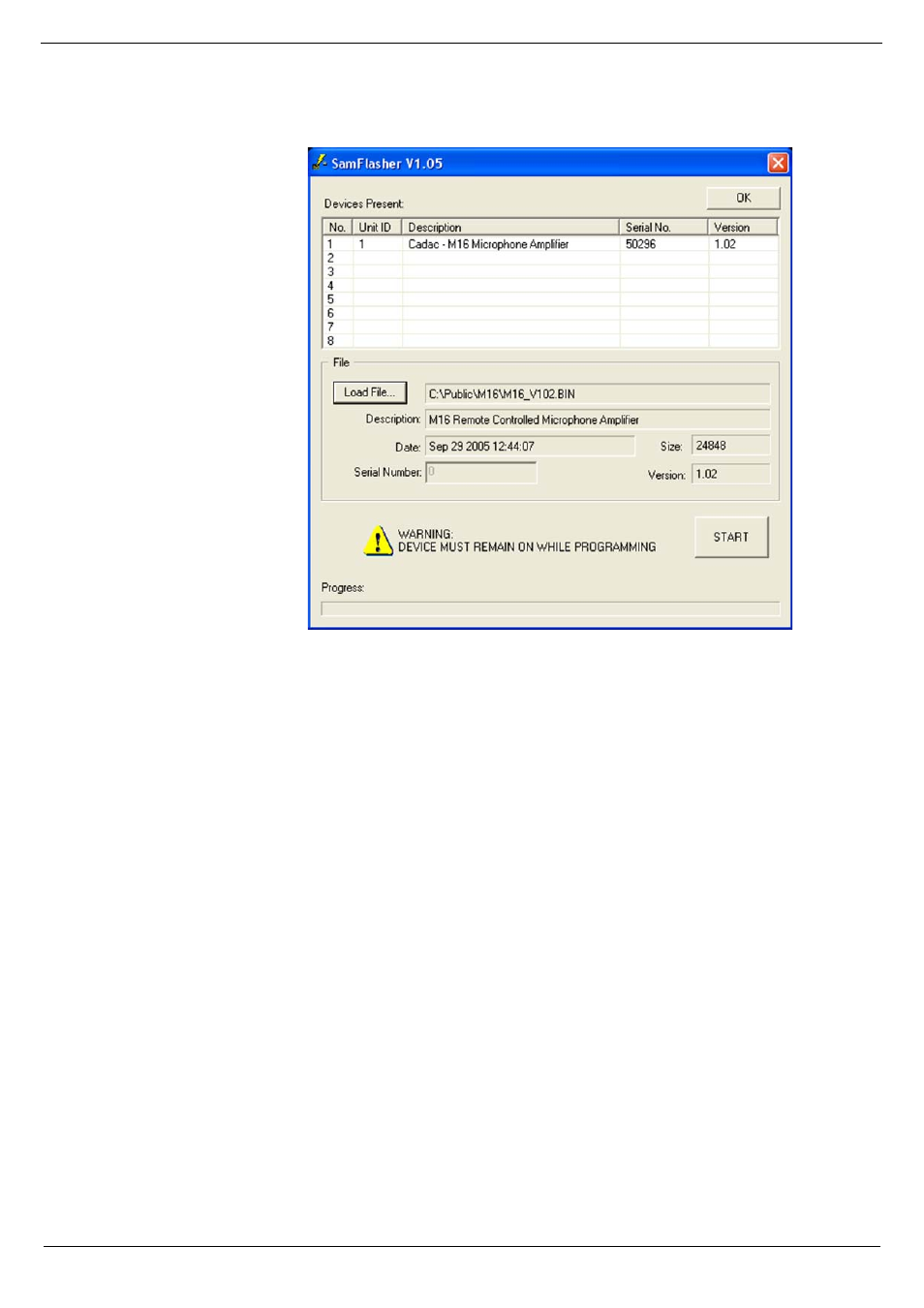
APP-7
Revision MA2005-7
M16 Microphone Amplifier
Once selected, the file details will be displayed in the File box, giving
file description, file size and date of release.
With the file location specified and the desired unit for firmware up-
date highlighted, left-click on the START button. This will initiate re-
programming of the firmware.
IMPORTANT: WHEN UPDATING FIRMWARE, DO NOT RUN ANY
OTHER PROGRAMS, ALSO DO NOT REMOVE POWER OR ANY
CONNECTIONS, OTHERWISE THE FIRMWARE UPDATE WILL
BE INTERRUPTED AND THE M16 MAY NO LONGER OPERATE.
IF THIS HAPPENS, THE UNIT WILL NEED TO BE RETURNED TO
CADAC OR YOUR LOCAL DISTRIBUTOR.
Once the M16 has been successfully updated, the unit will reboot it-
self and after several seconds USB communications will be re-ena-
bled. SamFlasher will then display the new installed firmware
version.
Further confirmation can be obtained by viewing the firmware ver-
sion via the M16 front panel menu as detailed in the following sec-
tion.
Repeat this process for any additional M16 units.
Click OK to close the program.