Caple CM400FA User Manual
Page 22
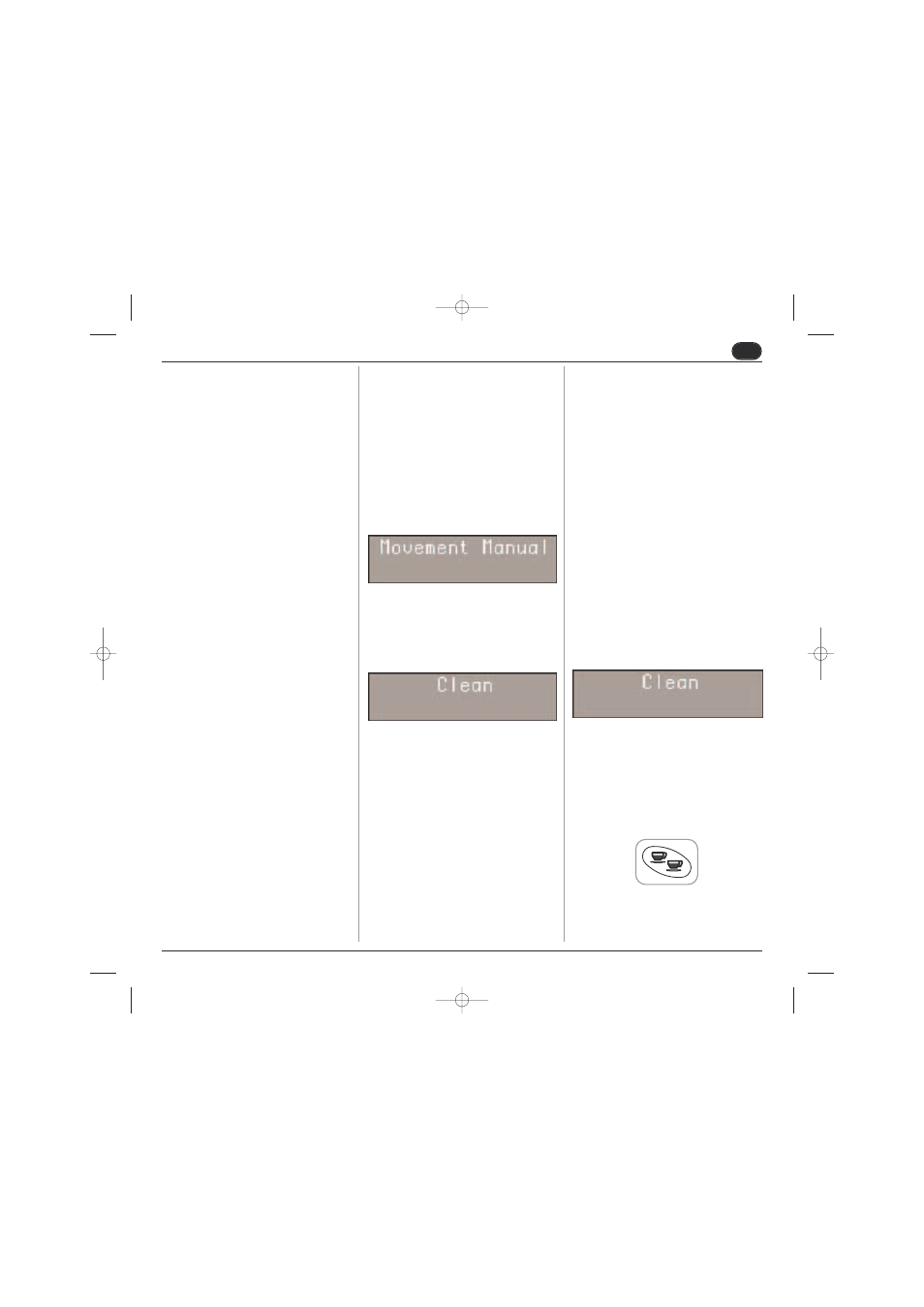
52
UK
SCM5
5.
PROG.GRINDER 1 S
Press the ENTER key to access the sub-
menu.
It is possible to set the grinding times for
each beverage.
1
Grind Time Ristretto
2
Grind Time 2 Ristretto
3
Grind Time Espresso
4
Grind Time 2 Epresso
5
Grind Time Coffee
6
Grind Time 2 Coffee
7
Grind Time CoffeCreme
The arrow keys
allow you to
increase/decrease the grinding time needed for
making the selected drink.
Press the RESET key to exit the submenu and
go back to the main menu and to confirm the
grinding time set. Press the ENTER key to
scroll all the items on the submenu and see
confirmation of the set grinding time.
6. DATE/TIME
Press the ENTER key to access the submenu.
This is used to set the date and time to be dis-
played on the machine.
1
Day
2
Hour
3
Minutes
The
keys increase or decrease the val-
ues set for the relevant function.
The RESET key quits the submenu and returns
to the main menu without confirming the new
settings. The ENTER key scrolls through each
single item in the submenu and confirms the
new setting.
Once the date has been set, the function
returns to the main menu.
7. PROGRAM. ON/OFF
This is used to program the automatic switching
ON/OFF for the machine, only with the machine
switch in the ON position.
The default setting for the machine has all days
of the week set to “STANDBY” and therefore,
the main switch must be used to switch the
machine on and off.
Press the ENTER key to access the submenu
and the display will read as follows:
Press the
keys to view the settings for
each day of the week.
Press RESET to set SUNDAY as the weekly
day off, which will de-activate the automatic on
and off function.
The display will read as follows:
Press ENTER to reactivate the automatic on
and off function.
To confirm the setting, press the
key, which
will then pass to the settings for the following
day.
Press ENTER and the switch on timer will begin
to flash; use the
keys to increase /
decrease the time setting.
Once the required time has been set, press
ENTER to set the following day.
After SATURDAY, press the
key to return to
the previous menu.
8. ENERGY SAVING
This is used to set the time after which the
machine enables the energy-saving device,
while still keeping the water tank at working
temperature.
Press the ENTER key to access the sub-
menu.
1
Hours:Minutes
Use the
keys to increase / decrease the
time after which the ENERGY-SAVING function
is enabled by 30-minute intervals. This function
is deactivated if the timer is left at zero.
Press the RESET to quit the submenu and
return to the main menu, confirming the new
setting.
9. PASSWORD
To access the programmable functions in
TECHNICIAN MODE only, scroll through all of
the functions that can be accessed in PRO-
GRAMMING MODE until the display shows the
following message:
Enter the correct password to access the first
item on the programming manual that can be
accessed in TECHNICIAN MODE.
To access the functions that are reserved to
technical engineers, when entering this area for
the first time or if the password has not been
changed, it is necessary to press the key (2) on
the machine button pad five times repeatedly.
If the entered password is incorrect, the
machine will automatically exit the program-
ming mode, setting itself to machine ready sta-
tus.
SCM5_UK_Rev_2.qxp 23/01/2008 15.59 Pagina 52