Decalcification press enter – Caple CM400FA User Manual
Page 24
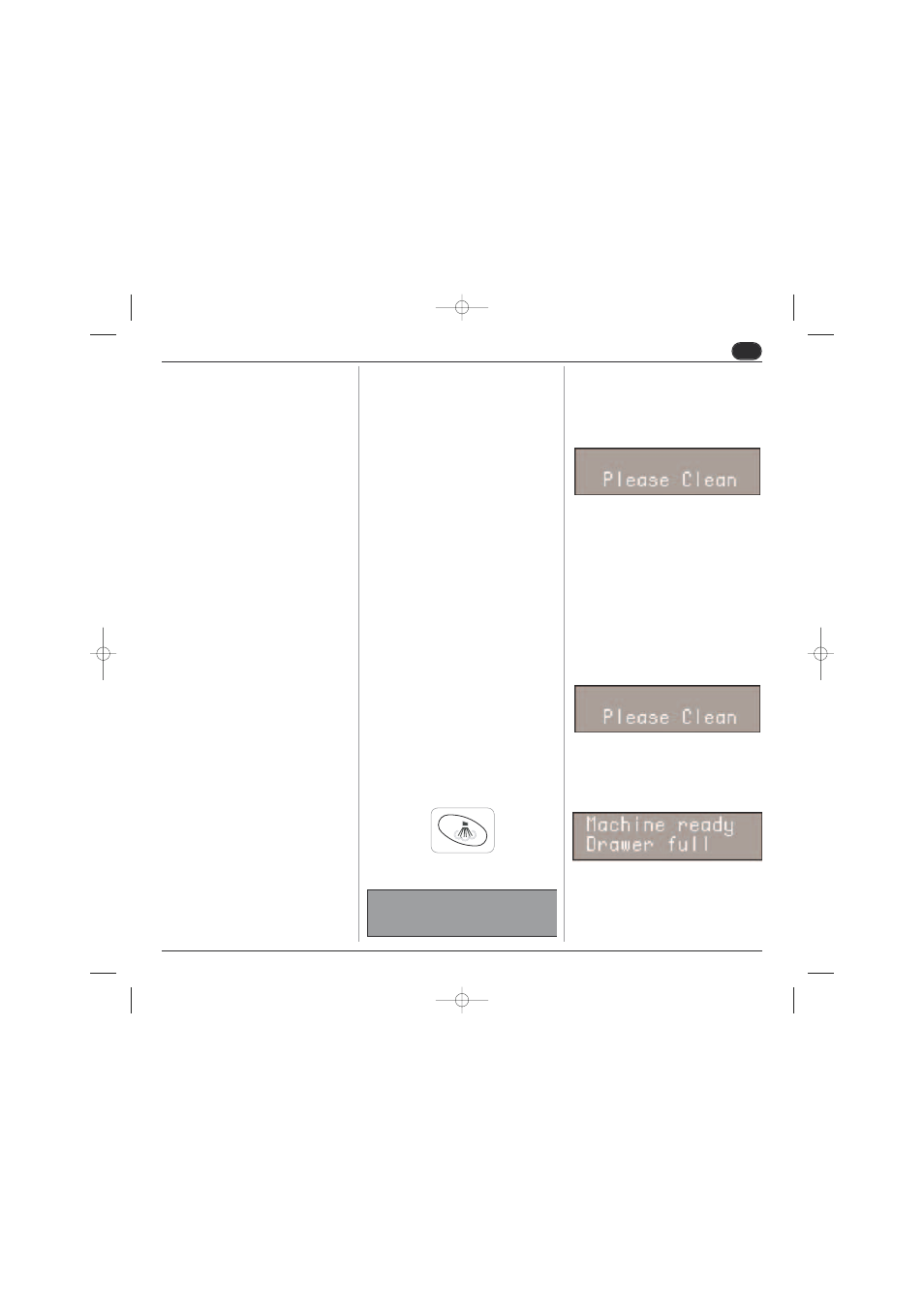
54
SCM5
UK
16. GRINDER SETTING
Press the ENTER key to access the submenu.
This allow you to program the choice of
increasing grinding times by 0.1 seconds every
50-250 deliveries.
By setting the program at 0, the function is dis-
abled
The arrow keys
increase/decrease the
number of deliveries, after which there will be
an increase in grinding time.
The available values are 0, 250,500, 750, 1000.
Press the RESET key to exit the submenu and
go back to the main menu and to confirm the
number of deliveries programmed.
The ENTER key is disabled
17. COFFEE-STEAM TEMPERAT.
Press the ENTER key to access the submenu.
This allow you to program the temperature of
the coffee/steam heater.
The arrow keys
increase/decrease the
temperature of the coffee/steam heater.
Press the RESET key to exit the submenu and
go back to the main menu and to confirm the
temperature programmed.
The ENTER key is disabled.
18. PASSWORD
Press the ENTER key to access the submenu.
This programmes a new password to access
the functions that can be programmed in the
TECHNICIAN MODE.
Enter a combination of 5 keys (from the 8 keys
available on the keyboard) and set the new
required password.
Press the RESET key to quit the submenu and
return to the main menu without confirming the
setting.
Press the ENTER key to confirm the setting.
20. WATER FILTER L
Press the ENTER key to access the submenu.
This allows you to program the number of litres
of water to be delivered for the display of the
message clean water filter.
The arrow keys
increase/decrease the
number of litres of water delivered for the dis-
play of the message clean water filter.
Press the RESET key to exit the submenu and
go back to the main menu and to confirm the
number of litres programmed.
The ENTER key is disabled.
19. SMART CARD
Press the ENTER key to access the submenu.
This sets the SMART CARD reader to enabled.
The function is enabled by setting the parame-
ter to YES.
Press the
keys to enable (YES) / deacti-
vate (NO) the SMART CARD reader.
21. DE-SCALING
The decalcification can be carried out in
manual or automatic mode.
MANUAL DECALCIFICATION:
Without entering into the programming, switch
the machine off via the main switch (Fig. 1.10),
successively maintaining the vapour key pres-
sed and then switching on the machine again.
At this point the display visualises the message:
Decalcification
Press ENTER
Pressing the ENTER key starts the decalcifica-
tion cycle.
OPERATIVAMENTE:
Prima di iniziare il ciclo di decalcificazione riem
pire la tanica con la soluzione di acqua e pro-
dotto decalcificante.
N.B. : Before starting the decalcification cycle,
fill the tank with a solution of water and
decalcifying product. Utilise at least 2
litres (0.52 gallons) of solution.
When this message is visualised:
Press the ENTER key.
The machine will start to aspirate the
solution from the tank and expel hot water
from the lance at the same time.
The machines displays the message:
Having finished aspirating the first litre of
solution, the machine will stop for 5 minu-
tes. During this phase, the “Please wait”
sign will flash.
Successively it will start to aspirate ano-
ther litre of the solution.
Pressing the ENTER key starts the decalcifica-
tion cycle. The procedure to follow is the same
for decalcification in automatic mode.
AUTOMATIC DECALIFICATION:
The decalcification cycle of the machine’s hea-
ter is carried out.
SCM5_UK_Rev_2.qxp 23/01/2008 15.59 Pagina 54