Caple CM400FA User Manual
Page 23
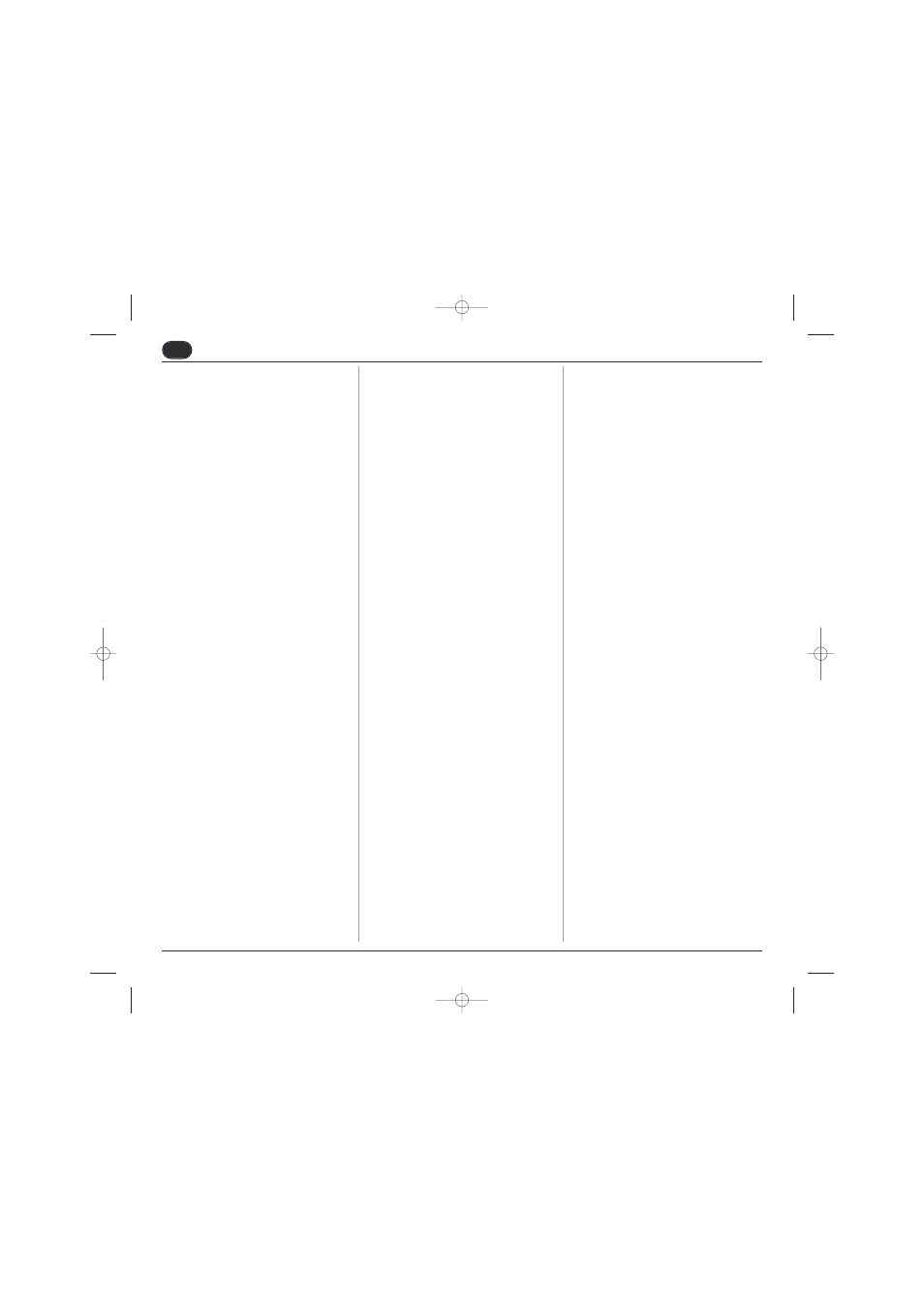
53
UK
SCM5
11. PRESSING
Press the ENTER key to access the submenu.
This allows you to program the coffee tamping
for each drink (YES or NO).
1
Tamping Ristretto
2
Tamping 2 Ristretto
3
Tamping Espresso
4
Tamping 2 Espresso
5
Tamping Coffee
6
Tamping 2 Coffee
7
Tamping CoffeeCreme
8
Tamping caffellatte
The arrow keys
confirm/disconfirm the
tamping function for each drink.
Press the RESET key to exit the submenu and
go back to the main menu and to confirm the
tamping programmed.
Press the ENTER key to scroll all the items on
the submenu and see confirmation of the tamp-
ing programmed.
10. PREINFUSION
Press the ENTER key to access the submenu.
This programs – for each single beverage – the
possibility to pre-infuse the coffee tablet (YES
or NO).
1
Preinfusion Ristretto
2
Preinfusion 2 Ristretto
3
Preinfusion Espresso
4
Preinfusion 2 Espresso
5
Preinfusion Coffee
6
Preinfusion 2 Coffee
7
Preinfusion CoffeeCreme
Press the
keys to confirm / cancel tab
pre-infusion.
Press the RESET key to quit the submenu and
return to the main menu, confirming the setting.
Press the ENTER key to scroll through each
single item in the submenu and confirm the set-
tings.
12. GROUNDS NUMBER
Press the ENTER key to access the submenu.
This allows you to program the GROUNDS
NUMBER. When the number has been
reached, a message will be displayed instruct-
ing you to empty the coffee grounds drawer and
the machine will stop working to allow the pro-
cedure to be done safely.
The arrow keys
increase/decrease the
grounds number to proceed to the emptying of
the coffee grounds drawer. Press the RESET
key to exit the submenu and go back to the
main menu and to confirm the grounds number
programmed.
The ENTER key is disabled.
13. CLEAN WARNING
Press the ENTER key to access the submenu.
This allows you to program the number of
cycles after which the group clean warning will
be displayed.
The arrow keys
increase/decrease the
amount of cycles for the display of the group
clean warning message. Press the RESET key
to exit the submenu and go back to the main
menu and to confirm the number of cycles pro-
grammed.
The ENTER key is disabled.
14. SHUT DOWNCLEAN
Press the ENTER key to access the submenu.
This programmes a cleaning cycle for the dis-
penser group when the machine is switched off.
Set to YES to enable this function.
If the function is enabled, 100 cm3 (6.1024 cu
in) of water will be dispensed
Press the
keys to enable (YES) / deacti-
vate (NO) cleaning at the end of service.
15. GROUP SETTING (standby)
For the correct positioning of the unit in
the standby position, the machine is
equipped with an encoder that, via an
impulse counter, stops the unit in a pre-
established position. The preset factory
values can be modified only by an autho-
rised technician.
Press the ENTER key to access the submenu.
The positioning of the unit in the standby phase
is programmed.
The up/down arrow keys
increase/redu-
ce the number of revolutions of the encoder
and consequently the rise and fall of the unit.
Press the RESET key to exit the submenu and
go back to the main menu and to confirm the
programming.
The ENTER key is disabled.
15. GROUP SETTING
(Tamping OFF)
For the correct positioning of the unit in
the non-tamping position (TAMPING
OFF), the machine is equipped with an
encoder that, via an impulse counter,
stops the unit in a pre-established posi-
tion. The preset factory values can be
modified only by an authorised technician.
Press the ENTER key to access the submenu.
The positioning of the unit in the standby phase
is programmed.
The up/down arrow keys
increase/redu-
ce the number of revolutions of the encoder
and consequently the rise and fall of the unit.
Press the RESET key to exit the submenu and
go back to the main menu and to confirm the
programming.
The ENTER key is disabled.
SCM5_UK_Rev_2.qxp 23/01/2008 15.59 Pagina 53