Code CR3500 User Manual
Page 18
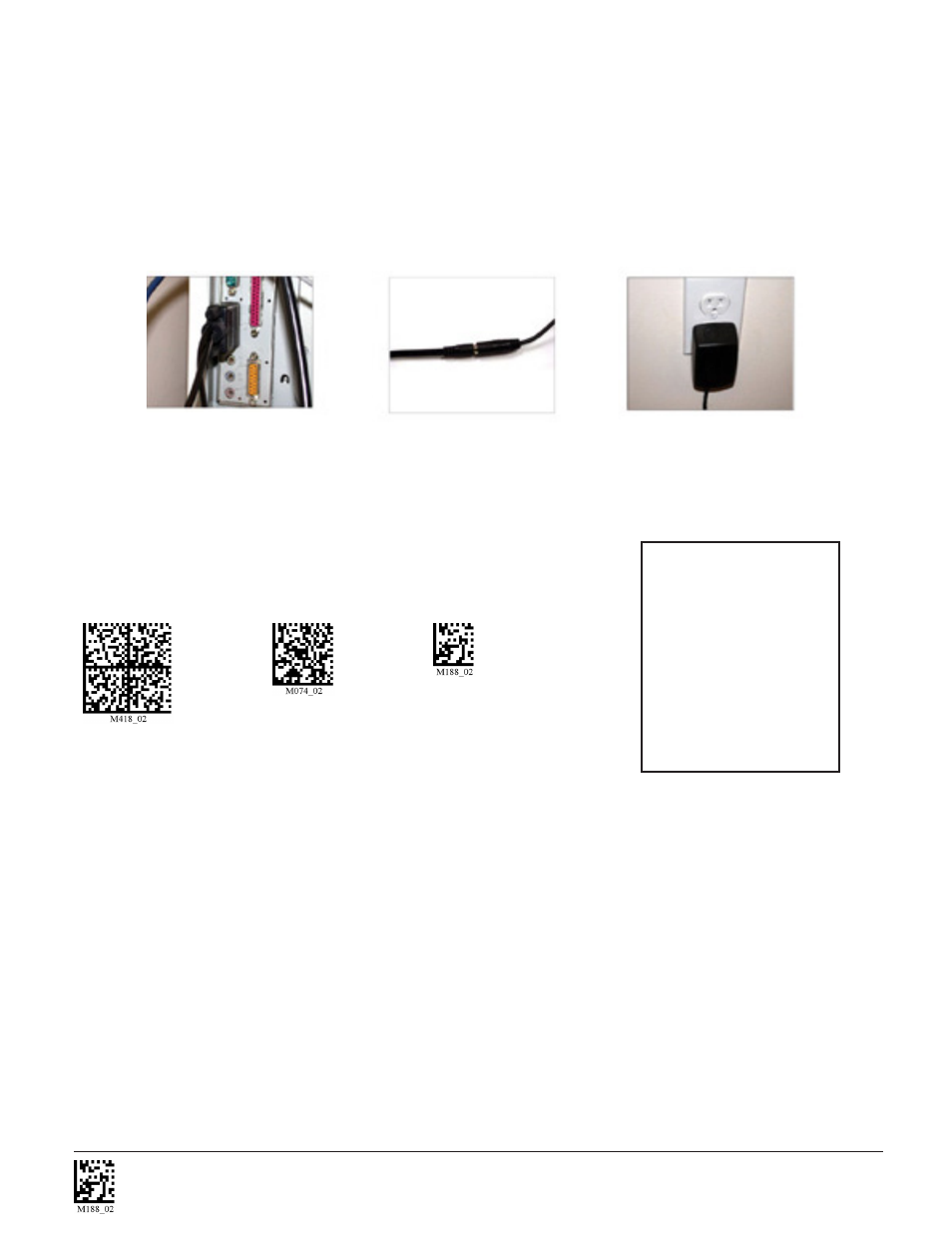
C004387_07_CR3500_User_Manual - 12
Save Settings
1.8.4 - RS232 (Serial) Cable Installation Guide
1. Attach the RS232 (Serial) Cable to the CR3500.
2. Connect the RS232 (Serial) cable to a serial port on the computer (Figure 1.18). There is no need to power off the computer.
3. The RS232 (Serial) interface has an optional 5V/1.5A power supply (Figure 1.19). If you have a power supply, plug the power supply
adapter into the RS232 (Serial) cable and then plug the power adapter into a wall socket (Figure 1.20).
4. Once properly connected, the CR3500 will power on and beep.
5. For RS232 (Serial) mode scan M418_02 (below). If the power supply is not connected scan M074_02 (below).
6. Scan the Save Settings Code (M188_02).
RS232 (Serial)
RS232 (Serial) Mode
Factory Reset
No Power Supply
Save Settings
Warning: Code Corporation approved power adapter must be used. Reader failure due to use of
incorrect power adapter will void warranties.
Figure 1.19
Figure 1.18
Figure 1.20
RS232 (Serial)
Factory Default Settings
Mode: RS232 (Serial)
One Way Mode
Baud Rate: 57600
Stop Bits: 2
Data Bits: 8
Parity: None