1 - prefix settings, 2 - suffix settings – Code CR3500 User Manual
Page 59
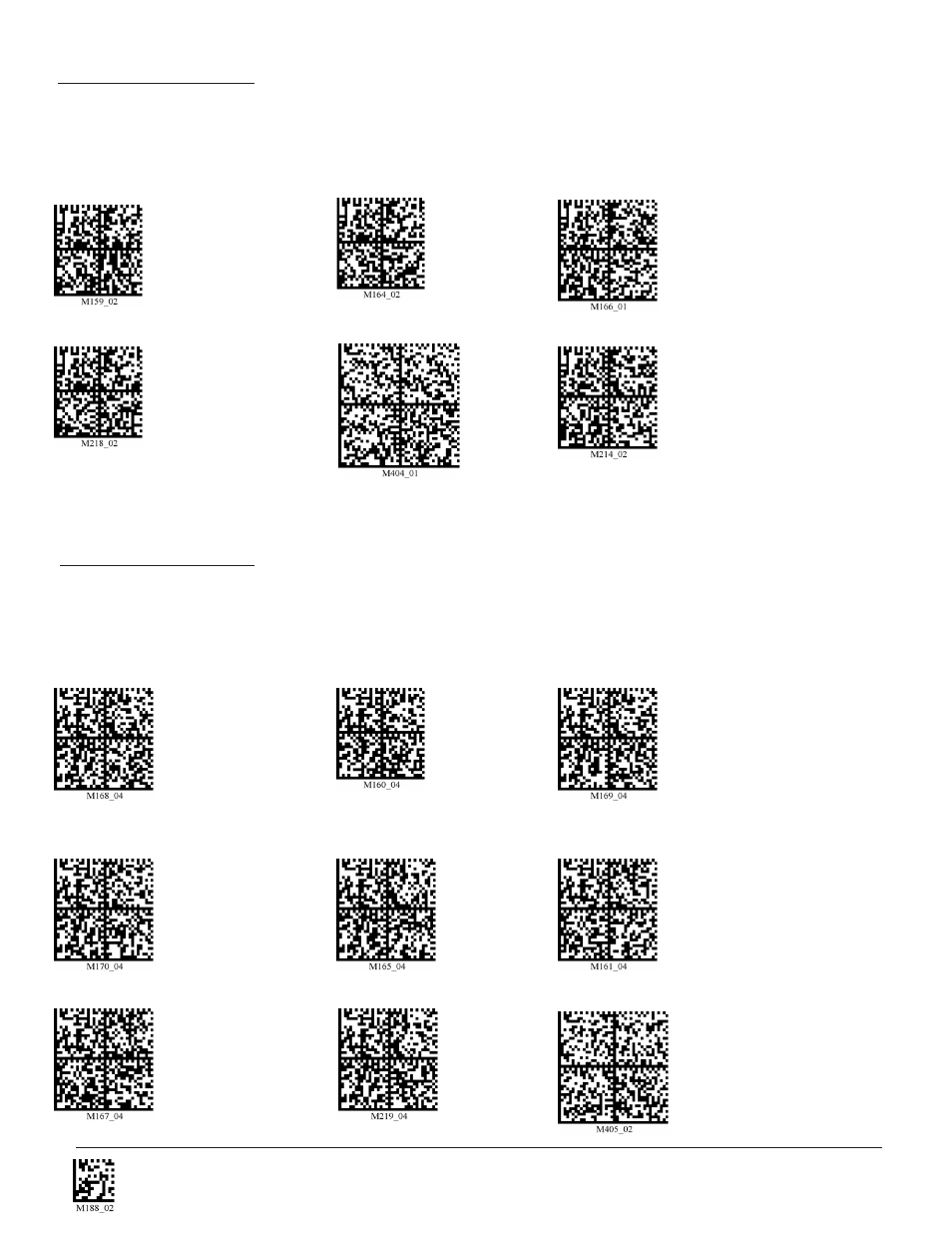
C004387_07_CR3500_ User_Manual - 53
Save Settings
6.1 - Prefix Settings
If you scan the following codes, you will lose any unsaved settings. Make sure to save settings on your reader before scanning the prefix
codes. If you scan more than one prefix you will receive each scanned prefix in your scanned data; (i.e., if you scan comma prefix twice,
you will get two comma prefixes). Scan the following codes to set appropriate prefix:
Prefix - Comma
Prefix - Space
Prefix - Tab (Keyboard Mode)
Prefix - Tab (Serial)
Prefix - Erase
Prefix - Carriage Return Line Feed
Note: If you require a special configuration, please contact Code at (801) 495-2200 or email [email protected].
6.2 - Suffix Settings
If you scan the following codes, you may lose your current settings. Make sure to save settings on your reader before scanning the
Suffix codes. If you scan more than one suffix you will receive each scanned suffix in your scanned data; (i.e., if you scan comma suffix
twice, you will get two comma suffixes). Scan the following codes to set appropriate suffix:
Suffix - Carriage Return (Serial)
Suffix - Comma
Suffix - Line Feed (Serial)
Line Feed (Serial)
Suffix - Space
Suffix - Enter (USB Keyboard)
Suffix - Tab (USB Keyboard)
Suffix - Tab (Serial)
Suffix - Erase
(Serial)
Suffix - Carriage Return