Code CR3500 User Manual
Page 40
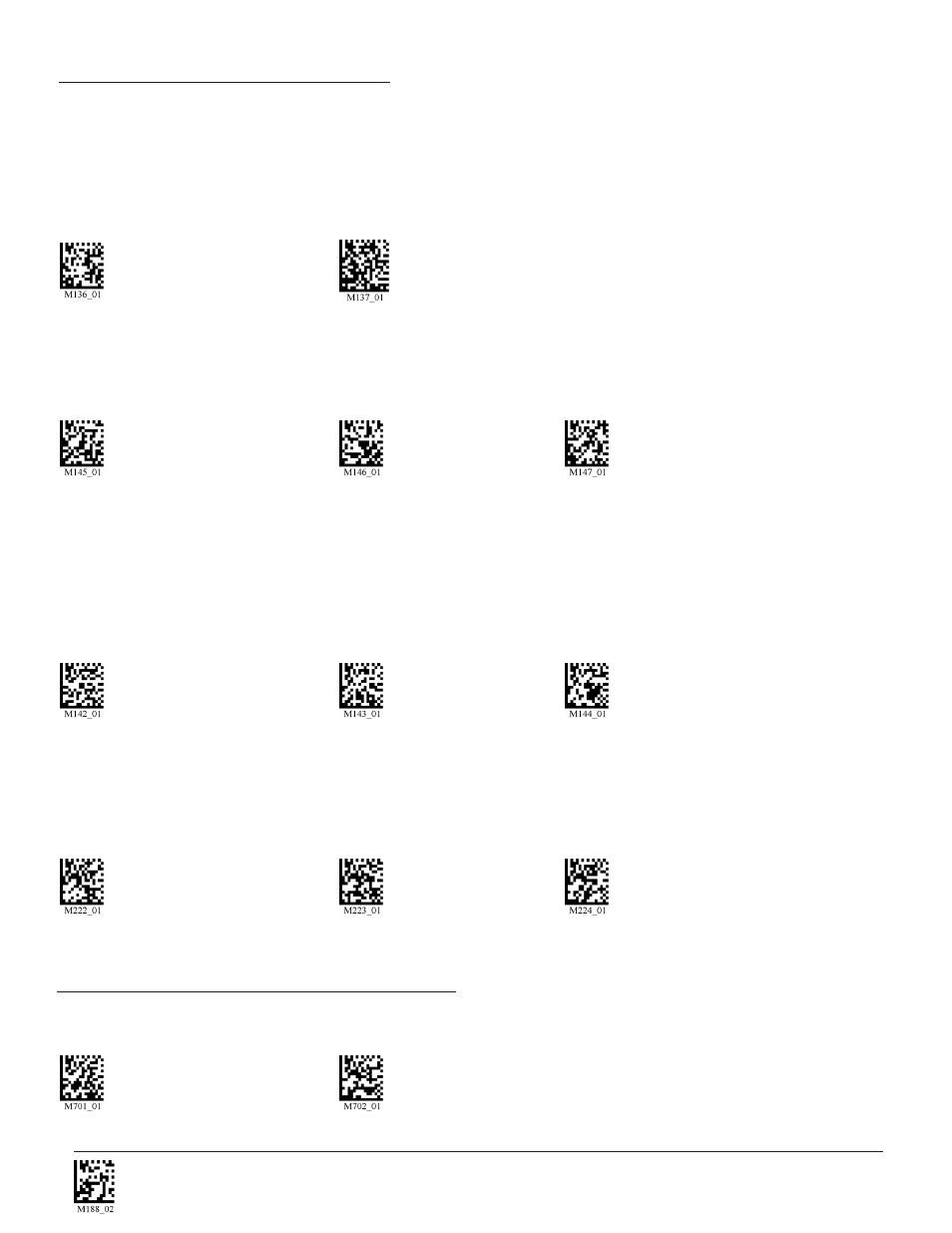
C004387_07_CR3500_User_Manual - 34
Save Settings
2.11.1 - Continuous Scan - Sleep Time Out
Scan one of the codes below to set the amount of time a cabled CR3500 will operate in continuous scan mode, without a decode,
before entering sleep mode:
Cabled - 2 hours (Default)
Cabled - Always
Scan one of the codes below to set the amount of time an uncabled CR3500 will operate in continuous scan
mode before entering sleep mode:
Uncabled - 5 minutes (Default)
Uncabled - 15 Minutes
Uncabled - 30 Minutes
Note: This function is only recommended for short term use because of battery consumption.
2.11.2 - Continuous Scan - Trigger Delays
Scan the following codes to set delay time between scans:
0 Seconds (Default)
1 Second
3 Seconds
2.11.3 - Continuous Scan - Duplicate Scan Suppression
Scan the following codes to set the period of time during which duplicate codes are ignored:
0 Seconds (Default)
1 Second
3 Seconds
2.11 - Continuous Scan Settings
2.12 - Motion Detection Scan Settings
Scan the following codes to set the reader to read when it detects motion in its scanning zone:
Motion Detection On
Motion Detection Off