4 - reader text commands, 3 - erase prefix and suffix settings – Code CR3500 User Manual
Page 60
Advertising
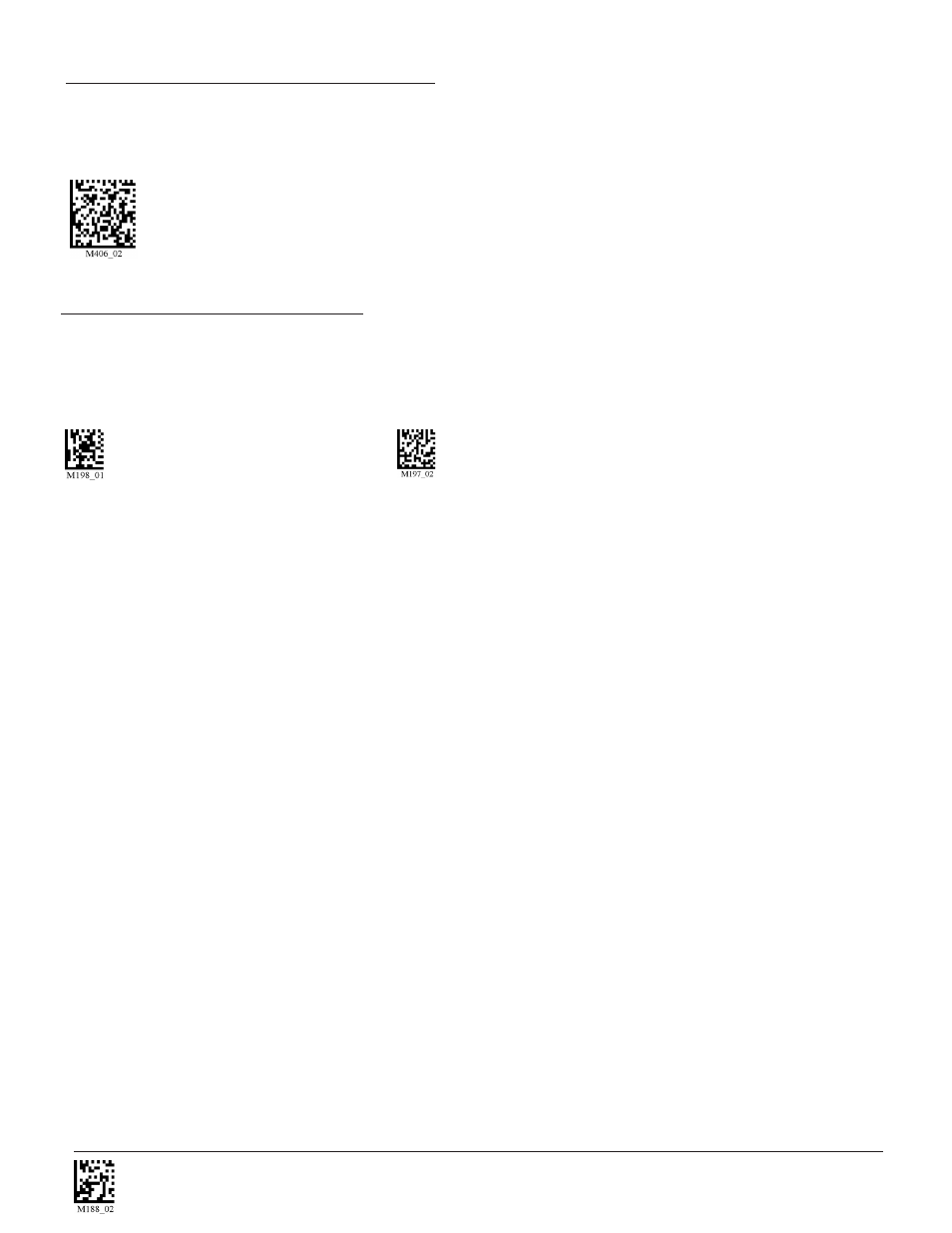
C004387_07_CR3500_User_Manual - 54
Save Settings
6.4 - Reader Text Commands
Enabling Reader Text Commands allows the CR3500 to accept text commands via RS232 or RF communication. Scan
the following codes to enable/disable reader text commands:
Reader Text Commands On
Reader Text Commands Off - Default
6.3 - Erase Prefix and Suffix Settings
Scan the following codes to erase all prefix and suffix data.
Erase Prefix & Suffix Data
Note: Text commands can only be sent to the reader when it is active. See Reader-Host Interface Document for more information.
Advertising