Code CR3500 User Manual
Page 25
Advertising
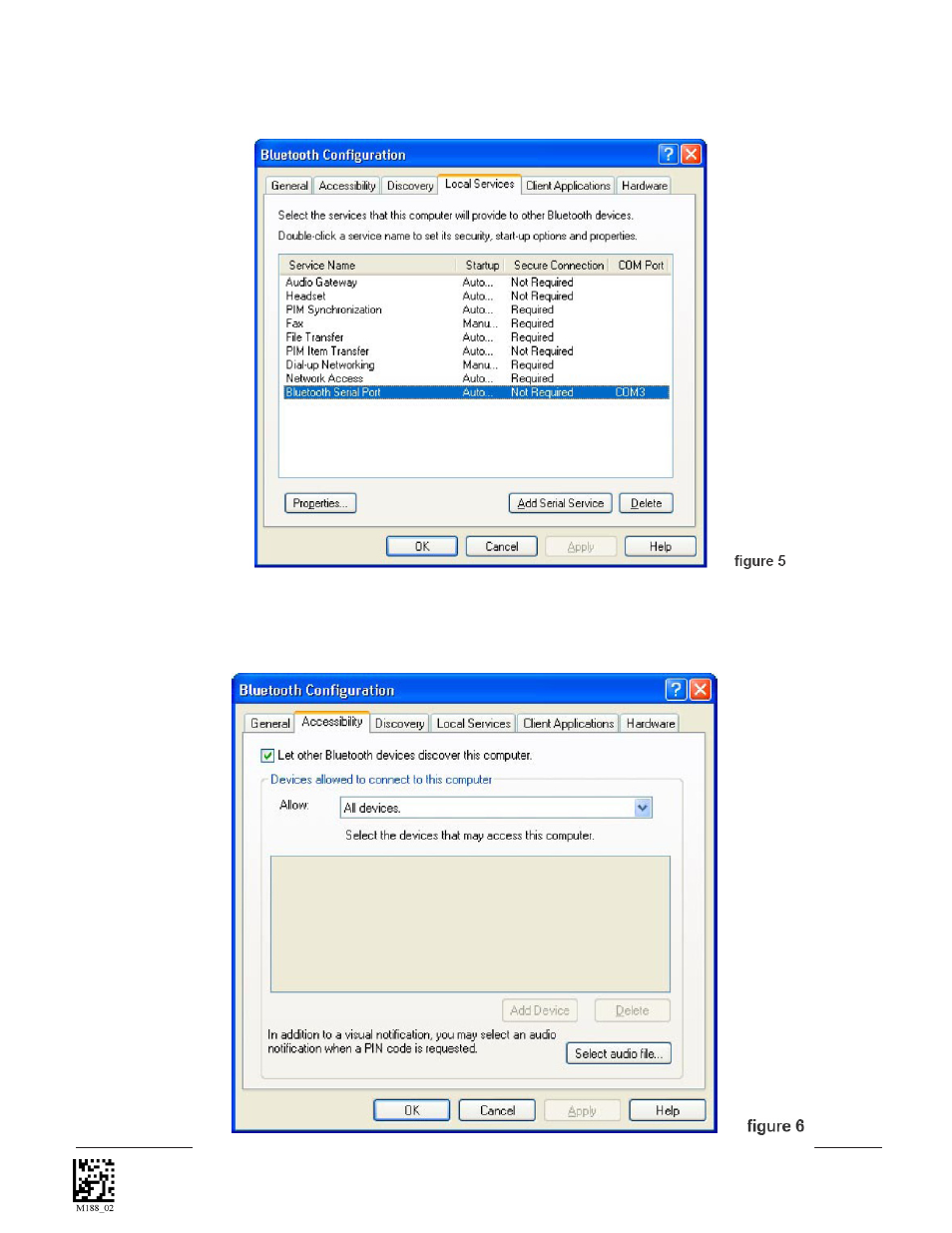
C004387_07_CR3500_ User_Manual - 19
Save Settings
4.
Open the “Accessibility” Tab and verify that “All Devices” are allowed to connect (this is the default setting). You
should now be able to connect your Code Reader 3500.
1.9.7 - Configuration for Belkin Bluetooth Manager Software
(Continued)
3.
Your local service Bluetooth Serial Port profile should now read “Not Required”
Advertising