Cybex 525T Treadmill User Manual
Page 23
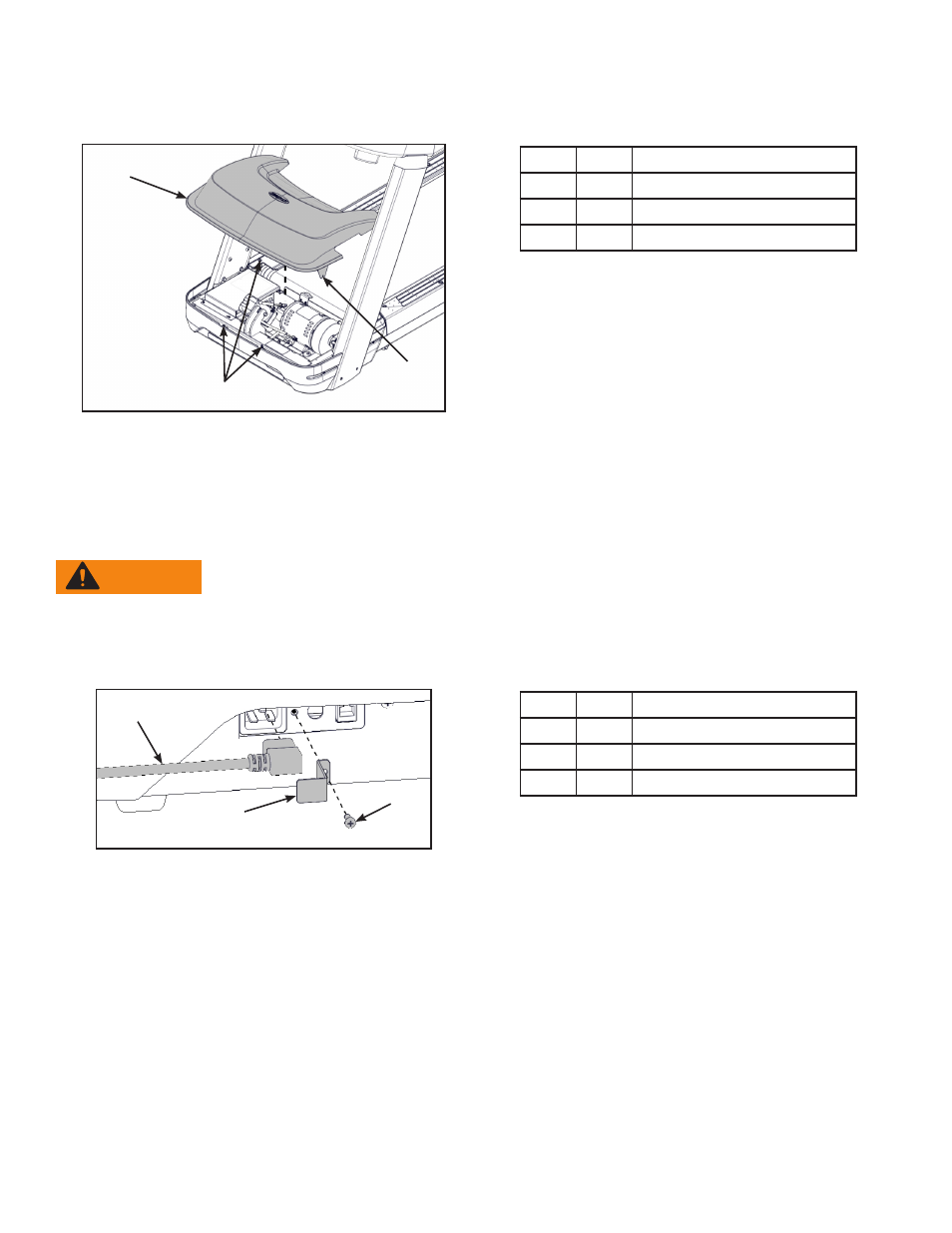
23
Cybex Owner’s Manual
3. Place the motor cover into position vertically by aligning the two tabs and four plastic
connectors. Two plastic connectors are mounted in the front cover and two in the motor cover.
3
1
2
Item Description
1
Motor cover
2
Tabs (2)
3
21 Plastic connectors
If motor cover top does not fit properly, loosen the side screws on the front cover as needed.
4. Tighten the four front cover screws using a Phillips screwdriver. Be sure the screws are
securing the motor cover’s tabs.
Install power cord
WARNING: Shock and electrocution hazard.
•
Route power cord so it does not become damaged.
•
Do not allow cord to be pinched or interfere with movement of treadmill.
1. Plug the power cord into the base of the unit.
1
2
3
Item Description
1
5
Power cord
2
20 Bracket
3
14 Screw
2. Secure the power cord with the mounting bracket and mounting screw using a Phillips
screwdriver.
Level the treadmill
Confirm that the treadmill is on a level surface.